HP iPAQ 514 Support Question
Find answers below for this question about HP iPAQ 514 - Voice Messenger.Need a HP iPAQ 514 manual? We have 3 online manuals for this item!
Question posted by lcodjo on October 23rd, 2012
Please Exeptionly ; Help Me To Have Factory Driver For Ipaq Voice Messenger 514.
My smartphone is feldown and no network. Please i love it, help me to have factory driver to make new this mobile . Dog will bless you.
Current Answers
There are currently no answers that have been posted for this question.
Be the first to post an answer! Remember that you can earn up to 1,100 points for every answer you submit. The better the quality of your answer, the better chance it has to be accepted.
Be the first to post an answer! Remember that you can earn up to 1,100 points for every answer you submit. The better the quality of your answer, the better chance it has to be accepted.
Related HP iPAQ 514 Manual Pages
HP iPAQ 500 series Voice Messenger - Voice over IP (VoIP) Application Note - Page 1


... 18 10.3 Standards Not Implemented 18 Voice over IP (VoIP) Application Note
HP iPAQ 500 series Voice Messenger
The goal of supporting for mobile IP telephony, aka VoIP, or Voice over IP. Contents
1 Overview...2 2... 16 10 Appendix A - As new information becomes available, it will be added to clearly and concisely state what HP iPAQ 500 series Voice Messenger is and is not capable of ...
HP iPAQ 500 series Voice Messenger - Voice over IP (VoIP) Application Note - Page 5


...under consideration for a future release
Fast Roaming - The WLAN module firmware and driver would have to be required by some
customers.
*A 3rd party supplicant is currently under... inherently supported by Windows Mobile 6, there may be updated to the performance and usability of VoIP. Adaptive Jitter Buffer Management Voice Activity Detection ...
HP iPAQ 500 series Voice Messenger - Voice over IP (VoIP) Application Note - Page 6
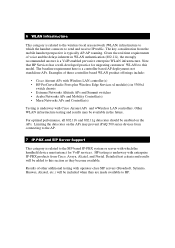
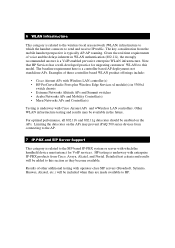
...Networks APs and Mobility Controller(s) • Meru Networks APs and Controller(s)
Testing is underway with which the handset connects to send and receive IP traffic. Note that HP Services has a well-developed practice for VoIP services. Examples of voice...related to the wireless local area network (WLAN) infrastructure to which the handheld device must interact for migrating customers'...
HP iPAQ 500 series Voice Messenger - Voice over IP (VoIP) Application Note - Page 12
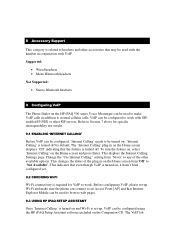
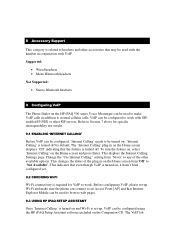
... configuring VoIP, please set -up Wi-Fi and make sure the phone can be used to make VoIP calls in on the Companion CD. Supported:
... using the HP iPAQ Setup Assistant software included on the Home screen displays 'Off' indicating that Internet Explorer Mobile can be turned... be used with the handset in on the HP iPAQ 500 series Voice Messenger can connect to an Access Point [AP] and that...
HP iPAQ 500 series Voice Messenger - Voice over IP (VoIP) Application Note - Page 14
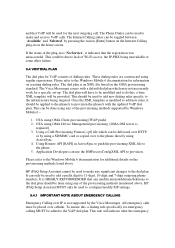
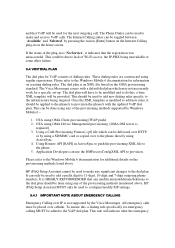
.... HP iPAQ Setup Assistant cannot be delivered over HTTP,
or by Windows Mobile 6 -
1. The dial plan is HIGHLY RECOMMENDED that any modifications/additions/deletions to the dial plan should be done using ActiveSync. 4. Please refer to add new rules, it indicates that VoIP will be toggled between 'Available' and 'Selected' by the Voice Messenger. This...
HP iPAQ 500 Voice Messenger Series - Product Guide - Page 4


... Connection 16 Troubleshooting Help for Synchronization Issues 17
6 Using Your Smartphone Using the Home Key ...19 Using the Back key ...19 Using the 4-Way Navigation Key ...19 Calling Features ...19 Making a Call ...19 Answering a Call ...19 Using Call Waiting ...19 Redialing a Number ...20 Calling a Contact ...20 Making a Call Using Voice Commander 21 Making Emergency Calls 21...
HP iPAQ 500 Voice Messenger Series - Product Guide - Page 5


...Network Connection 31 Configuring 802.1x Authentication Settings 32 Configuring IP PBX using HP iPAQ Setup Assistant 32 Bluetooth ...32 Bluetooth Terms ...33 Changing Bluetooth Settings 33 Bluetooth Device Profiles 33 Creating, Accepting, and Ending a Bluetooth Partnership 34 Making a Device...44 Composing E-mail using Voice Commander 44 Setting up Messaging Accounts ...45 Text Messaging ...45...
HP iPAQ 500 Voice Messenger Series - Product Guide - Page 6


... ...48 Downloading Messages from a Server 48 Windows Live Messenger ...48 Signing In and Out of Messenger 49 Sending Instant Messages 49 Changing Your Status ...50
...Voice Reply ...56 HP iPAQ Setup Assistant 57 Voice Commands ...57 HP iPAQ Shortcuts ...58 Task Manager ...59 HP iPAQ DataConnect ...59 HP iPAQ Tips ...59 HP iPAQ QuickStart Tour 59 Using Windows Media MP3 Player ...59 Using Voice...
HP iPAQ 500 Voice Messenger Series - Product Guide - Page 8


...Devices ...77 Taiwan DGT Notice ...78 Korean Notice ...78 Acoustics Warning ...78 18 Frequently Asked Questions I am having trouble turning on my HP iPAQ display screen 80 I have trouble connecting to hear voices... clearly. What should I do 79 I am unable to the Internet. How do I am unable to make or ...
HP iPAQ 500 Voice Messenger Series - Product Guide - Page 9


... get the most out of your HP products ● Manage your profile ● Sign up for free support alerts, driver notices, and personalized newsletters In some countries, when you register your HP iPAQ with Hewlett-Packard to be updated after registration, visit http://www.register.hp.com and enter your user ID...
HP iPAQ 500 Voice Messenger Series - Product Guide - Page 10
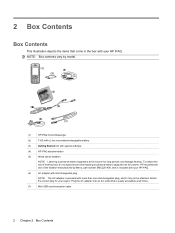
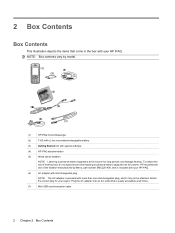
...adapter is easily accessible at full volume. To reduce the risk of the headset manufactured by model.
(1)
HP iPAQ Voice Messenger
(2)
1100 mAh Li-Ion removable/rechargeable battery
(3)
Getting Started CD with special software
(4)
HP iPAQ documentation
(5)
Wired stereo headset
NOTE: Listening to personal stereo equipment at all times.
(7)
Mini-USB synchronization cable
2 Chapter...
HP iPAQ 500 Voice Messenger Series - Product Guide - Page 12


...(2) Microphone
Use for a private phone conversation or to listen to music. Make sure that the wired headset is firmly plugged into this connector for phone ...or to record notes.
(3) Strap Loop
Use to attach accessories to launch the Voice Commander.
4 Chapter 3 Components Left and Right Side Components
Component
Function
(1) Volume ...
(4) Voice Commander Button Press to carry your HP...
HP iPAQ 500 Voice Messenger Series - Product Guide - Page 16


...Help and Support > Serial and Model Number. NOTE: Whenever a replacement battery is unused for the specified period of your HP iPAQ before you are prompted to enter information.
Select the Prompt if device... common status indicators and their meanings.
8 Chapter 4 Setting Up Your HP iPAQ In case the device does not switch on your computer using the mini-USB synchronization cable. TIP:...
HP iPAQ 500 Voice Messenger Series - Product Guide - Page 30
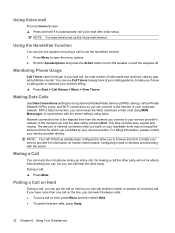
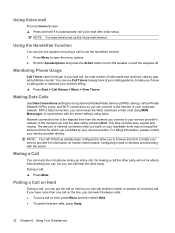
... 6 Using Your Smartphone
Using Voice mail
From the Home Screen: ▲ Press and hold 1 to turn the speaker on during an active call . Scroll to Speakerphone and press the Action button to automatically call by type, and a lifetime counter. Making Data Calls
Use Data Connections settings to set up , Virtual Private Network (VPN), proxy...
HP iPAQ 500 Voice Messenger Series - Product Guide - Page 36
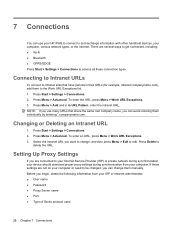
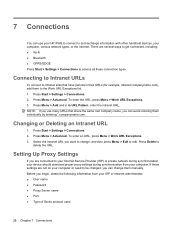
... with other handheld devices, your HP iPAQ to connect to edit. To enter the URL, press Menu > Work URL Exceptions. 3. Before you can use your computer, various network types, or... 3. Press Delete to your Internet Service Provider (ISP) or private network during synchronization, your device should download proper proxy settings during synchronization from your computer. Press Menu ...
HP iPAQ 500 Voice Messenger Series - Product Guide - Page 44
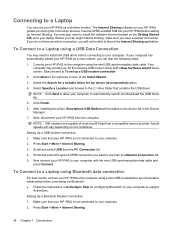
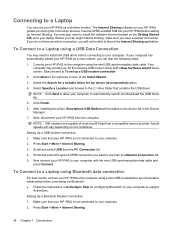
... Make sure that your HP iPAQ is not connected to your HP iPAQ from the Network Connection list. 5. Scroll and select USB from a compatible service provider. Make sure that contains the USB driver. ...your laptop. After installing the driver, Smartphone USB Modem will not be added to the device list in ActiveSync Help for configuring Bluetooth on your HP iPAQ to the computer using a ...
HP iPAQ 500 Voice Messenger Series - Product Guide - Page 56
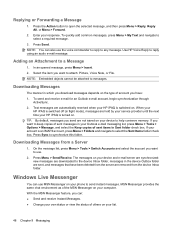
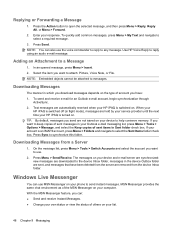
... on your device and e-mail server are synchronized: new messages are downloaded to the device Inbox folder, messages in flight mode), messages are automatically received when your HP iPAQ is an ... list.
48 Chapter 9 Messaging NOTE: You can use MSN Messenger on your phone to use the voice commander to reply to help conserve memory. Downloading Messages
The manner in which you send are...
HP iPAQ 500 Voice Messenger Series - Product Guide - Page 57


... messages. If you remain on your HP iPAQ MSN Messenger feature. The session will not time out or end unless one of the following occurs: ● User ends instant messenger session ● User "Accepts" an incoming voice call ● An outgoing voice call is placed ● The device is already talking to sign-out of MSN...
HP iPAQ 500 Voice Messenger Series - Product Guide - Page 65


... is helpful if you to perform a factory reset on your HP iPAQ to and check your settings: ● Owner Information - Press the Voice Commander button to users. ● Speed Dial -
This can access these URLs using an IP-based network. Wireless Network settings describe the configuration needed to connect to
your service provider may also make changes...
HP iPAQ 500 Voice Messenger Series - Product Guide - Page 66


...Read messages, e-mails, check call history View time View the different set of commands To close Voice Commander application To compose an e-mail
Start followed by the name of the contact
To call ...numbers not stored in the contact list
Digit Dial followed by pressing the hookswitch on your HP iPAQ headset. Call a contact saved in the contact list
Call followed by the name or by speaking...
Similar Questions
No Sound When Receiving Calls On The Hp Ipaq Rw6828 Messenger Phone.
Dear sir,I own the HP iPAQ Rw6828 and am proud of it.I have a problem regarding the sound of this mo...
Dear sir,I own the HP iPAQ Rw6828 and am proud of it.I have a problem regarding the sound of this mo...
(Posted by granpinto7 8 years ago)
Hi, I Have Hp Ipaq Rx5700 Wich Wont Power Up, What Is Wrong? [with New Battery]
(Posted by matadar 11 years ago)
Network For Gsm Phone
Please i have one ipaq voice messenger 514. It's felldown . No net work and i can't dounwload the ne...
Please i have one ipaq voice messenger 514. It's felldown . No net work and i can't dounwload the ne...
(Posted by lcodjo 11 years ago)
How And Where Can I Get A New Battery For Ipaq 514 Voice Messenger?
(Posted by johnrajan50 12 years ago)
I Want You To Help Me Reinstall A New Operating System In English.
(Posted by sidnagatdigit 12 years ago)

