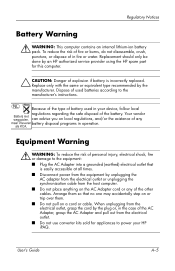HP RZ1710 - iPAQ Pocket PC Support and Manuals
Get Help and Manuals for this Hewlett-Packard item

Most Recent HP RZ1710 Questions
Cant Start My Hp Rz 1710
it just shows the front page and askes me to rearenge the touch screen i do that and then it starts ...
it just shows the front page and askes me to rearenge the touch screen i do that and then it starts ...
(Posted by gelosbaiat 10 years ago)
Dear Employees With Is Blocked Ipaq Rz 1710.
Imade ansomegames forPCandbllokua.Askarikohernotandcannotdothe reset.Pleasebringany programstounbloc...
Imade ansomegames forPCandbllokua.Askarikohernotandcannotdothe reset.Pleasebringany programstounbloc...
(Posted by ediotr52 11 years ago)
I Want You To Help Me Reinstall A New Operating System In English.
(Posted by sidnagatdigit 12 years ago)
HP RZ1710 Videos
Popular HP RZ1710 Manual Pages
HP RZ1710 Reviews
We have not received any reviews for HP yet.