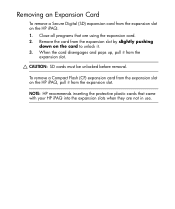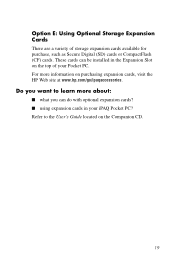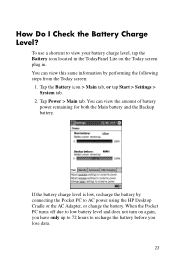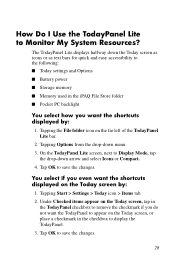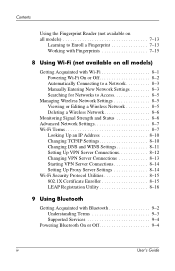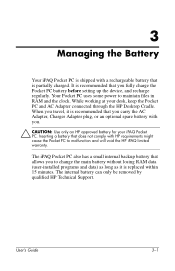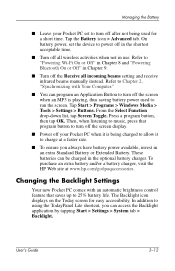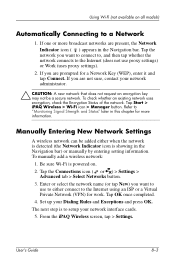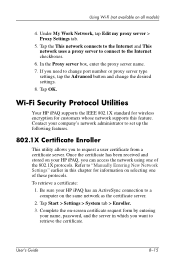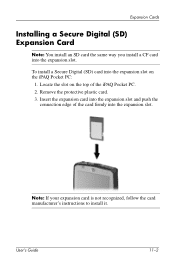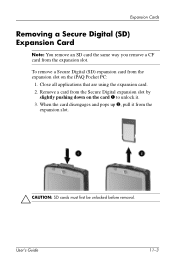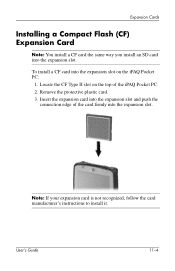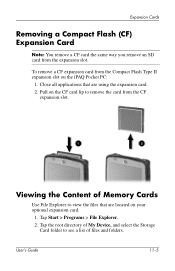HP Hx2790 - iPAQ Pocket PC Support and Manuals
Get Help and Manuals for this Hewlett-Packard item

Most Recent HP Hx2790 Questions
Wi-fi Drivers For Hp Hx2790 Pda
My hp pda was last upgraded to win 6.5 using a cooked ROM.It woks well except the wi-fi. how do I se...
My hp pda was last upgraded to win 6.5 using a cooked ROM.It woks well except the wi-fi. how do I se...
(Posted by kaypeevee 7 years ago)
HP Hx2790 Videos
Popular HP Hx2790 Manual Pages
HP Hx2790 Reviews
We have not received any reviews for HP yet.