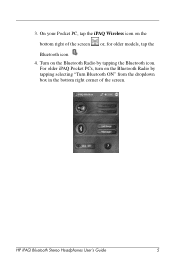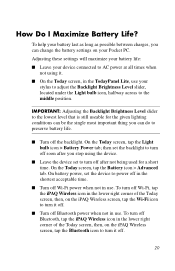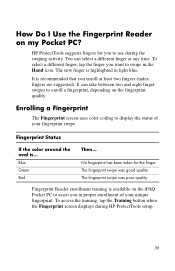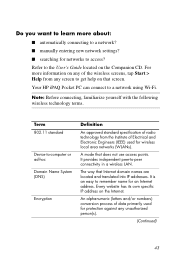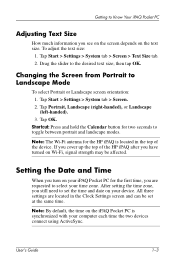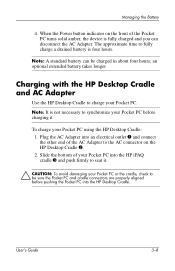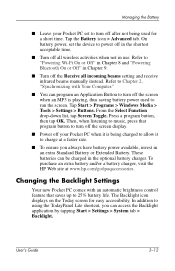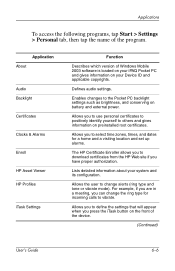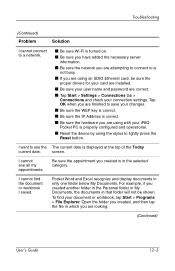HP Hx2790 Support Question
Find answers below for this question about HP Hx2790 - iPAQ Pocket PC.Need a HP Hx2790 manual? We have 7 online manuals for this item!
Question posted by kaypeevee on March 4th, 2017
Wi-fi Drivers For Hp Hx2790 Pda
My hp pda was last upgraded to win 6.5 using a cooked ROM.It woks well except the wi-fi. how do I set it right. I suppose the wirless drivers are corrupted or was not loaded properly at the time of updation.Please let me know how to go about it.
Current Answers
Related HP Hx2790 Manual Pages
Similar Questions
My H1900 Series Hp Ipaq Pocket Pc Will Not Do A Hard Reset.
(Posted by vanderpool1991 10 years ago)
I Have Ipaq Hp H1900 Pocket Pc When I Turn It On The Top Of Screen Stays Black.
(Posted by svenskasweet1 11 years ago)
To What Operative Software I Can Upgrade My Pda, From Pocket Pc 2003 Pro To...?
(Posted by sharinganuchiha 11 years ago)
Hp Jornada 540 Pocket Pc
Is there software available to download to the Windows 7 operating system for the operation of the H...
Is there software available to download to the Windows 7 operating system for the operation of the H...
(Posted by simpsonalec 12 years ago)
Hp Ipaq Pocket Pc Comanion Cd.
Companion Cd
can you tell me ware can i get a ( hp ipaq pocket pc companion cd for hx2415 md, thank you Richard ...
can you tell me ware can i get a ( hp ipaq pocket pc companion cd for hx2415 md, thank you Richard ...
(Posted by dickgunson 12 years ago)