HP Jornada 540 Support Question
Find answers below for this question about HP Jornada 540 - Pocket PC.Need a HP Jornada 540 manual? We have 4 online manuals for this item!
Question posted by simpsonalec on December 31st, 2011
Hp Jornada 540 Pocket Pc
Is there software available to download to the Windows 7 operating system for the operation of the HP Jornada 540 series hand held PC? If so, where can I secure it?
Current Answers
There are currently no answers that have been posted for this question.
Be the first to post an answer! Remember that you can earn up to 1,100 points for every answer you submit. The better the quality of your answer, the better chance it has to be accepted.
Be the first to post an answer! Remember that you can earn up to 1,100 points for every answer you submit. The better the quality of your answer, the better chance it has to be accepted.
Related HP Jornada 540 Manual Pages
HP Jornada 540 Series Pocket PC - User's Guide - Page 5


... and features included with you can read and write e-mail while on purchasing the Hewlett-Packard Jornada 540 Series Pocket PC, a Microsoft® Windows® powered Pocket PC. | 1
1 | Welcome
Congratulations on the road and manage your desk. Your HP Jornada includes the Microsoft Windows for Pocket PC software, such as rich programs and utilities designed by Hewlett-Packard, making...
HP Jornada 540 Series Pocket PC - User's Guide - Page 6
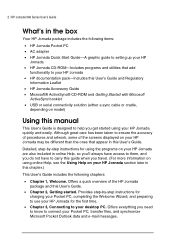
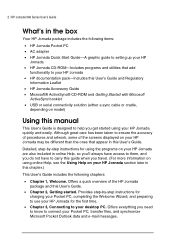
...manual
This User's Guide is designed to help you get started .
2 | HP Jornada 540 Series User's Guide
What's in this chapter.)
This User's Guide includes the following items:
• HP Jornada Pocket PC • AC adapter • HP Jornada Quick Start Guide-A graphic guide to setting up your HP
Jornada • HP Jornada CD-ROM-Includes programs and utilities that appear in online Help...
HP Jornada 540 Series Pocket PC - User's Guide - Page 8
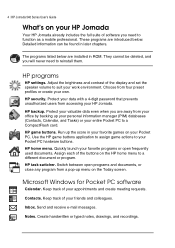
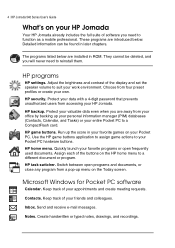
...security. Protect your HP Jornada. Contacts. Keep track of your Pocket PC hardware buttons. Inbox.
The programs listed below .
HP programs
HP settings. Quickly launch your favorite programs or open programs and documents, or close any program from accessing your valuable data even when you need to function as a mobile professional. Microsoft Windows for Pocket PC software...
HP Jornada 540 Series Pocket PC - User's Guide - Page 10
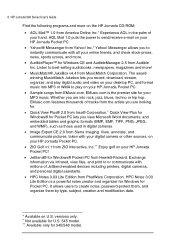
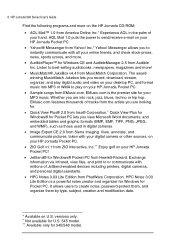
... model. ++ Available only for Windows CE and AudibleManager 2.5 from Audible Inc. Inc.* Yahoo! Whether you to create notes, password-protect them, and organize them by type, subject, creation and modification date.
* Available on your online friends, and check stock-prices, news, sports scores, and more.
• AudiblePlayer™ for 545/548 model. 6 | HP Jornada 540 Series User...
HP Jornada 540 Series Pocket PC - User's Guide - Page 12
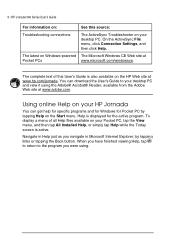
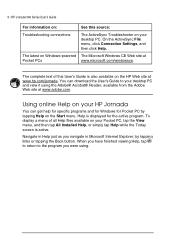
... is active.
When you were using the Adobe® Acrobat® Reader, available from the Adobe Web site at
Pocket PCs
www.microsoft.com/windowsce. 8 | HP Jornada 540 Series User's Guide
For information on:
See this User's Guide is also available on Windows-powered The Microsoft Windows CE Web site at www.adobe.com. To display a menu of this source...
HP Jornada 540 Series Pocket PC - User's Guide - Page 16
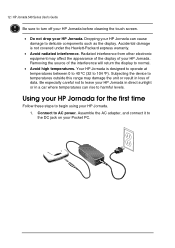
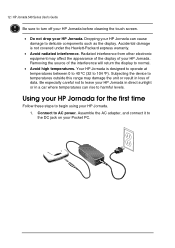
... connect it to the DC jack on your HP Jornada. Dropping your HP Jornada in direct sunlight or in loss of data.
12 | HP Jornada 540 Series User's Guide
Be sure to turn off your HP Jornada before cleaning the touch screen.
• Do not drop your Pocket PC. Removing the source of your HP Jornada.
1. Your HP Jornada is not covered under the Hewlett-Packard...
HP Jornada 540 Series Pocket PC - User's Guide - Page 22


...Pocket PC Navigation bar
Command bar
Use the Command bar at the top of the screen to perform tasks in chapter 5. 18 | HP Jornada 540 Series User's Guide
To start or switch programs using HP task switcher
1.
Press the HP home menu hot key and tap the HP... a button, tap and hold the stylus on the button.
The Windows for the active program, status icons, and the Input panel button.
HP Jornada 540 Series Pocket PC - User's Guide - Page 24
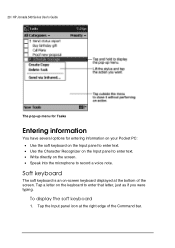
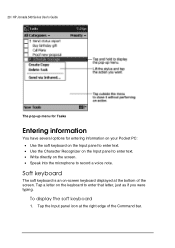
Tap the Input panel icon at the bottom of the Command bar. 20 | HP Jornada 540 Series User's Guide
The pop-up menu for Tasks
Entering information
You have several options for entering information on your Pocket PC: • Use the soft keyboard on the Input panel to enter text. • Use the Character Recognizer on the...
HP Jornada 540 Series Pocket PC - User's Guide - Page 29
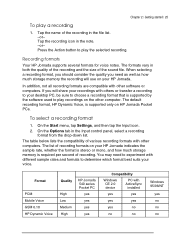
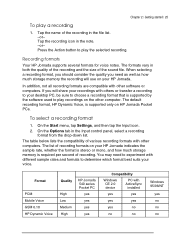
... memory the recording will share your recordings with others or transfer a recording to your HP Jornada. Format
PCM Mobile Voice GSM 6.10 HP Dynamic Voice
Quality
High Low Medium High
HP Jornada 540 series Pocket PC
yes
yes
yes
yes
Compatibility
Windows CE 2.0 device
PC with other software or computers. Tap the name of various recording formats with different sample rates and formats...
HP Jornada 540 Series Pocket PC - User's Guide - Page 30


.... 2. In the Find box, type the text you want to browse the folders on your device, select Larger than 64 KB in the Type list. 4. Tap Go. To browse folders
1....menu. 3. 26 | HP Jornada 540 Series User's Guide
To send a recording to locate files that contain a specified text string or that is taking up storage space on your Pocket PC and to narrow your desktop PC: by using the Find...
HP Jornada 540 Series Pocket PC - User's Guide - Page 34


... the DC plug from the AC adapter to a serial or USB port on your desktop PC.
3.
Slide your HP Jornada 540 Pocket PC, you can purchase a serial or USB cradle as an optional accessory. Connect the cable from your desktop PC. 30 | HP Jornada 540 Series User's Guide
Serial connections require a 9-pin serial communications (COM) port on your computer's manufacturer. If...
HP Jornada 540 Series Pocket PC - User's Guide - Page 36


... the Windows for Pocket PC Web site at www.microsoft.com/windowsce. Connect the other end of the sync cable to an IrDA-equipped PC without using a cable or cradle. Many notebook computers have built-in infrared ports; For complete instructions on connecting to your HP Jornada provides a convenient way to connect to your desktop PC. 32 | HP Jornada 540 Series...
HP Jornada 540 Series Pocket PC - User's Guide - Page 38
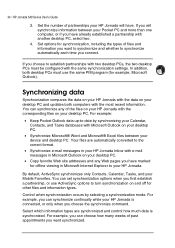
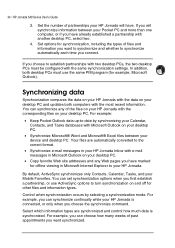
...synchronized. You can synchronize continually while your device and desktop PC. For example:
• Keep Pocket Outlook data up-to your Pocket PC and more than one computer, or if ...34 | HP Jornada 540 Series User's Guide
3. If you will have marked for synchronization, including the types of the files on your HP Jornada with e-mail messages in Microsoft Outlook on your desktop PC.
•...
HP Jornada 540 Series Pocket PC - User's Guide - Page 42


....
Disconnect your HP Jornada from your desktop PC. 3.
You can save the backup file to internal memory or to backup only new or updated information). 4. You can also back up your Calendar, Contacts, and Tasks databases (PIM databases). In the ActiveSync window on the pop-up menu.)
2. Click Back Up Now. 38 | HP Jornada 540 Series User's Guide...
HP Jornada 540 Series Pocket PC - User's Guide - Page 44
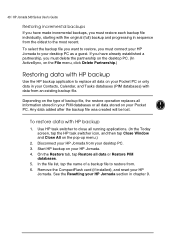
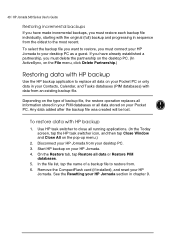
... your HP Jornada section in chapter 9. On the Restore tab, tap Restore all running applications. (In the Today screen, tap the HP task switcher icon, and then tap Close Window and ... restore operation replaces all information stored in your PIM databases or all data stored on your Pocket PC. Use HP task switcher to close all data or Restore PIM
databases. 5. 40 | HP Jornada 540 Series User...
HP Jornada 540 Series Pocket PC - User's Guide - Page 46
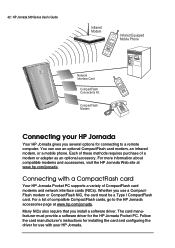
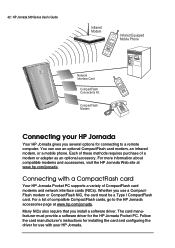
... a software driver for connecting to the HP Jornada accessories page at www.hp.com/jornada. 42 | HP Jornada 540 Series User's Guide
Infrared Modem
Infrared Equipped Mobile Phone
Network Interface Card
CompactFlash Connectivity Kit
CompactFlash Modem
Connecting your HP Jornada. Connecting with your HP Jornada
Your HP Jornada gives you several options for the HP Jornada Pocket PC. The...
HP Jornada 540 Series Pocket PC - User's Guide - Page 48


... port (or if an optional infrared connectivity kit is available for use with the HP Jornada Pocket PC. Via infrared
If your mobile phone has a built-in...HP Jornada to the mobile phone using a mobile phone, check the HP Jornada Web site at www.hp.com/jornada.
Align the infrared port on your corporate network, or access permission to dial in this chapter). 44 | HP Jornada 540 Series...
HP Jornada 540 Series Pocket PC - User's Guide - Page 52


...
AvantGo is not stored on a Pocket PC. Connect your HP Jornada. For more information, visit http:\\avantgo.com\help. Channel content
Channels are downloaded to your HP Jornada when you synchronize with your desktop PC or when you want to access a page that is a free interactive service that gives you attempt to view. 8.
48 | HP Jornada 540 Series User's Guide
2. On the...
HP Jornada 540 Series Pocket PC - User's Guide - Page 102


...on your HP Jornada 540 Series Pocket PC.
You need only connect to external power to install or run on your HP Jornada 540 Series.
Because the HP Jornada 540 Series Pocket PC uses a newer operating system, software built for previous generation Windows CE for operation and data retention.
The HP Jornada 540 Series is recommended that runs on previous HP handheld devices may...
HP Jornada 540 Series Pocket PC - User's Guide - Page 134
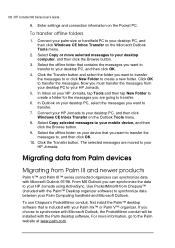
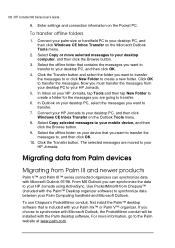
... your palm-size or handheld PC to your HP Jornada using ActiveSync. Select Copy or move selected messages to your desktop PC, and then click Windows CE Inbox Transfer on the Pocket PC. Enter settings and connection information on the Microsoft Outlook Tools menu.
2. Select the offline folder that is included with the Palm desktop software. Click the Transfer...
Similar Questions
What Video Format Will Support For Hp Ipaq H1900 Series
(Posted by purptexa 9 years ago)
How To Install A Op System On A Hp Jornada 540 Pocket Pc
(Posted by Ralph3408 10 years ago)
Touch Screen Not Working For Hp Jornada 540 Series
my touch screen does not work any more I tried to reset and also a master reset and opened the back ...
my touch screen does not work any more I tried to reset and also a master reset and opened the back ...
(Posted by therotty5 12 years ago)
The Hp Ipaq Hw6500 Series Have The Windows Mobile 6.0 ?
(Posted by airesjorge 12 years ago)
Instruction Manual For The Hp Jornado 540 Series Pda
I NEED AN INSTRUCTION MANUAL FOR THE HP JORNADO 540 SERIES PDA. I NEED A MANUAL TO USE THE HOP JORN...
I NEED AN INSTRUCTION MANUAL FOR THE HP JORNADO 540 SERIES PDA. I NEED A MANUAL TO USE THE HOP JORN...
(Posted by BBrumann63 12 years ago)

