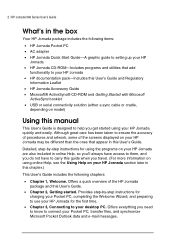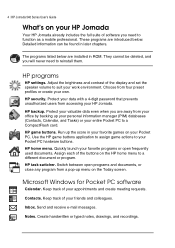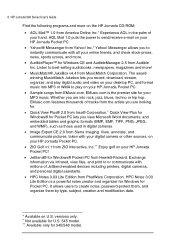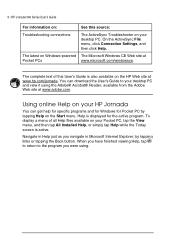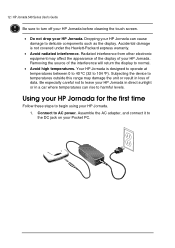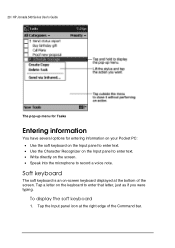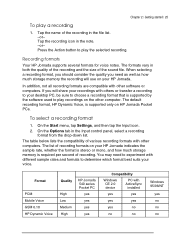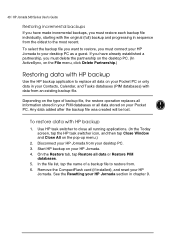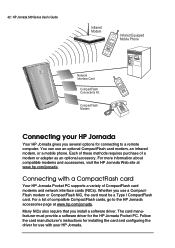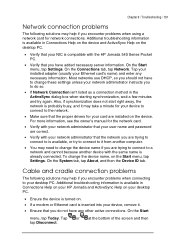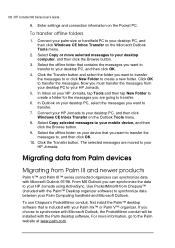HP Jornada 540 Support Question
Find answers below for this question about HP Jornada 540 - Pocket PC.Need a HP Jornada 540 manual? We have 4 online manuals for this item!
Question posted by Ralph3408 on May 20th, 2013
How To Install A Op System On A Hp Jornada 540 Pocket Pc
The person who posted this question about this HP product did not include a detailed explanation. Please use the "Request More Information" button to the right if more details would help you to answer this question.
Current Answers
Related HP Jornada 540 Manual Pages
Similar Questions
Battery For Hp Jornada Series 600
I need a replacement battery for my HP Jornada 600 series Handheld PC of year 2000 vintage.
I need a replacement battery for my HP Jornada 600 series Handheld PC of year 2000 vintage.
(Posted by billbaumgardt 10 years ago)
Hp Jornada 540 Activesync 3.1 Is Not Working With Window Vista
(Posted by kalaiarasu1998 11 years ago)
Touch Screen Not Working For Hp Jornada 540 Series
my touch screen does not work any more I tried to reset and also a master reset and opened the back ...
my touch screen does not work any more I tried to reset and also a master reset and opened the back ...
(Posted by therotty5 12 years ago)
Hp Jornada 540 Pocket Pc
Is there software available to download to the Windows 7 operating system for the operation of the H...
Is there software available to download to the Windows 7 operating system for the operation of the H...
(Posted by simpsonalec 12 years ago)
Instruction Manual For The Hp Jornado 540 Series Pda
I NEED AN INSTRUCTION MANUAL FOR THE HP JORNADO 540 SERIES PDA. I NEED A MANUAL TO USE THE HOP JORN...
I NEED AN INSTRUCTION MANUAL FOR THE HP JORNADO 540 SERIES PDA. I NEED A MANUAL TO USE THE HOP JORN...
(Posted by BBrumann63 12 years ago)