HP Hx2415 Support Question
Find answers below for this question about HP Hx2415 - iPAQ Pocket PC.Need a HP Hx2415 manual? We have 7 online manuals for this item!
Question posted by dickgunson on September 1st, 2011
Hp Ipaq Pocket Pc Comanion Cd. Companion Cd
can you tell me ware can i get a ( hp ipaq pocket pc companion
cd for hx2415 md, thank you Richard gunson
Current Answers
There are currently no answers that have been posted for this question.
Be the first to post an answer! Remember that you can earn up to 1,100 points for every answer you submit. The better the quality of your answer, the better chance it has to be accepted.
Be the first to post an answer! Remember that you can earn up to 1,100 points for every answer you submit. The better the quality of your answer, the better chance it has to be accepted.
Related HP Hx2415 Manual Pages
HP iPAQ Security Solutions - Page 2


... are not currently a serious threat; In today's world, a lot of the finger (HP iPAQ hx2700 series Pocket PC only) and/or with a swipe of valuable information is probably the best way to protect the information contained on your HP iPAQ from unauthorized access on handheld devices. This feature provides highly secure, convenient, and fast authentication-without users having...
HP iPAQ hx2000 series Getting Started - Formatted for Accessibility - Page 3


Install the battery
Getting started guide will help you set up your computer until you with how it works. 366425-021.book Page 1 Wednesday, September 1, 2004 5:11 PM
Congratulations on your computer.
1. This Getting started
1
Do not connect the Pocket PC to your iPAQ Pocket PC and familiarize you have finished installing ActiveSync on purchasing an HP iPAQ Pocket PC.
HP iPAQ Bluetooth Stereo Headphones User Guide - Page 4


... tap Reset Now.
7. Place the CD that came with Bluetooth. Installing the Headphones Driver
1. HP iPAQ Bluetooth Stereo Headphones User's Guide
4 Backup your HP iPAQ Pocket PC.
2. If asked to a Pocket PC:
1. To pair your headphones to reset your HP iPAQ Pocket PC by pressing the Multi Function button in the center of the right earpiece of the device.
Once the unit is...
HP iPAQ Bluetooth Stereo Headphones User Guide - Page 6


On the HP iPAQ Pocket PC, select New, then High Quality Audio Setup from connection types. Release the button.
5. The... Manager. The light will continue to fifteen seconds until the light flashes red and blue.
7. HP iPAQ Bluetooth Stereo Headphones User's Guide
6 For older iPAQ Pocket PC Models, tap the Bluetooth icon at the bottom right of the right earpiece for ten to flash...
HP iPAQ Bluetooth Stereo Headphones User Guide - Page 10
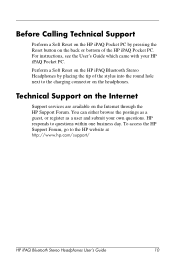
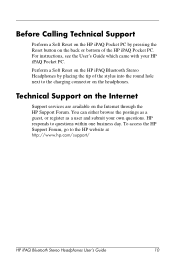
..., go to questions within one business day.
You can either browse the postings as a guest, or register as a user and submit your HP iPAQ Pocket PC.
Perform a Soft Reset on the HP iPAQ Bluetooth Stereo Headphones by pressing the Reset button on the back or bottom of the stylus into the round hole next to the...
HP iPAQ hx2000 Pocket PC Series Additional Product Information - Page 87
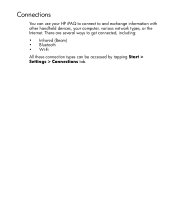
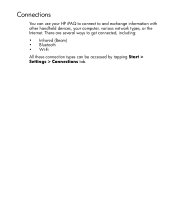
There are several ways to and exchange information with other handheld devices, your computer, various network types, or the Internet. Connections
You can use your HP iPAQ to connect to get connected, including: • Infrared (Beam) • Bluetooth • Wi-Fi All these connection types can be accessed by tapping Start > Settings > Connections tab.
84
HP iPAQ hx2000 series Pocket PC - How Do I...? - Page 6


... on the go."
however, be sure to your HP iPAQ Pocket PC to its fullest potential. Before you connect your Pocket PC to reinstall Outlook on your personal computer. You will need to your computer, insert the Companion CD into the CD-ROM drive on your computer. Before you connect your Pocket PC to back up your files before installation begins...
HP iPAQ hx2000 series Pocket PC - How Do I...? - Page 9
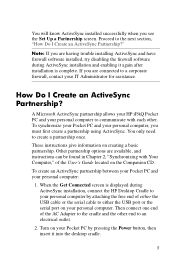
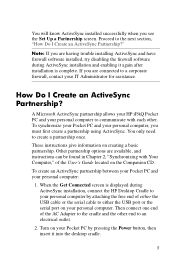
... Create an ActiveSync Partnership?" These instructions give information on the Companion CD.
To synchronize your Pocket PC and your IT Administrator for assistance. Turn on your personal computer...?
Proceed to the cradle and the other . A Microsoft ActiveSync partnership allows your HP iPAQ Pocket PC and your personal computer:
1. Then connect one end of the User's Guide located...
HP iPAQ hx2000 series Pocket PC - How Do I...? - Page 21
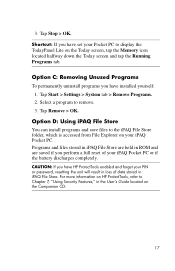
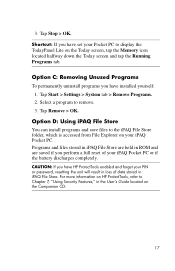
... PIN or password, resetting the unit will result in loss of data stored in the User's Guide located on HP ProtectTools, refer to remove. 3. 3. Option C: Removing Unused Programs
To permanently uninstall programs you have installed yourself: 1. Tap Stop > OK. For more information on the Companion CD.
17 Shortcut: If you have set your iPAQ Pocket PC.
HP iPAQ hx2000 series Pocket PC - How Do I...? - Page 22
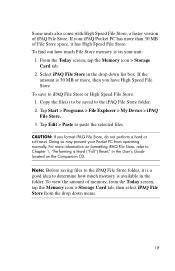
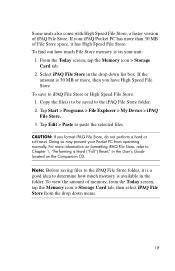
...> Programs > File Explorer > My Device > iPAQ File Store. 3. Doing so may prevent your iPAQ Pocket PC has more , then you format iPAQ File Store, do not perform a ...Pocket PC from the drop down list box. From the Today screen, tap the Memory icon > Storage Card tab.
2. To view the amount of iPAQ File Store.
If the amount is on the Companion CD. Note: Before saving files to the iPAQ...
HP iPAQ hx2000 series Pocket PC - How Do I...? - Page 23
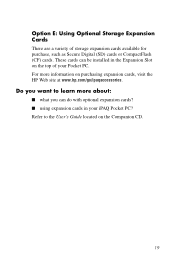
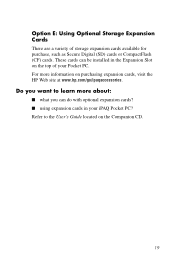
... on purchasing expansion cards, visit the HP Web site at www.hp.com/go/ipaqaccessories.
These cards can do with optional expansion cards? ■ using expansion cards in the Expansion Slot on the Companion CD.
19 Do you can be installed in your Pocket PC. Option E: Using Optional Storage Expansion Cards
There are a variety of your iPAQ Pocket PC?
HP iPAQ hx2000 series Pocket PC - How Do I...? - Page 30
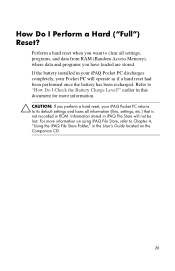
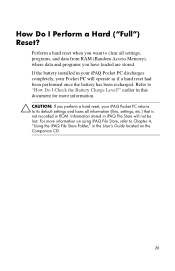
...") Reset? For more information.
Ä CAUTION: If you perform a hard reset, your Pocket PC will not be lost.
earlier in ROM. Information stored in the User's Guide located on the Companion CD.
26 Refer to Chapter 4, "Using the iPAQ File Store Folder," in iPAQ File Store will operate as if a hard reset had been performed once...
HP iPAQ hx2000 series Pocket PC - How Do I...? - Page 33


... folder.
When you enable HP ProtectTools, you are unable to restore your iPAQ Pocket PC:
1. If you have to access your device with a backup question and answer.
Ä CAUTION: HP ProtectTools helps protect your PIN/password and question/answer. To set up security on it.
How Do I Enable/Disable HP ProtectTools on the Companion CD. Setting Up Security
You...
HP iPAQ hx2000 series Pocket PC - How Do I...? - Page 36


...after a hard reset.
8. Media files often take longer to Chapter 7, "Using HP ProtectTools," in your hint question.
32 For more information, refer to encrypt and decrypt..., and answer your iPAQ Pocket PC remains secure after a hard reset. From the Security Configuration Complete screen, tap
Continue to ensure that the data stored in the User's Guide located on the Companion CD.
10. Note:...
HP iPAQ hx2000 series Pocket PC - How Do I...? - Page 47
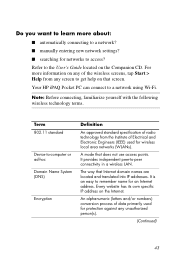
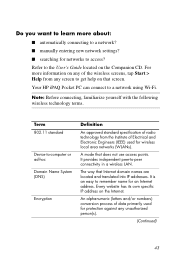
... and/or numbers) conversion process of data primarily used for protection against any screen to get help on the Internet. Your HP iPAQ Pocket PC can connect to the User's Guide located on the Companion CD.
The way that does not use access points. A mode that Internet domain names are located and translated into IP addresses...
HP iPAQ hx2000 series Pocket PC - How Do I...? - Page 60
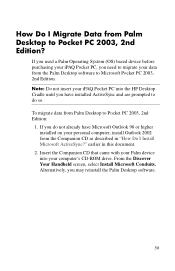
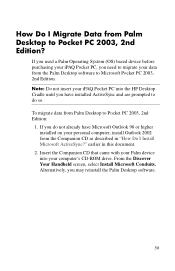
... Companion CD that came with your Palm device into the HP Desktop Cradle until you do so. earlier in "How Do I Migrate Data from Palm Desktop to Microsoft Pocket PC 2003, 2nd Edition. Alternatively, you need to migrate your computer's CD-ROM drive. From the Discover Your Handheld screen, select Install Microsoft Conduits. Note: Do not insert your iPAQ Pocket PC...
HP iPAQ hx2000 series Pocket PC - User's Guide - Page 5


.... 5-6 Writing with the Stylus and Block Recognizer . . . . . 5-6 Drawing and Writing on the Screen 5-7
6 Applications
Software Available on the HP iPAQ Pocket PC 6-1 Installing Applications 6-9 Removing Applications 6-9 Using TodayPanel Lite 6-10 Using HP Image Zone 6-12
Viewing Thumbnail Photos 6-14 Viewing a Photo Full-Screen 6-15 Viewing a Slideshow 6-15 Printing Photos 6-16 E-mailing...
HP iPAQ hx2000 series Pocket PC - User's Guide - Page 20
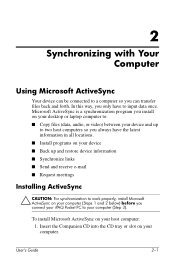
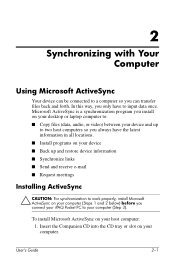
... two host computers so you always have to your computer. 2
Synchronizing with Your Computer
Using Microsoft ActiveSync
Your device can transfer files back and forth. Insert the Companion CD into the CD tray or slot on your iPAQ Pocket PC to input data once. Microsoft ActiveSync is a synchronization program you install on your desktop or laptop computer...
HP iPAQ hx2000 series Pocket PC - User's Guide - Page 60
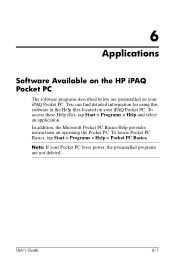
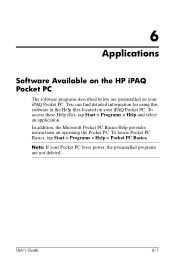
... Start > Programs > Help and select an application. In addition, the Microsoft Pocket PC Basics Help provides instructions on operating the Pocket PC. You can find detailed information for using this software in the Help files located on your iPAQ Pocket PC.
6
Applications
Software Available on the HP iPAQ Pocket PC
The software programs described below are not deleted. Note: If your...
HP iPAQ hx2000 series Pocket PC - User's Guide - Page 78
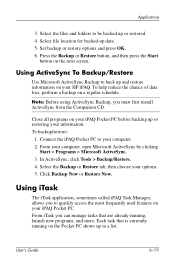
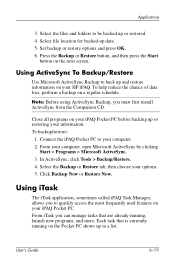
...button, and then press the Start
button on your iPAQ Pocket PC before backing up or restoring your HP iPAQ. Using ActiveSync To Backup/Restore
Use Microsoft ActiveSync Backup ... to your iPAQ Pocket PC. Click Backup Now or Restore Now. From iTask you must first install ActiveSync from the Companion CD. To help reduce the chance of data loss, perform a backup on the Pocket PC shows up data...
Similar Questions
My H1900 Series Hp Ipaq Pocket Pc Will Not Do A Hard Reset.
(Posted by vanderpool1991 10 years ago)
I Forgot The Password And Tried To Hard Reset Hp Ipaq Hx2795 And Wont Work Still
I Tried To Hard Reset Hp Ipaq Hx2795 But It Still Goes To Password Screen. Which I Forgot Password, ...
I Tried To Hard Reset Hp Ipaq Hx2795 But It Still Goes To Password Screen. Which I Forgot Password, ...
(Posted by Honi1981 10 years ago)
I Have Ipaq Hp H1900 Pocket Pc When I Turn It On The Top Of Screen Stays Black.
(Posted by svenskasweet1 11 years ago)
How To Sync Music From Pc W/windows 7 To Ipac Hx2415?
(Posted by hershmansteve 11 years ago)

