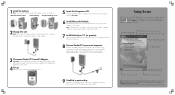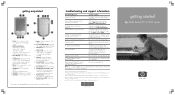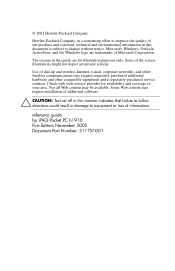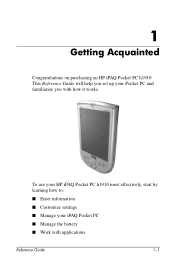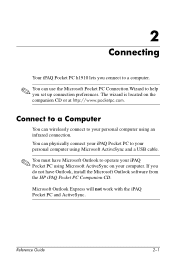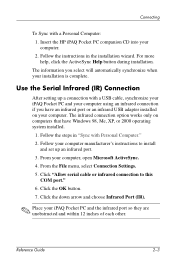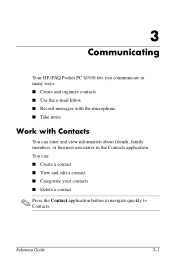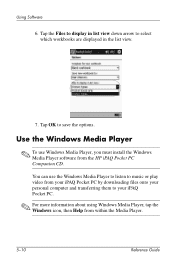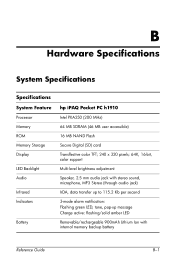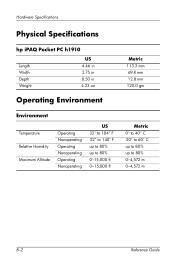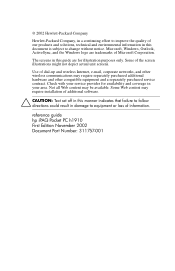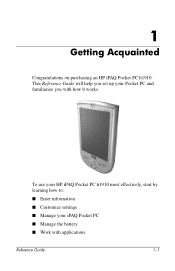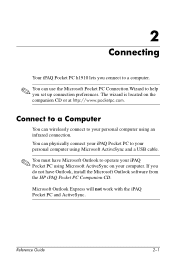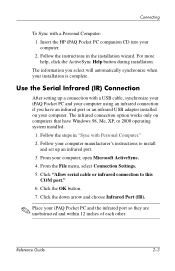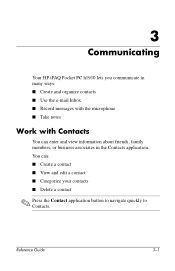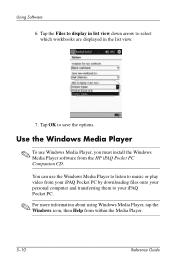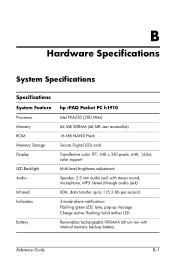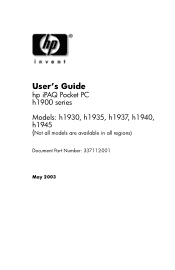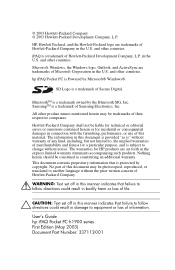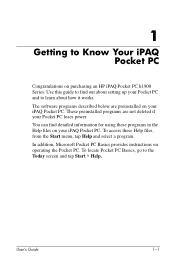HP iPAQ h1900 Support Question
Find answers below for this question about HP iPAQ h1900 - Pocket PC.Need a HP iPAQ h1900 manual? We have 5 online manuals for this item!
Question posted by vanderpool1991 on January 21st, 2014
My H1900 Series Hp Ipaq Pocket Pc Will Not Do A Hard Reset.
The person who posted this question about this HP product did not include a detailed explanation. Please use the "Request More Information" button to the right if more details would help you to answer this question.
Current Answers
Answer #1: Posted by TommyKervz on January 21st, 2014 4:16 AM
Greetings. Are you aware that there is a Normal Reset and a Full reset. See more on this here
http://h20565.www2.hp.com/hpsc/doc/public/display?sp4ts.oid=322898&calledBy=&docId=emr_na-c00030469-4&docLocale= =;
Related HP iPAQ h1900 Manual Pages
Similar Questions
What Video Format Will Support For Hp Ipaq H1900 Series
(Posted by purptexa 9 years ago)
I Forgot The Password And Tried To Hard Reset Hp Ipaq Hx2795 And Wont Work Still
I Tried To Hard Reset Hp Ipaq Hx2795 But It Still Goes To Password Screen. Which I Forgot Password, ...
I Tried To Hard Reset Hp Ipaq Hx2795 But It Still Goes To Password Screen. Which I Forgot Password, ...
(Posted by Honi1981 10 years ago)
I Have Ipaq Hp H1900 Pocket Pc When I Turn It On The Top Of Screen Stays Black.
(Posted by svenskasweet1 11 years ago)
Hp Ipaq Pocket Pc Comanion Cd.
Companion Cd
can you tell me ware can i get a ( hp ipaq pocket pc companion cd for hx2415 md, thank you Richard ...
can you tell me ware can i get a ( hp ipaq pocket pc companion cd for hx2415 md, thank you Richard ...
(Posted by dickgunson 12 years ago)