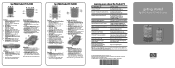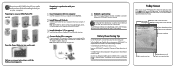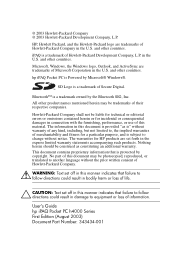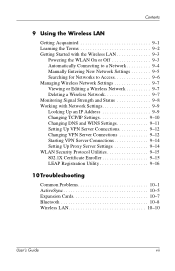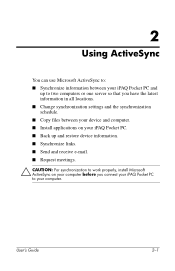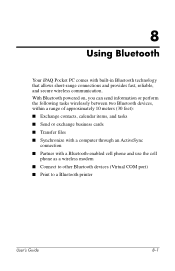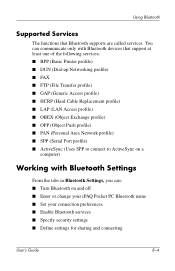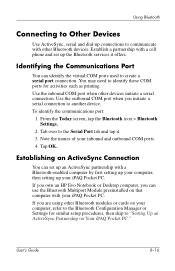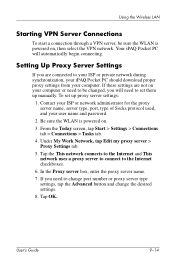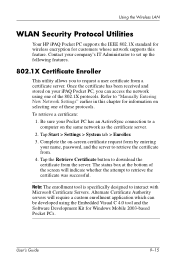HP H4355 - iPAQ Pocket PC Support and Manuals
Get Help and Manuals for this Hewlett-Packard item

Most Recent HP H4355 Questions
How To Replace Backup Battery For The Hp H4335 Ipaq Ppc?
The backup battery shows no charge in the power section of system settings. How can the battery be r...
The backup battery shows no charge in the power section of system settings. How can the battery be r...
(Posted by paulh96636 12 years ago)
HP H4355 Videos
Popular HP H4355 Manual Pages
HP H4355 Reviews
We have not received any reviews for HP yet.