HP H4355 Support Question
Find answers below for this question about HP H4355 - iPAQ Pocket PC.Need a HP H4355 manual? We have 3 online manuals for this item!
Question posted by paulh96636 on January 17th, 2012
How To Replace Backup Battery For The Hp H4335 Ipaq Ppc?
The backup battery shows no charge in the power section of system settings. How can the battery be replaced?
Current Answers
There are currently no answers that have been posted for this question.
Be the first to post an answer! Remember that you can earn up to 1,100 points for every answer you submit. The better the quality of your answer, the better chance it has to be accepted.
Be the first to post an answer! Remember that you can earn up to 1,100 points for every answer you submit. The better the quality of your answer, the better chance it has to be accepted.
Related HP H4355 Manual Pages
HP iPAQ Security Solutions - Page 2


...your HP iPAQ. These networks can be found in that adhere to potential legal liability, financial loss, and competitive espionage.
Viruses (also called worms or Trojan horses) are powerful ... advantage of the finger (HP iPAQ hx2700 series Pocket PC only) and/or with a unique mix of valuable information is so important to make it works on handheld devices. In today's world, ...
HP iPAQ Security Solutions - Page 4


... license key after a certain number of the user interface may find more wireless devices can also find that will preserve your HP iPAQ to a network. (The range of these methods. After configuring a network on Odyssey Client, you purchased an HP iPAQ hx2700 Pocket PC, the Companion CD is available with the Odyssey Client software that blocks any...
hp iPAQ Pocket PC h4000 Series - Getting Started - Page 1
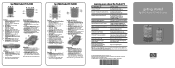
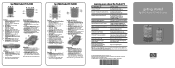
... 3. Charging/Communications Port: Connect
to Part 15 of your Pocket PC to /from other
infrared-enabled devices 2.
Desktop Cradle 1.
Battery Cover Release Latch: Slide up to install or remove the removable/rechargeable battery 8. Front Panel 1. iTask Button*: Open, close , and switch between applications, run utilities, and change settings 6.
hp iPAQ Pocket PC h4000...
hp iPAQ Pocket PC h4000 Series - Getting Started - Page 2
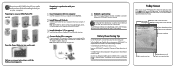
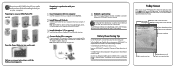
...batteries can be charged in use your computer.
Tap to set owner information.
Bluetooth power on your computer, if necessary.
On the Today screen, you see at a glance. Tap to change date and time. Battery Power Saving Tips
Set the iPAQ Pocket PC... Screen
When you have battery power available, invest in cradle. Do not insert HP iPAQ Pocket PC into your computer and click...
hp iPAQ Pocket PC h4000 Series - User's Guide (343434-001) - Page 1
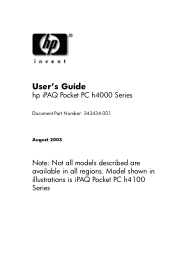
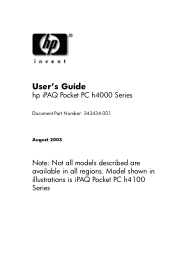
Model shown in all regions. User's Guide
hp iPAQ Pocket PC h4000 Series
Document Part Number: 343434-001
August 2003
Note: Not all models described are available in illustrations is iPAQ Pocket PC h4100 Series
hp iPAQ Pocket PC h4000 Series - User's Guide (343434-001) - Page 2
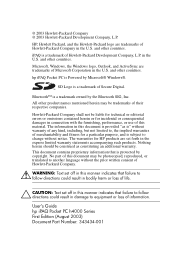
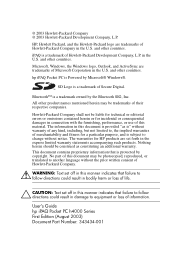
...the U.S.
User's Guide hp iPAQ Pocket PC h4000 Series First Edition (August 2003) Document Part Number: 343434-001
Microsoft, Windows, the Windows logo, Outlook, and ActiveSync are set forth in the express limited... equipment or loss of this material. HP, Hewlett Packard, and the Hewlett-Packard logo are trademarks of this manner indicates that is Powered by the Bluetooth SIG, Inc. No...
hp iPAQ Pocket PC h4000 Series - User's Guide (343434-001) - Page 5
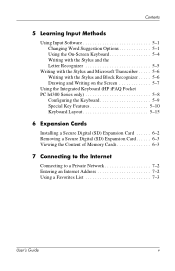
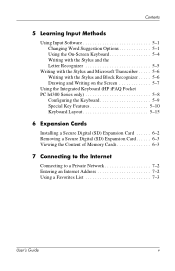
... with the Stylus and Microsoft Transcriber . . . . . 5-6 Writing with the Stylus and Block Recognizer . . . . . 5-6 Drawing and Writing on the Screen 5-7
Using the Integrated Keyboard (HP iPAQ Pocket PC h4300 Series only 5-8
Configuring the Keyboard 5-9 Special Key Features 5-10 Keyboard Layout 5-15
6 Expansion Cards
Installing a Secure Digital (SD) Expansion Card 6-2 Removing a Secure...
hp iPAQ Pocket PC h4000 Series - User's Guide (343434-001) - Page 9
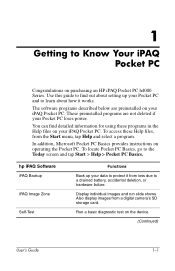
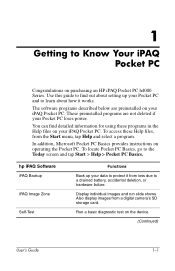
...from loss due to learn about setting up your Pocket PC loses power. hp iPAQ Software iPAQ Backup
iPAQ Image Zone
Self-Test
Functions
Back up your iPAQ Pocket PC. These preinstalled programs are preinstalled on the device.
(Continued)
User's Guide
1-1
To locate Pocket PC Basics, go to Know Your iPAQ Pocket PC
Congratulations on operating the Pocket PC. Also display images from the...
hp iPAQ Pocket PC h4000 Series - User's Guide (343434-001) - Page 12
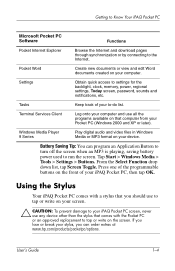
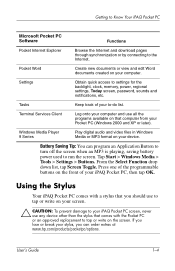
... and use any device other than the stylus that comes with a stylus that computer from your to tap or write on the screen. Using the Stylus
Your iPAQ Pocket PC comes with the Pocket PC or an approved replacement to -do list. From the Select Function drop down list, tap Screen Toggle. User's Guide
1-4
Settings
Obtain quick access...
hp iPAQ Pocket PC h4000 Series - User's Guide (343434-001) - Page 26


... your desk, keep the Pocket PC and Charger Adapter connected through the desktop cradle. Your Pocket PC uses some power to change the main battery without losing RAM data (user-installed programs and data) as long as it is shipped with you fully charge the iPAQ Pocket PC battery before setting up the unit, and recharge regularly. Your iPAQ Pocket PC is recommended that you...
hp iPAQ Pocket PC h4000 Series - User's Guide (343434-001) - Page 27
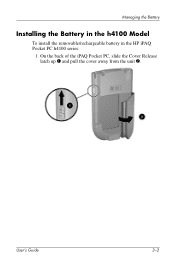
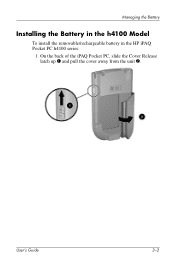
On the back of the iPAQ Pocket PC, slide the Cover Release latch up 1 and pull the cover away from the unit 2. User's Guide
3-2
Managing the Battery
Installing the Battery in the h4100 Model
To install the removable/rechargeable battery in the HP iPAQ Pocket PC h4100 series:
1.
hp iPAQ Pocket PC h4000 Series - User's Guide (343434-001) - Page 29


... hours to operate. Replace the cover by matching the tabs on the cover to the latches on the iPAQ Pocket PC, and snap into place.
Ä CAUTION: The cover must connect the AC Adapter to the Pocket PC to fully charge it before continuing. User's Guide
3-4 Managing the Battery
3.
Note: If the battery is not fully charged, you must be...
hp iPAQ Pocket PC h4000 Series - User's Guide (343434-001) - Page 30


Managing the Battery
Installing the Battery in the h4300 Model
To install the removable/rechargeable battery in the HP iPAQ Pocket PC h4300 series:
1. On the back of the iPAQ Pocket PC, hold down the Cover Release Button 1 as you slide the cover down and away from the unit 2.
User's Guide
3-5
hp iPAQ Pocket PC h4000 Series - User's Guide (343434-001) - Page 32
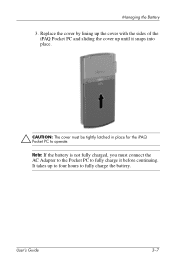
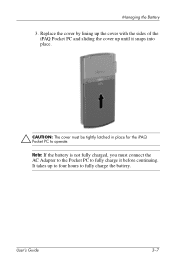
... until it before continuing. Managing the Battery
3. Replace the cover by lining up the cover with the sides of the iPAQ Pocket PC and sliding the cover up to four hours to operate.
Note: If the battery is not fully charged, you must connect the AC Adapter to the Pocket PC to fully charge it snaps into place.
Ä CAUTION...
hp iPAQ Pocket PC h4000 Series - User's Guide (343434-001) - Page 35
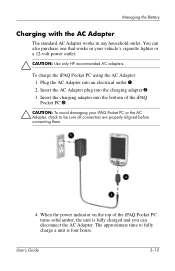
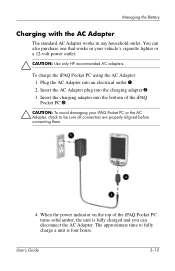
... of the iPAQ Pocket PC turns solid amber, the unit is fully charged and you can also purchase one that works in any household outlet. User's Guide
3-10 When the power indicator on the top of the iPAQ Pocket PC 3.
Ä CAUTION: To avoid damaging your vehicle's cigarette lighter or a 12-volt power outlet.
Ä CAUTION: Use only HP recommended...
hp iPAQ Pocket PC h4000 Series - User's Guide (343434-001) - Page 51
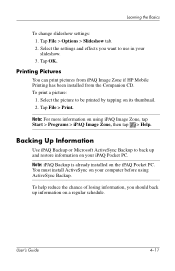
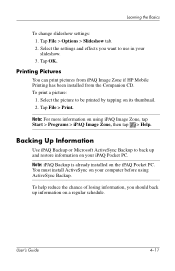
... the iPAQ Pocket PC. Select the settings and effects you should back up and restore information on a regular schedule.
Backing Up Information
Use iPAQ Backup or Microsoft ActiveSync Backup to back up information on your slideshow. 3.
Tap File > Print. Select the picture to use in your iPAQ Pocket PC.
Printing Pictures
You can print pictures from iPAQ Image Zone if HP Mobile...
hp iPAQ Pocket PC h4000 Series - User's Guide (343434-001) - Page 52


... To backup/restore using iPAQ Backup
iPAQ Backup saves your backup. Press the Backup or Restore button, and press the Start button on your iPAQ Pocket PC with the information saved in your data in a backup file. Be sure the iPAQ Pocket PC is connected to be saved.
From your options. 5. From the Tools menu, click Backup/Restore. 4. User's Guide
4-12 Set backup or restore...
hp iPAQ Pocket PC h4000 Series - User's Guide (343434-001) - Page 122
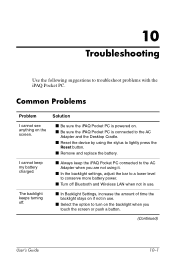
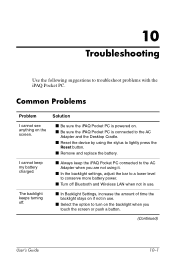
....
■ Be sure the iPAQ Pocket PC is powered on.
■ Be sure the iPAQ Pocket PC is connected to the AC Adapter and the Desktop Cradle.
■ Reset the device by using it.
■ In the backlight settings, adjust the bar to a lower level to conserve more battery power.
■ Turn off .
■ In Backlight Settings, increase the amount of time...
hp iPAQ Pocket PC h4000 Series - User's Guide (343434-001) - Page 126
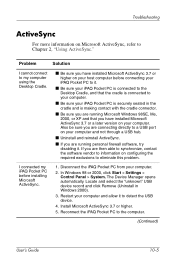
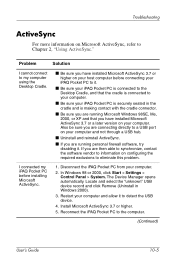
Disconnect the iPAQ Pocket PC from your computer and allow it . In Windows 98 or 2000, click Start > Settings > Control Panel > System. Also be sure you are connecting directly to a USB port on your computer. The Device Manager opens automatically. If you are running personal firewall software, try disabling it to eliminate this problem. I cannot connect...
hp iPAQ Pocket PC h4000 Series - User's Guide (343434-001) - Page 137
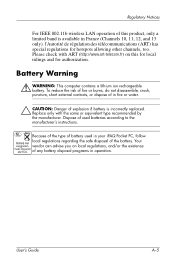
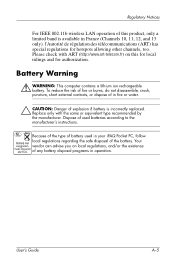
... télécommunications (ART) has special regulations for authorization. Dispose of used in your iPAQ Pocket PC, follow local regulations regarding the safe disposal of explosion if battery is available in fire or water.
Ä CAUTION: Danger of the battery. Replace only with ART (http://www.art-telecom.fr) on local regulations, and/or the existence...
Similar Questions
Hp Pocket Pc 540 How To Replace Battery
(Posted by peh72ememem 9 years ago)
My H1900 Series Hp Ipaq Pocket Pc Will Not Do A Hard Reset.
(Posted by vanderpool1991 10 years ago)
Hp Jornada 540 Pocket Pc
Is there software available to download to the Windows 7 operating system for the operation of the H...
Is there software available to download to the Windows 7 operating system for the operation of the H...
(Posted by simpsonalec 12 years ago)
Battery Of Hp H2210 Ipaq
from where i can get the battery of HP h2210 IPAQ
from where i can get the battery of HP h2210 IPAQ
(Posted by shahvez00 12 years ago)
Hp Ipaq Pocket Pc Comanion Cd.
Companion Cd
can you tell me ware can i get a ( hp ipaq pocket pc companion cd for hx2415 md, thank you Richard ...
can you tell me ware can i get a ( hp ipaq pocket pc companion cd for hx2415 md, thank you Richard ...
(Posted by dickgunson 12 years ago)

