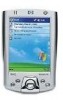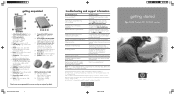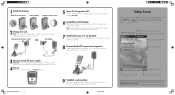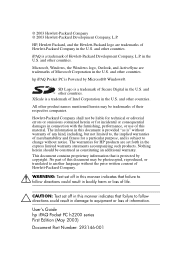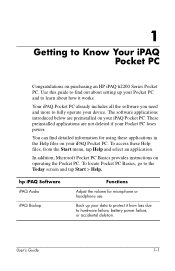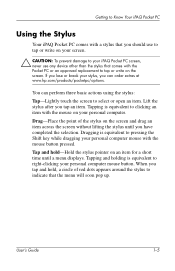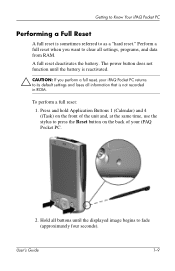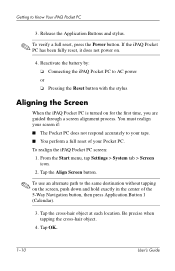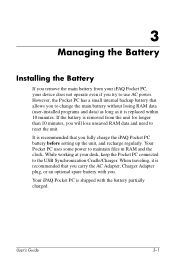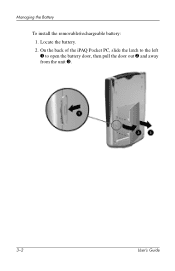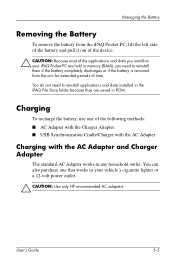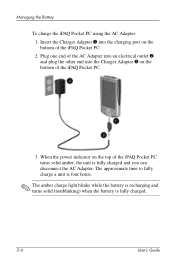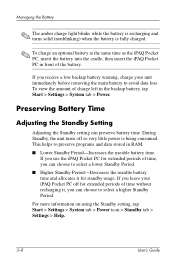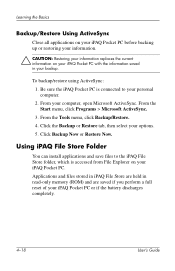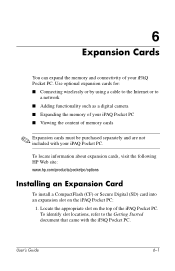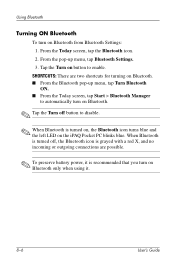HP H2210 Support Question
Find answers below for this question about HP H2210 - iPAQ Pocket PC.Need a HP H2210 manual? We have 4 online manuals for this item!
Question posted by shahvez00 on September 12th, 2011
Battery Of Hp H2210 Ipaq
from where i can get the battery of HP h2210 IPAQ
Current Answers
Related HP H2210 Manual Pages
Similar Questions
Hp Pocket Pc 540 How To Replace Battery
(Posted by peh72ememem 9 years ago)
My H1900 Series Hp Ipaq Pocket Pc Will Not Do A Hard Reset.
(Posted by vanderpool1991 10 years ago)
I Have Ipaq Hp H1900 Pocket Pc When I Turn It On The Top Of Screen Stays Black.
(Posted by svenskasweet1 11 years ago)
Hp Jornada 540 Pocket Pc
Is there software available to download to the Windows 7 operating system for the operation of the H...
Is there software available to download to the Windows 7 operating system for the operation of the H...
(Posted by simpsonalec 12 years ago)
Hp Ipaq Pocket Pc Comanion Cd.
Companion Cd
can you tell me ware can i get a ( hp ipaq pocket pc companion cd for hx2415 md, thank you Richard ...
can you tell me ware can i get a ( hp ipaq pocket pc companion cd for hx2415 md, thank you Richard ...
(Posted by dickgunson 12 years ago)