HP Hx2790 Support Question
Find answers below for this question about HP Hx2790 - iPAQ Pocket PC.Need a HP Hx2790 manual? We have 7 online manuals for this item!
Current Answers
There are currently no answers that have been posted for this question.
Be the first to post an answer! Remember that you can earn up to 1,100 points for every answer you submit. The better the quality of your answer, the better chance it has to be accepted.
Be the first to post an answer! Remember that you can earn up to 1,100 points for every answer you submit. The better the quality of your answer, the better chance it has to be accepted.
Related HP Hx2790 Manual Pages
HP iPAQ Security Solutions - Page 2


... and how it works on HP iPAQ devices. LEAP is a crucial issue facing business users today. Data encryption is included in hotels, airports, and other removable storage. In addition, Odyssey Client allows easy and secure connection to multiple secured wireless networks.
Overview
Protecting the private information on handheld devices. There are great ways to remember...
HP iPAQ Security Solutions - Page 4


... protocol for authorized users. The HP default is convenient, and it .
The HP iPAQ can also find that they run the risk of protection required, you purchased an HP iPAQ hx2700 Pocket PC, the Companion CD is available with your device.)
Special issues related to identify yourself using HP ProtectTools in fingerprint reader is to...
HP iPAQ hx2000 series Getting Started - Formatted for Accessibility - Page 7


...when listening to music, press that program button to drain. Selecting automatic synchronization can cause your iPAQ Pocket PC to "wake up" regularly causing your battery to turn off the screen display.
■ Tap Start...September 1, 2004 5:11 PM
Helpful Hints
Power Saving
■ Leave your device connected to AC power at all incoming beams.
■ Assign a program button to turn off the...
HP iPAQ hx2000 series Getting Started - Formatted for Accessibility - Page 13


....html http://www.register.hp.com
Getting started
11 For on ... Bluetooth and Wi-Fi connections HP iPAQ hx2000 series Pocket PC User's Guide located on the Companion CD
Additional programs that can be Companion CD installed on your Pocket PC
Safety precautions
Important Safety Information document on the Companion CD
Global limited warranty
Global limited...
HP iPAQ Bluetooth Stereo Headphones User Guide - Page 4


... to a Pocket PC:
1. Establish a connection from your iPAQ Pocket PC to the User's Guide that came with your Pocket PC is installed. Place the CD that came with Bluetooth. Make sure the headphones are charged on , turn it off . Backup your HP iPAQ Pocket PC by pressing the Multi Function button in the center of the right earpiece of the device. Once...
HP iPAQ Bluetooth Stereo Headphones User Guide - Page 16
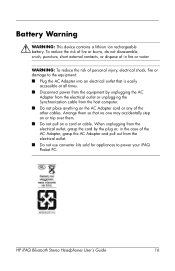
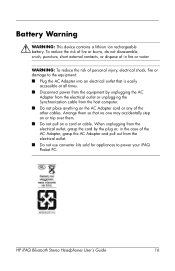
.... HP iPAQ Bluetooth Stereo Headphones User's Guide
16 Battery Warning
Å WARNING: This device contains a lithium ion rechargeable battery. To reduce the risk of fire or burns, do not disassemble, crush, puncture, short external contacts, or dispose of in the case of personal injury, electrical shock, fire or damage to power your iPAQ Pocket PC.
HP iPAQ hx2000 Pocket PC Series Additional Product Information - Page 11


... and you can be sure all connectors are properly aligned before connecting them.
4.
To charge your vehicle's electrical cigarette lighter or a 12-volt power outlet. Continued
1 Insert the AC Charger adapter into the bottom of the HP iPAQ turns solid amber, the device is four hours.
NOTE: A standard battery can disconnect the AC...
HP iPAQ hx2000 Pocket PC Series Additional Product Information - Page 146
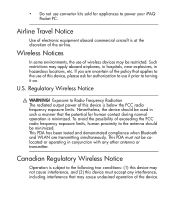
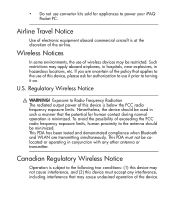
... the FCC radio frequency exposure limits, human proximity to power your iPAQ Pocket PC. Exposure to Radio Frequency Radiation The radiated output power of this device is subject to turning it prior to the following two conditions: (1) this device may cause undesired operation of the device.
34 This PDA must accept any other antenna or transmitter...
HP iPAQ hx2000 series Pocket PC - How Do I...? - Page 12


... about:
■ setting up a guest partnership? ■ setting up a partnership with a server? ■ setting up a partnership with two computers? ■ setting up a partnership for two handheld devices? Do you want to the Microsoft Pocket PC 2003 Web site at www.microsoft.com/windowsmobile/resources/support/pocketpc.
HP iPAQ hx2000 series Pocket PC - How Do I...? - Page 60
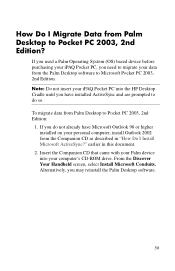
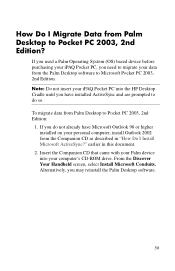
... that came with your iPAQ Pocket PC, you may reinstall the Palm Desktop software.
56 From the Discover Your Handheld screen, select Install Microsoft Conduits. earlier in "How Do I Migrate Data from Palm Desktop to Pocket PC 2003, 2nd Edition?
If you used a Palm Operating System (OS) based device before purchasing your Palm device into the HP Desktop...
HP iPAQ hx2000 series Pocket PC - User's Guide - Page 125
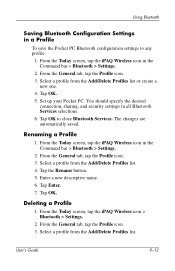
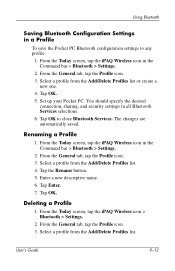
..., tap the Profile icon. 3.
Tap OK.
Set up your Pocket PC. From the Today screen, tap the iPAQ Wireless icon in all Bluetooth Services selections. 6. From the General ...From the Today screen, tap the iPAQ Wireless icon > Bluetooth > Settings.
2. Select a profile from the Add/Delete Profiles list. 4. You should specify the desired
connection, sharing, and security settings in...
HP iPAQ hx2000 series Pocket PC - User's Guide - Page 147


... Chapter 3, "Managing the Battery," for battery saving tips.
Common Problems
Problem
Solution
I cannot keep my battery charged.
■ Always keep the iPAQ Pocket PC connected to lightly press the
Reset button.
■ Remove and replace the battery. I cannot see anything on the screen.
■ Be sure the iPAQ Pocket PC is powered on the backlight when you are not...
HP iPAQ hx2000 series Pocket PC - User's Guide - Page 148


... appropriate for more details.
■ Disconnect all external devices.
3. Pack your information.
2.
Back up your carry-on luggage. Disconnect all external devices.
■ Take the AC Adapter and Charger Adapter with my iPAQ Pocket PC.
Refer to "Backing Up Information" in protective packaging. Troubleshooting
(Continued) Problem
Solution
I want to travel . I want to a repair...
HP iPAQ hx2000 series Pocket PC - User's Guide - Page 149
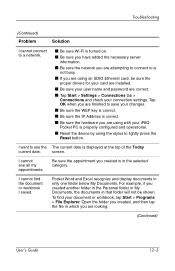
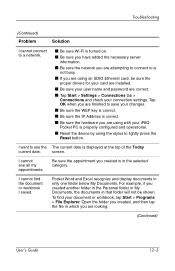
... are looking.
(Continued)
User's Guide
12-3 Tap OK when you are using with your iPAQ Pocket PC is not busy.
■ If you created is displayed at the top of the Today
current date. screen. I cannot find your connection settings. Open the folder you created, and then tap the file in which you created...
HP iPAQ hx2000 series Pocket PC - User's Guide - Page 151


..., click Start > Settings > Control Panel > System. Install Microsoft ActiveSync 3.7.1 or higher.
5.
Problem
Solution
I connected my iPAQ Pocket PC before connecting your iPAQ Pocket PC to it.
■ Be sure your iPAQ Pocket PC is connected to detect the USB device.
4. Locate and select the "unknown" USB device record and click Remove (Uninstall in the cradle and is making contact...
HP iPAQ hx2000 series Pocket PC - User's Guide - Page 152
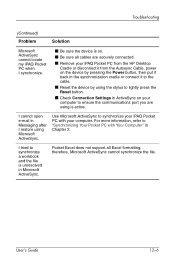
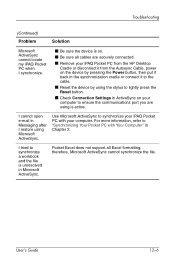
..., Microsoft ActiveSync cannot synchronize the file. Troubleshooting
(Continued) Problem
Solution
Microsoft ActiveSync cannot locate my iPAQ Pocket PC when I synchronize.
■ Be sure the device is on your computer. For more information, refer to ensure the communications port you are securely connected.
■ Remove your iPAQ Pocket PC from the HP Desktop Cradle or disconnect it from...
HP iPAQ hx2000 series Pocket PC - User's Guide - Page 153
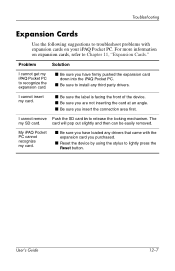
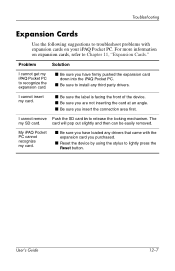
... card.
For more information on your iPAQ Pocket PC. Troubleshooting
Expansion Cards
Use the following suggestions to troubleshoot problems with the expansion card you purchased.
■ Reset the device by using the stylus to lightly press the Reset button.
My iPAQ Pocket PC cannot recognize my card.
■ Be sure you insert the connection area first. card will pop...
HP iPAQ hx2000 series Pocket PC - User's Guide - Page 154


... is on my iPAQ Pocket PC. To set up my proxy server.
3. Ask your iPAQ Pocket PC. Tap Start > Settings > Connections tab > Connections icon > Settings.
2. Problem
Solution
I cannot connect to an access point.
■ Be sure the Wi-Fi is too low.
(Continued)
User's Guide
12-8 I do not see my wireless network on .
■ Be sure the device identified the network...
HP iPAQ hx2000 series Pocket PC - User's Guide - Page 156


... only initiate pairing and cannot respond to Chapter 9, "Using Bluetooth." Problem
Solution
I cannot connect or exchange data with Bluetooth on .
■ Move closer to the device.
■ Be sure you have allowed your iPAQ Pocket PC. Some Bluetooth-enabled device can see other devices, but I cannot discover another device.
■ Be sure Bluetooth is turned on.
■ Move closer...
HP iPAQ hx2000 series Pocket PC - User's Guide - Page 157
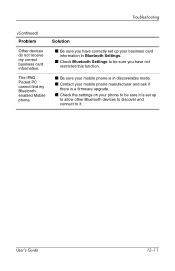
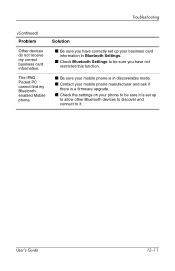
...-11
Troubleshooting
(Continued) Problem
Solution
Other devices do not receive my correct business card information.
■ Be sure you have correctly set up your phone to be sure it is set up to allow other Bluetooth devices to discover and connect to be sure you have not restricted this function. The iPAQ Pocket PC cannot find my...
Similar Questions
Wi-fi Drivers For Hp Hx2790 Pda
My hp pda was last upgraded to win 6.5 using a cooked ROM.It woks well except the wi-fi. how do I se...
My hp pda was last upgraded to win 6.5 using a cooked ROM.It woks well except the wi-fi. how do I se...
(Posted by kaypeevee 7 years ago)
Problem 5915 Companion Ipaq Will Connect To All Internet Sites
(Posted by amitExM 10 years ago)
My H1900 Series Hp Ipaq Pocket Pc Will Not Do A Hard Reset.
(Posted by vanderpool1991 10 years ago)
I Have Ipaq Hp H1900 Pocket Pc When I Turn It On The Top Of Screen Stays Black.
(Posted by svenskasweet1 11 years ago)
Hp Ipaq Pocket Pc Comanion Cd.
Companion Cd
can you tell me ware can i get a ( hp ipaq pocket pc companion cd for hx2415 md, thank you Richard ...
can you tell me ware can i get a ( hp ipaq pocket pc companion cd for hx2415 md, thank you Richard ...
(Posted by dickgunson 12 years ago)

