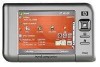HP Rx5910 Support Question
Find answers below for this question about HP Rx5910 - iPAQ Travel Companion.Need a HP Rx5910 manual? We have 6 online manuals for this item!
Current Answers
There are currently no answers that have been posted for this question.
Be the first to post an answer! Remember that you can earn up to 1,100 points for every answer you submit. The better the quality of your answer, the better chance it has to be accepted.
Be the first to post an answer! Remember that you can earn up to 1,100 points for every answer you submit. The better the quality of your answer, the better chance it has to be accepted.
Related HP Rx5910 Manual Pages
HP iPAQ Security Solutions - Page 2


...serious business. HP iPAQ devices address these reasons, strong security is being stored on your HP iPAQ from unauthorized access on mobile devices as well as HP iPAQ handhelds. WEP provides ... security is included in that is designed to protect the information contained on handheld devices. Taking advantage of potential risks to begin protecting your personal data is used for...
HP iPAQ rx5700 and rx5900 Travel Companion Series - Additional Product Information - Page 10
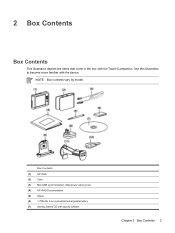
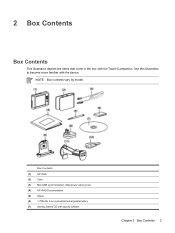
... (2 ea)
(4)
HP iPAQ Documentation
(5)
Stylus
(6)
1,700mAH li-ion removable/rechargeable battery
(7)
Getting Started CD with the device. NOTE Box contents vary by model. Use this illustration to become more familiar with special software
Chapter 2 Box Contents 2 2 Box Contents
Box Contents
This illustration depicts the items that come in the box with the Travel Companion.
HP iPAQ rx5700 and rx5900 Travel Companion Series - Additional Product Information - Page 17


... as well as the home screen by default to automatically start Quick Launch every time the device is soft reset. ● Selecting Launch on Wakeup to be the home screen of the Travel Companion, refer to use GPS navigation. You can also access the Today screen from the Start menu. To learn more about...
HP iPAQ rx5700 and rx5900 Travel Companion Series - Additional Product Information - Page 44


..., you should not be moving the first time you are solely responsible for your GPS-enabled HP iPAQ Travel Companion generally requires that will not cause accidents, personal injury, property damage or obstruct your Travel Companion using the Auto adapter. Place the Travel Companion where there is your sole responsibility to tall buildings or large trees, which can...
HP iPAQ rx5700 and rx5900 Travel Companion Series - Additional Product Information - Page 45


... cover. 2. Slide the battery compartment cover down until the battery locks into the compartment (1) so that follow provide instruction to charge the device. The sections that the connectors on the outside of the box. Navigation Quick Start
The Travel Companion is on the battery mate with a power adapter to prepare and use the...
HP iPAQ rx5700 and rx5900 Travel Companion Series - Additional Product Information - Page 46


... cover tabs into the compartment slots without first placing the cover onto the compartment and sliding it locks into place.
Chapter 5 GPS 38 Powering On and Setting Up
NOTE If the Travel Companion does not come on the battery compartment opening, aligning the tabs, and then sliding the cover until it closed. Do...
HP iPAQ rx5700 and rx5900 Travel Companion Series - Additional Product Information - Page 47
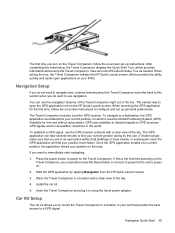
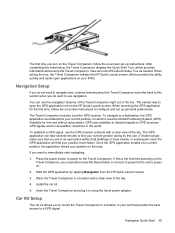
...the GPS application is the first time powering on .
2.
The Travel Companion includes a built-in the world.
Once the GPS application locates your current position, the application shows your iPAQ. ...on the map. The first time you do not want to navigate now, continue learning about using the travel power adapter. After completing this initial setup, the Travel Companion displays ...
HP iPAQ rx5700 and rx5900 Travel Companion Series - Additional Product Information - Page 48
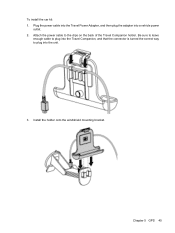
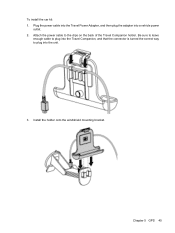
... into the unit.
3. Chapter 5 GPS 40 Be sure to leave
enough cable to plug into a vehicle power
outlet. 2.
Install the holder onto the windshield mounting bracket. To install the car kit: 1. Plug the power cable into the Travel Power Adapter, and then plug the adapter into the Travel Companion, and that the connector is...
HP iPAQ rx5700 and rx5900 Travel Companion Series - Additional Product Information - Page 50


Chapter 5 GPS 42 6.
Managing GPS Automatically
Your GPS-enabled HP iPAQ uses Microsoft Windows Mobile® 5.0, so the operating system automatically manages access to the HP iPAQ GPS receiver to allow multiple programs to adjust the vertical and horizontal orientation of the Travel Companion.
Use the knobs to simultaneously access GPS data.
HP iPAQ rx5700 and rx5900 Travel Companion Series - Additional Product Information - Page 51
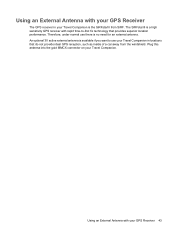
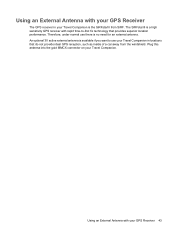
... there is no need for an external antenna.
Using an External Antenna with your GPS Receiver
The GPS receiver in locations that provides superior location performance. Using an External Antenna with your Travel Companion. Therefore, under normal use your Travel Companion in your Travel Companion is available if you want to -first fix technology that do not provide...
HP iPAQ rx5700 and rx5900 Travel Companion Series - Additional Product Information - Page 52


... is a clear view of the sky or on the Travel Companion may be affected if the vehicle has thermal glass windows and windshields, which can block the HP iPAQ from receiving a GPS signal from the satellites. Chapter 5 GPS 44 Losing the GPS Signal While in My Car
GPS performance on the dashboard of the vehicle to access...
HP iPAQ rx5700 and rx5900 Travel Companion Series - Additional Product Information - Page 53


... obstructions before using GPS. Place the HP iPAQ where there is a clear view of the sky or on the dashboard of a vehicle that does not have thermal glass windshields or windows.
Try to tall buildings or large trees, which can block the satellite signal from reaching the Travel Companion. Losing the GPS Signal Frequently
To...
HP iPAQ rx5700 and rx5900 Travel Companion Series - Additional Product Information - Page 56
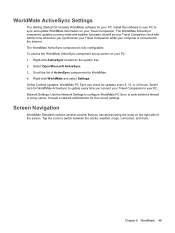
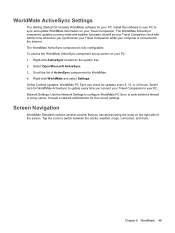
..., maps, currencies, and more. Scroll the list of the screen. Select zero for WorldMate ActiveSync to sync and update WorldMate information on the right side of ActiveSync components for updates every 6, 12, or 24 hours. Consult a network administrator for your PC: 1. Install this software to your PC to update every time you synchronize your Travel Companion...
HP iPAQ rx5700/rx5900 Travel Companion Product Information Guide - Page 7


... personal computer. ● Protect the Travel Companion from unintended damage by providing important information about protecting the device screen. ● Improve the device battery life, allowing for purchasing the HP iPAQ Travel Companion. HP iPAQ Product Information Guide
CAUTION Text set off in Global
Positioning System (GPS) and WorldMate travel -related functionality of information.
HP iPAQ rx5700/rx5900 Travel Companion Product Information Guide - Page 8
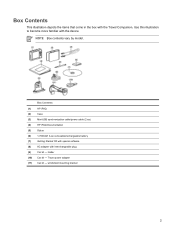
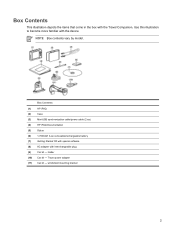
... cable/power cable (2 ea)
(4)
HP iPAQ Documentation
(5)
Stylus
(6)
1,700mAH li-ion removable/rechargeable battery
(7)
Getting Started CD with special software
(8)
AC adapter with the device. Use this illustration to become more familiar with interchangeable plug
(9)
Car kit - Box Contents
This illustration depicts the items that come in the box with the Travel Companion.
HP iPAQ rx5700/rx5900 Travel Companion Product Information Guide - Page 14
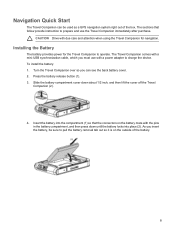
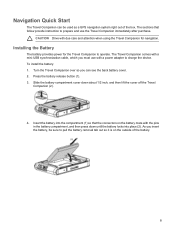
CAUTION Drive with due care and attention when using the Travel Companion for the Travel Companion to charge the device. Installing the Battery
The battery provides power for navigation. As you insert the battery, be sure to pull the battery removal tab out so it ...
HP iPAQ rx5700/rx5900 Travel Companion Product Information Guide - Page 15


...GPS navigation.
9 View as much of the Quick Setup Tour as needed. When exiting the tour, the Travel Companion initiates the HP Quick Launch screen, which provides information about using the Travel Companion... initial setup, the Travel Companion displays the Quick Start Tour, which provides the ability quickly and easily open the most frequently used programs on your iPAQ.
HP Quick Launch
...
HP iPAQ rx5700/rx5900 Travel Companion Product Information Guide - Page 16


... Setup
The car kit allows you do not want to immediately start Quick Launch every time the device is
switched on Wakeup to mount the Travel Companion in a location in GPS receiver.
To learn more about the Travel Companion and refer back to this guide as well as the home screen by default to be moving...
HP iPAQ rx5700/rx5900 Travel Companion Product Information Guide - Page 22


...; Clothing size chart ● Extensive packing lists Weather forecasts and automatic currency conversion require synchronizing the Travel Companion with the company network and use an Internet Service Provider (ISP) to update and manage appointments, including meetings and other handheld devices, various network types, or the Internet. Sync with a PC that allow you to load software...
HP iPAQ rx5700/rx5900 Travel Companion Product Information Guide - Page 23


...device. If the connector does not insert easily, turn on your personal computer? The HP Install Wizard automatically opens, and the application starts to install the applications. An administrator needs to run. Insert the USB end of the Travel Companion... damaging the Travel Companion or the AC adapter, be sure all connectors are properly aligned before connecting your HP iPAQ to your ...
Similar Questions
Where Can I Download Hp Ipaq 112 Rom Update
(Posted by floridpe 10 years ago)
Change La Langue De Hp Travel Companion
(Posted by jamaishassni 11 years ago)
Ipaq 5910
How or where can I get a GETTING STARTED CD for my IPAQ 5910. I can't find mine and I have a new PC ...
How or where can I get a GETTING STARTED CD for my IPAQ 5910. I can't find mine and I have a new PC ...
(Posted by kisraj 11 years ago)
Can I Upgrade An Ipaq Travel Companion 312 To Windows Mobile 6.5?
Currently running 5.30
Currently running 5.30
(Posted by philsims1 12 years ago)
Update Of Hp Ipaq 112 Classic
I m facing a problume that I was downloading the update Rom , then I connect my device, Its hangup w...
I m facing a problume that I was downloading the update Rom , then I connect my device, Its hangup w...
(Posted by shehbaz15 13 years ago)