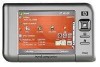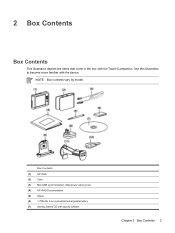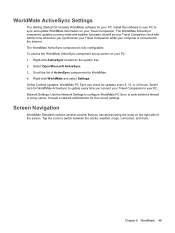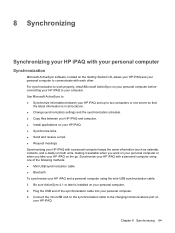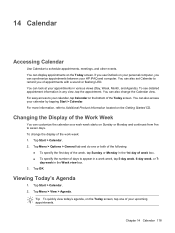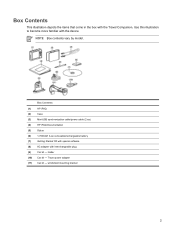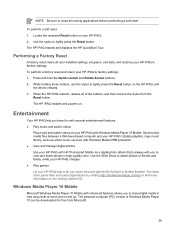HP Rx5910 Support Question
Find answers below for this question about HP Rx5910 - iPAQ Travel Companion.Need a HP Rx5910 manual? We have 6 online manuals for this item!
Question posted by kisraj on August 4th, 2012
Ipaq 5910
How or where can I get a GETTING STARTED CD for my IPAQ 5910. I can't find mine and I have a new PC that I would like to sync with it.
Current Answers
Answer #1: Posted by bargeboard on August 4th, 2012 2:34 PM
You can find the drivers and software to install at the HP support site here:
http://h20565.www2.hp.com/hpsc/swd/public/readIndex?taskId=135&prodNameId=3263044&sp4ts.oid=3263044&ac.admitted=1449193767719.1123376534.492883150&swEnvOID=2067&action=listDriver&prodTypeId=215348&swLang=13&prodSeriesId=3263043&lang=en&cc=us
http://h20565.www2.hp.com/hpsc/swd/public/readIndex?taskId=135&prodNameId=3263044&sp4ts.oid=3263044&ac.admitted=1449193767719.1123376534.492883150&swEnvOID=2067&action=listDriver&prodTypeId=215348&swLang=13&prodSeriesId=3263043&lang=en&cc=us
Related HP Rx5910 Manual Pages
Similar Questions
How Can I Sync Hp Ipaq Hx4700 (wm6.5) Whit Desktop Windows 7.
(Posted by dvecko 10 years ago)
Not Charging
why wont my ipaq hp h1940 pocket pc charge??? the battery is flat as it hasnt been used for ages...i...
why wont my ipaq hp h1940 pocket pc charge??? the battery is flat as it hasnt been used for ages...i...
(Posted by jonathanbelcher 10 years ago)
Change La Langue De Hp Travel Companion
(Posted by jamaishassni 11 years ago)
I Have Ipaq Hp H1900 Pocket Pc When I Turn It On The Top Of Screen Stays Black.
(Posted by svenskasweet1 11 years ago)
Can I Upgrade An Ipaq Travel Companion 312 To Windows Mobile 6.5?
Currently running 5.30
Currently running 5.30
(Posted by philsims1 12 years ago)