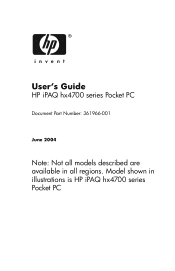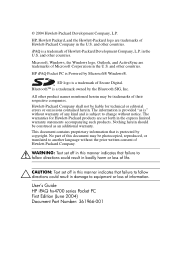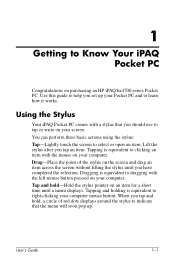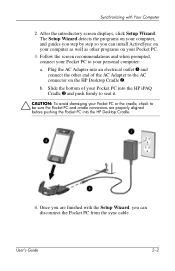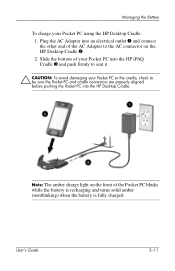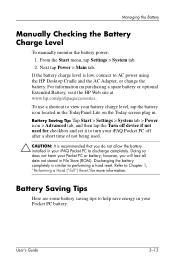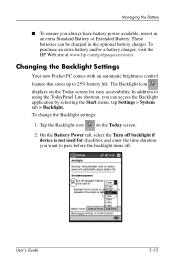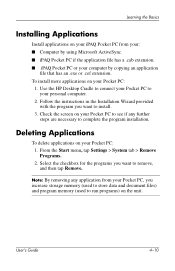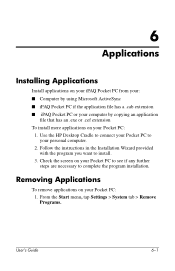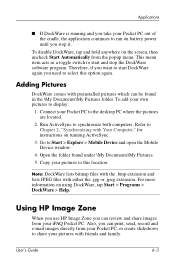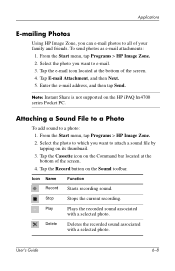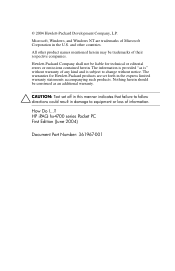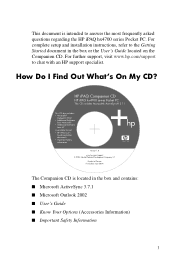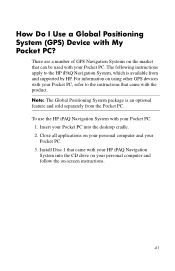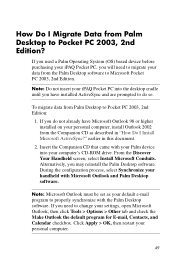HP Hx4700 Support Question
Find answers below for this question about HP Hx4700 - iPAQ Pocket PC.Need a HP Hx4700 manual? We have 6 online manuals for this item!
Question posted by dvecko on December 6th, 2013
How Can I Sync Hp Ipaq Hx4700 (wm6.5) Whit Desktop Windows 7.
The person who posted this question about this HP product did not include a detailed explanation. Please use the "Request More Information" button to the right if more details would help you to answer this question.
Current Answers
Answer #1: Posted by TommyKervz on December 6th, 2013 2:14 AM
Greetings. See page 24 & 26 of the "HP iPAQ hx4700 series Pocket PC - User's Guide" downloadable from here
http://www.helpowl.com/manuals/HP/Hx4700/6114
http://www.helpowl.com/manuals/HP/Hx4700/6114
Related HP Hx4700 Manual Pages
Similar Questions
How Do I Upgrade My Hp Ipaq Hx4700 To Wm6.5
(Posted by electricman69 10 years ago)
I Forgot The Password And Tried To Hard Reset Hp Ipaq Hx2795 And Wont Work Still
I Tried To Hard Reset Hp Ipaq Hx2795 But It Still Goes To Password Screen. Which I Forgot Password, ...
I Tried To Hard Reset Hp Ipaq Hx2795 But It Still Goes To Password Screen. Which I Forgot Password, ...
(Posted by Honi1981 10 years ago)
What Applications Are Valid With The Hp Ipaq H5500?
Hi, anytime i download anything using my h5500 Pocket Pc, it always fails to download completely, in...
Hi, anytime i download anything using my h5500 Pocket Pc, it always fails to download completely, in...
(Posted by otungsten 11 years ago)