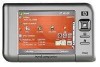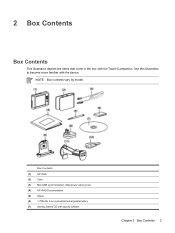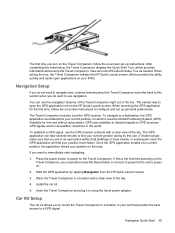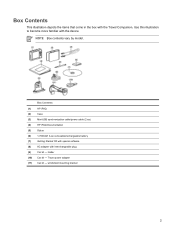HP Rx5910 Support Question
Find answers below for this question about HP Rx5910 - iPAQ Travel Companion.Need a HP Rx5910 manual? We have 6 online manuals for this item!
Question posted by dlcatftwin on January 16th, 2011
Downloading Owner's Manual
Greetings,
clicking on the link to download the rx5910 owner's manual simply leads me to a page that says "download manual now!" with no indicated weblink. Please help.
Thank you,
dlcatftwin
Current Answers
Related HP Rx5910 Manual Pages
Similar Questions
Change La Langue De Hp Travel Companion
(Posted by jamaishassni 11 years ago)
What Applications Are Valid With The Hp Ipaq H5500?
Hi, anytime i download anything using my h5500 Pocket Pc, it always fails to download completely, in...
Hi, anytime i download anything using my h5500 Pocket Pc, it always fails to download completely, in...
(Posted by otungsten 11 years ago)
Ipaq 5910
How or where can I get a GETTING STARTED CD for my IPAQ 5910. I can't find mine and I have a new PC ...
How or where can I get a GETTING STARTED CD for my IPAQ 5910. I can't find mine and I have a new PC ...
(Posted by kisraj 11 years ago)
My Browser Is Deemed Out Of Date. Do I Need A Software Flash For My Ipaq H5550?
Whilst using my ipaq h5550 to browse the net,I keep getting messages that my browser is out . What c...
Whilst using my ipaq h5550 to browse the net,I keep getting messages that my browser is out . What c...
(Posted by otungsten 11 years ago)
Can I Upgrade An Ipaq Travel Companion 312 To Windows Mobile 6.5?
Currently running 5.30
Currently running 5.30
(Posted by philsims1 12 years ago)