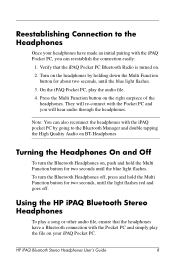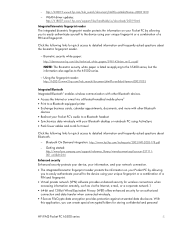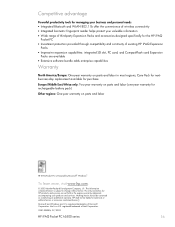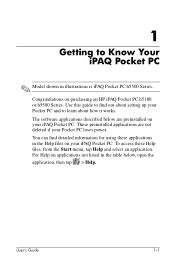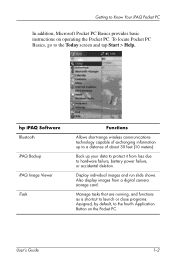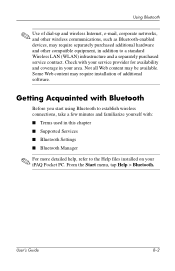HP iPAQ h5500 Support Question
Find answers below for this question about HP iPAQ h5500 - Pocket PC.Need a HP iPAQ h5500 manual? We have 6 online manuals for this item!
Question posted by otungsten on May 2nd, 2012
My Browser Is Deemed Out Of Date. Do I Need A Software Flash For My Ipaq H5550?
Whilst using my ipaq h5550 to browse the net,I keep getting messages that my browser is out . What can i do to resolve this, since i'm currently having dificulty synchronising with my Pc!
can you help? thanks.
Current Answers
Related HP iPAQ h5500 Manual Pages
Similar Questions
I Have Ipaq Hp H1900 Pocket Pc When I Turn It On The Top Of Screen Stays Black.
(Posted by svenskasweet1 11 years ago)
What Applications Are Valid With The Hp Ipaq H5500?
Hi, anytime i download anything using my h5500 Pocket Pc, it always fails to download completely, in...
Hi, anytime i download anything using my h5500 Pocket Pc, it always fails to download completely, in...
(Posted by otungsten 11 years ago)
To What Operative Software I Can Upgrade My Pda, From Pocket Pc 2003 Pro To...?
(Posted by sharinganuchiha 11 years ago)
I Had Pocket Pc H1900 And Want To Flash Or Decode It, How And Tools/steps
(Posted by prospersegkuu 12 years ago)
Hp Ipaq Pocket Pc Comanion Cd.
Companion Cd
can you tell me ware can i get a ( hp ipaq pocket pc companion cd for hx2415 md, thank you Richard ...
can you tell me ware can i get a ( hp ipaq pocket pc companion cd for hx2415 md, thank you Richard ...
(Posted by dickgunson 12 years ago)