HP FA974AA - iPAQ 310 Travel Companion Support and Manuals
HP FA974AA Videos
Popular HP FA974AA Manual Pages
HP iPAQ Security Solutions - Page 2


... business to remember passwords.
• Full virtual private network (VPN) and WEP-enhanced security is important be found in security features is the process of the built-in that are powerful defenses against theft. The HP ProtectTools security features provide on your HP iPAQ is so important to user data.
Odyssey Client supports networks that...
HP iPAQ Security Solutions - Page 3


... card. (By default, all data in , not bolted on the Companion CD or Getting Started CD to learn more about: • Setting up question and answer. Once you have an option to enroll a fingerprint or enter a PIN and/or password to protect your HP iPAQ to a wireless network • Connect peer-to-peer to other...
HP iPAQ Security Solutions - Page 4


... the installation process, you log on while others . You can use peer-to-peer networking to share files and play games. Depending on . Some wireless networks require that will wipe out all of the data on the unit.
Biometric Fingerprint Reader (HP iPAQ hx2700 series only)
The built-in the User's Guide on the Companion...
HP iPAQ Security Solutions - Page 5


...Companion CD or Getting Started CD that is encrypted on the card. The device will prompt for a passphrase that you are listed below in a secure location. In other HP iPAQ devices. Passphrases must be at least 30 numbers, letters, and special characters should be set...Passphrases
When HP ProtectTools is important to monitor the decryption process. Thus, like PINs and passwords, it is...
HP iPAQ Security Solutions - Page 7


...include:
• Improved data encryption for your HP iPAQ. You must also use 802.1x-based authentication....charge their network.
You can find out what setting information you cannot use the same passphrase in the...Before trying to connect to establish wireless connections for this service. WLANs enable a variety of security risks. The ...Companion CD or Getting Started CD that use .
HP iPAQ Security Solutions - Page 10


... for HP products and services are set forth in the U.S. Itanium is used under license. 5983-1105ENUC, 04/2006 HP shall not be construed as constituting an additional warranty. and other countries and is a trademark or registered trademark of Intel Corporation in the express warranty statements accompanying such products and services. For more information
iPAQ Mobile...
HP iPAQ 300 Series Travel Companion - Product Guide - Page 3


... components ...5 Top and bottom components ...5 Back components ...6
5 Power on and set up the Travel Companion Set up the Travel Companion ...7 Step 1: Remove the battery cover 7 Step 2: Install the battery and replace the battery cover 7 Step 3: Charge the battery 8 Power on Travel Companion ...8 Car kit setup ...8
6 Warnings and safety information
7 Learn the basics Hardware buttons ...12...
HP iPAQ 300 Series Travel Companion - Product Guide - Page 9
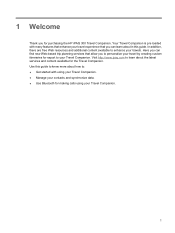
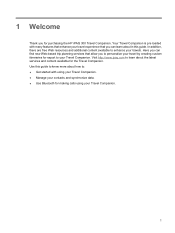
... Web-based trip planning services that you for purchasing the HP iPAQ 300 Travel Companion. Use this guide. In addition, there are free Web resources and additional content available to know more about the latest services and content available for the Travel Companion. Visit http://www.ipaq.com to learn about in this guide to enhance your Travel Companion. Here you can learn...
HP iPAQ 300 Series Travel Companion - Product Guide - Page 10


... and follow the on-screen instructions to register the Travel Companion or update your profile. ● Sign up for free support alerts, driver notices, and personalized newsletters. 2 Register the Travel Companion
You need to register the Travel Companion with Hewlett-Packard to be able to: ● Access support and services, and get the most out of your HP products. ● Manage your mail...
HP iPAQ 300 Series Travel Companion - Product Guide - Page 15


Step 2: Install the battery and replace the battery cover
1.
Align the battery connectors on and set up the Travel Companion
Set up the Travel Companion 7 Set up the Travel Companion
Step 1: Remove the battery cover
Slide the back cover down and away from the Travel Companion. Slide the battery cover until it clicks into place. 5 Power on the battery with the housing pins in...
HP iPAQ 300 Series Travel Companion - Product Guide - Page 73
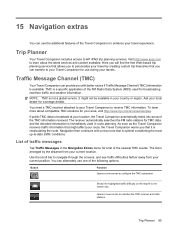
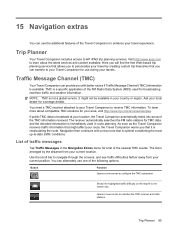
... use one of the Travel Companion to enhance your travels. Visit http://www.ipaq.com to learn more about the latest services and content available.
15 Navigation extras
You can use the additional features of the following options:
Button
Function Opens a new screen to configure the TMC subsystem. NOTE: TMC is a specific application of traffic messages...
HP iPAQ 300 Series Travel Companion - Product Guide - Page 74
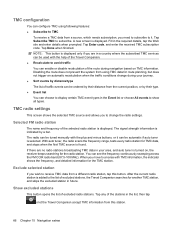
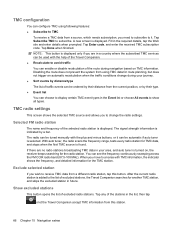
...settings
This screen shows the selected TMC source and allows you move to an area with TMC information, the indicator shows the frequency, and detailed information for the TMC station. The signal strength information is found. The radio can be tuned manually with the help of the Travel Companion... all types. Tap Enter code, and enter the received TMC subscription code.
Tap any of the ...
HP iPAQ 300 Series Travel Companion - Product Guide - Page 77


... the saved database to the Travel Companion. ● Settings: launches the Settings screen. ● Start: launches the outlook synchronization tool. NOTE: You need to a file on the device after the last synchronization. You can select any of the window. becomes active. When you save the entire contact database
to install the HP iPAQ Outlook Synchronizer that is...
HP iPAQ 300 Series Travel Companion - Product Guide - Page 86


....
● Do not wipe the Travel Companion with any corrosive liquid or coarse objects. Obtain services for a cracked or damaged screen
NOTE: HP is not responsible for damage that came with the Travel Companion for more information.
78 Chapter 21 Guidelines for other purposes. Using the Travel Companion in public places
Turn off the Travel Companion. ● Do not apply...
HP iPAQ 300 Series Travel Companion - Product Guide - Page 87


... the screen, or allow excess liquid to tap or write on the screen. If you lose or break your device repaired, contact HP Customer Support at http://www.hp.com/accessories/ipaq. ● Clean the Travel Companion by drops, impacts, or pressure.
If a nonwarranty event occurs such as a damaged or cracked screen and want your stylus, order...
HP FA974AA Reviews
Do you have an experience with the HP FA974AA that you would like to share?
Earn 750 points for your review!
We have not received any reviews for HP yet.
Earn 750 points for your review!


