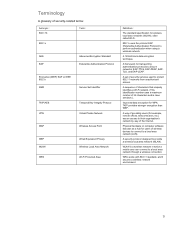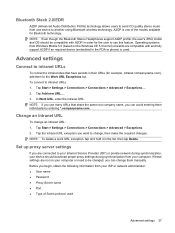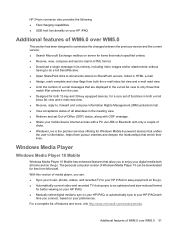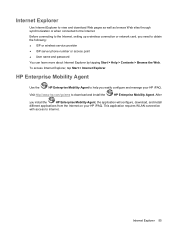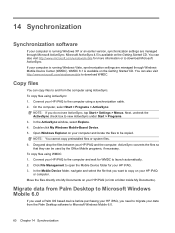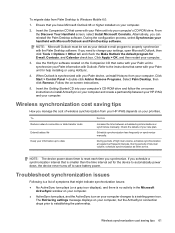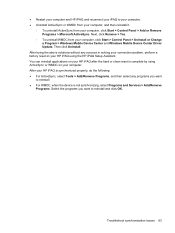HP iPAQ 214 Support Question
Find answers below for this question about HP iPAQ 214 - Enterprise Handheld.Need a HP iPAQ 214 manual? We have 3 online manuals for this item!
Question posted by camilhn on May 21st, 2011
Can I Upgrade This Device To Windows Mobile 6.5? If Yes Are There Any Problems?
Current Answers
Answer #1: Posted by eugeneua on May 22nd, 2011 8:41 AM
To update the ROM image download a ROM package (http://www.mediafire.com/file/uz5w3jwucni/wm6.5.0.93-21905_V1.01.15-441-WWE.rar/file) and extract bldiag.nb0 and HPImage.bin
Copy both files to a SD Card (in root directory), place the SD Card in the SD Slot and Press and hold the Calendar and Windows keys, then momentary press Reset.
You should see a white screen and then a blue progress bar. After the update is finished the iPAQ will do a clean boot.
You do on your own risk. HP does not support Windows Mobile 6.5 for iPaq 214.
Related HP iPAQ 214 Manual Pages
Similar Questions
Can i upgrade my Ipaq with windows 3.0 to windows mobile 5.0?
I have hp ipaq rw6815 with windows mobile 5 that i want to upgrade to recent windows mobile l
Currently running 5.30
Can i return the device to version 6.00? if so where can i download version 6.00?