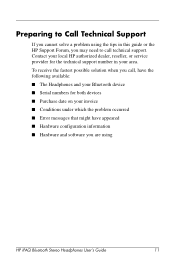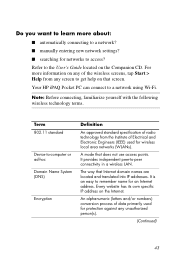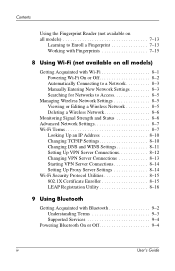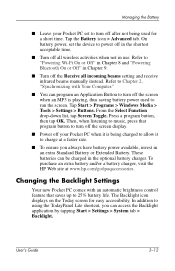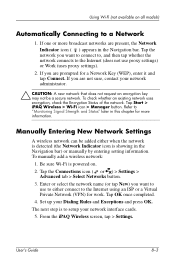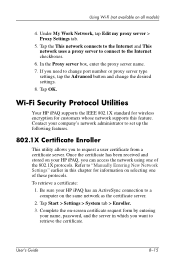HP Hx2490b - iPAQ Pocket PC Support and Manuals
Get Help and Manuals for this Hewlett-Packard item

Most Recent HP Hx2490b Questions
How To Unlock A Hp Ipaq Hx2490b
(Posted by crazmustm 9 years ago)
How To Hp Hx2490b Windows Upgrade
(Posted by OZHYChar 9 years ago)
How To Transfer Files From Ipaq Hx2490b To Another Ipaq Hx2490b
(Posted by gbaldwind 9 years ago)
Rom
(Posted by osgredidelcid 10 years ago)
Only Works When Plugged Into Mains
hx 2490b only works when plugged into mains. It is not recognised by PC & will not charge via US...
hx 2490b only works when plugged into mains. It is not recognised by PC & will not charge via US...
(Posted by alecpearson 11 years ago)
HP Hx2490b Videos
Popular HP Hx2490b Manual Pages
HP Hx2490b Reviews
We have not received any reviews for HP yet.