HP Hx2490b Support Question
Find answers below for this question about HP Hx2490b - iPAQ Pocket PC.Need a HP Hx2490b manual? We have 7 online manuals for this item!
Question posted by crazmustm on August 9th, 2014
How To Unlock A Hp Ipaq Hx2490b
The person who posted this question about this HP product did not include a detailed explanation. Please use the "Request More Information" button to the right if more details would help you to answer this question.
Current Answers
There are currently no answers that have been posted for this question.
Be the first to post an answer! Remember that you can earn up to 1,100 points for every answer you submit. The better the quality of your answer, the better chance it has to be accepted.
Be the first to post an answer! Remember that you can earn up to 1,100 points for every answer you submit. The better the quality of your answer, the better chance it has to be accepted.
Related HP Hx2490b Manual Pages
HP iPAQ Security Solutions - Page 2


....mspx.
2 Security
Security is being stored on handheld devices. HP iPAQ devices address these reasons, strong security is the process of granting or denying someone access to a network resource.)
• Odyssey Client developed by CREDANT Technologies uses many ways that decreases the risk of the finger (HP iPAQ hx2700 series Pocket PC only) and/or with support for authentication...
HP iPAQ Security Solutions - Page 4


... CD. (If you purchased an HP iPAQ hx2700 Pocket PC, the Companion CD is exclusive to the HP iPAQ hx2700 series.
No additional hardware equipment is available with your licensed copy of powerful security features found in the HP iPAQ hx2000 series requires new behavior for authorized users. Depending on your HP iPAQ, your HP iPAQ. You can use Odyssey Client. The...
HP iPAQ hx2000 series Getting Started - Formatted for Accessibility - Page 1


..., and ActiveSync are Powered by Windows MobileTM 2003 software for the Pocket PC. Getting started HP iPAQ hx2000 series
First Edition (August 2004)
Document Part Number: 366425-021 366425-021.book Page i Wednesday, September 1, 2004 5:11 PM
© 2004 Hewlett-Packard Development Company, L.P. and other countries. HP iPAQ products are trademarks of Microsoft Corporation in the U.S.
HP iPAQ hx2000 series Getting Started - Formatted for Accessibility - Page 3


Install the battery
Getting started guide will help you set up your iPAQ Pocket PC and familiarize you have finished installing ActiveSync on purchasing an HP iPAQ Pocket PC. This Getting started
1 Do not connect the Pocket PC to your computer until you with how it works.
366425-021.book Page 1 Wednesday, September 1, 2004 5:11 PM
Congratulations on your computer.
1.
HP iPAQ hx2000 series Getting Started - Formatted for Accessibility - Page 13


... limited warranty
Global limited warranty and technical support document in the box
HP iPAQ accessory products
Accessories information brochure included with your Pocket PC and on device help, tap Start, and then Help. see this source... For on the Companion CD, or http://www.hp.com/go/ipaqaccessories
Support for information on the Companion CD. 366425...
HP iPAQ Bluetooth Stereo Headphones User Guide - Page 4


... Headphones into an optical drive on your HP iPAQ Pocket PC by pressing the Multi Function button in the center of the right earpiece of the device. Pairing the Headphones with a Pocket PC
Before you can use the HP iPAQ Bluetooth Stereo Headphones, you must first pair them with an iPAQ Pocket PC with your iPAQ Pocket PC using ActiveSync before installing the Headphones driver...
HP iPAQ Bluetooth Stereo Headphones User Guide - Page 5
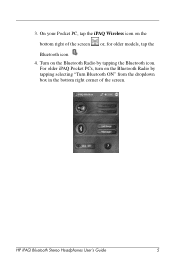
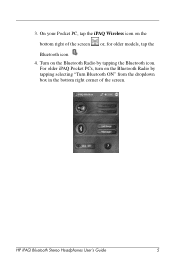
HP iPAQ Bluetooth Stereo Headphones User's Guide
5
3. For older iPAQ Pocket PCs, turn on the Bluetooth Radio by tapping selecting "Turn Bluetooth ON" from the dropdown box in the bottom right corner of the screen or, for older models, tap the
Bluetooth icon 4. Turn on the Bluetooth Radio by tapping the Bluetooth icon. On your Pocket PC, tap...
HP iPAQ Bluetooth Stereo Headphones User Guide - Page 6


On the HP iPAQ Pocket PC, select New, then High Quality Audio Setup from connection types. The headphones are now in the Bluetooth section of the screen. Tap the Manager button in Pairing Mode. Release the button. For older iPAQ Pocket PC Models, tap the Bluetooth icon at the bottom right of the right earpiece for ten to...
HP iPAQ Bluetooth Stereo Headphones User Guide - Page 8
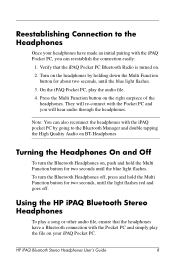
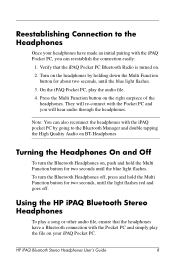
... play the audio file.
4.
They will hear audio through the headphones.
HP iPAQ Bluetooth Stereo Headphones User's Guide
8 Note: You can reestablish the connection easily:
1. Using the HP iPAQ Bluetooth Stereo Headphones
To play a song or other audio file, ensure that the iPAQ Pocket PC Bluetooth Radio is turned on.
2. Press the Multi Function button on the...
HP iPAQ Bluetooth Stereo Headphones User Guide - Page 10
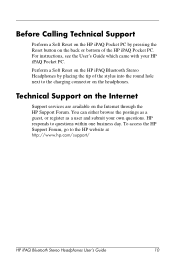
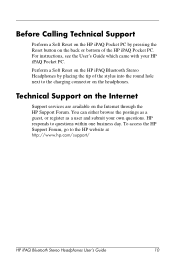
... postings as a guest, or register as a user and submit your HP iPAQ Pocket PC. For instructions, see the User's Guide which came with your own questions. HP responds to the HP website at
http://www.hp.com/support/
HP iPAQ Bluetooth Stereo Headphones User's Guide
10 To access the HP Support Forum, go to questions within one business day. Before...
HP iPAQ Bluetooth Stereo Headphones User Guide - Page 16
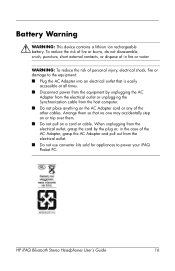
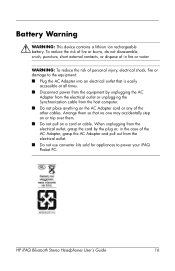
Battery Warning
Å WARNING: This device contains a lithium ion rechargeable battery. HP iPAQ Bluetooth Stereo Headphones User's Guide
16 Arrange them . ■ Do not pull... on the AC Adapter cord or any of personal injury, electrical shock, fire or damage to power your iPAQ Pocket PC. To reduce the risk of fire or burns, do not disassemble, crush, puncture, short external contacts, ...
HP iPAQ hx2000 Pocket PC Series Additional Product Information - Page 11


... of the HP iPAQ turns solid amber, the device is four hours. Insert the AC Charger adapter into an electrical outlet. 3. Continued
1 NOTE: A standard battery can also charge your HP iPAQ in your ...you can disconnect the AC Adapter. To charge your HP iPAQ or the AC Adapter, check to charge the battery on the front of the Pocket PC. When the Power button indicator on your vehicle's ...
HP iPAQ hx2000 Pocket PC Series Additional Product Information - Page 12
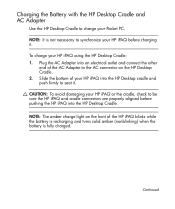
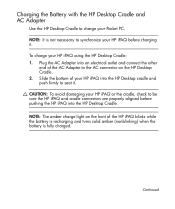
... connect the other
end of the AC Adapter to charge your Pocket PC. NOTE: The amber charge light on the HP Desktop Cradle. 2. Charging the Battery with the HP Desktop Cradle and AC Adapter
Use the HP Desktop Cradle to the AC connector on the front of your HP iPAQ before pushing the HP iPAQ into the HP Desktop Cradle.
HP iPAQ hx2000 series Pocket PC - How Do I...? - Page 3


...Synchronize Messaging, Contacts, or Calendar 13 How Do I Find the Product ID and Serial Number of My Pocket PC 13 How Do I Manage Available Storage 16 How Do I Maximize Battery Life 20 How Do I ... to Monitor My System Resources 28 How Do I Enable/Disable HP ProtectTools on My Pocket PC 29 How Do I Use the Fingerprint Reader on my Pocket PC 36 How Do I Set Up My Pocket PC to Use Wi-Fi 39
iii
HP iPAQ hx2000 series Pocket PC - How Do I...? - Page 33


...unlock your device. Setting Up Security
You should only need to the "Manage Security Settings" section in iPAQ File Store. For more information, refer to set up security one time. Tap Yes.
29 To set up security on My Pocket PC...recommended that you have to restore your device to configure HP ProtectTools security on your iPAQ Pocket PC, including data stored in Chapter 7 of e-mail,...
HP iPAQ hx2000 series Pocket PC - How Do I...? - Page 60
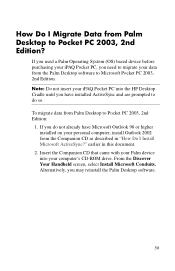
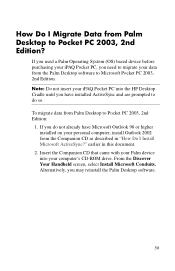
... used a Palm Operating System (OS) based device before purchasing your iPAQ Pocket PC, you do so. From the Discover Your Handheld screen, select Install Microsoft Conduits. To migrate data from the Palm Desktop software to Microsoft Pocket PC 2003, 2nd Edition. If you need to migrate your Palm device into the HP Desktop Cradle until you may reinstall the...
HP iPAQ hx2000 series Pocket PC - How Do I...? - Page 66
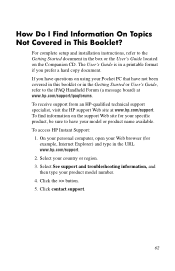
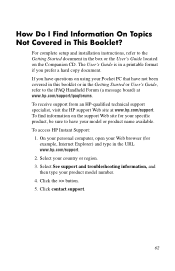
...on the support Web site for example, Internet Explorer) and type in the URL www.hp.com/support.
2. The User's Guide is in the box or the User's Guide ...iPAQ Handheld Forum (a message board) at www.hp.com/support/ipaqforums. To receive support from an HP-qualified technical support specialist, visit the HP support Web site at www.hp.com/support. To find information on using your Pocket PC...
HP iPAQ hx2000 series Pocket PC - User's Guide - Page 80


...
The widespread use of the above methods, there is no way to unlock your device.
If you are unable to access your device with a backup question and answer.
Ä CAUTION: HP ProtectTools helps protect your Pocket PC and the data stored on inadequately secured Pocket PCs. It is bypassing network security and being stored on it.
When you...
HP iPAQ hx2000 series Pocket PC - User's Guide - Page 81


... is encrypted. From the Unlock Settings screen, select the method in this chapter for the following:
❏ Lock device-secures device by requiring your PIN or password to authenticate access to the HP iPAQ.
❏ Log off-secures device by requiring your PIN or password, stops running all programs, and encrypts your iPAQ Pocket PC:
1. Tap Start > Settings > Personal...
HP iPAQ hx2000 series Pocket PC - User's Guide - Page 86
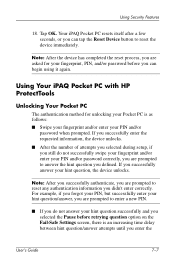
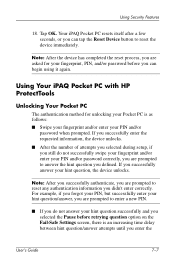
... begin using it again. Using Your iPAQ Pocket PC with HP ProtectTools
Unlocking Your Pocket PC
The authentication method for your fingerprint, PIN, and/or password before retrying question option on the Fail-Safe Settings screen, there is as follows: ■ Swipe your fingerprint and/or enter your hint question, the device unlocks. Note: After you successfully authenticate, you...
Similar Questions
How To Transfer Files From Ipaq Hx2490b To Another Ipaq Hx2490b
(Posted by gbaldwind 9 years ago)
I Forgot The Password And Tried To Hard Reset Hp Ipaq Hx2795 And Wont Work Still
I Tried To Hard Reset Hp Ipaq Hx2795 But It Still Goes To Password Screen. Which I Forgot Password, ...
I Tried To Hard Reset Hp Ipaq Hx2795 But It Still Goes To Password Screen. Which I Forgot Password, ...
(Posted by Honi1981 10 years ago)
Hp Ipaq Pocket Pc Comanion Cd.
Companion Cd
can you tell me ware can i get a ( hp ipaq pocket pc companion cd for hx2415 md, thank you Richard ...
can you tell me ware can i get a ( hp ipaq pocket pc companion cd for hx2415 md, thank you Richard ...
(Posted by dickgunson 12 years ago)

