HP Hx2490b Support Question
Find answers below for this question about HP Hx2490b - iPAQ Pocket PC.Need a HP Hx2490b manual? We have 7 online manuals for this item!
Question posted by andybest1 on August 28th, 2012
My Hp Ipaq Hx2490b?
can I downloa bible for my hp ipaq hx2490b?
Current Answers
There are currently no answers that have been posted for this question.
Be the first to post an answer! Remember that you can earn up to 1,100 points for every answer you submit. The better the quality of your answer, the better chance it has to be accepted.
Be the first to post an answer! Remember that you can earn up to 1,100 points for every answer you submit. The better the quality of your answer, the better chance it has to be accepted.
Related HP Hx2490b Manual Pages
HP iPAQ Security Solutions - Page 2


...storage. That is why securing your HP iPAQ from unauthorized access on -device security protection that decreases the risk of the finger (HP iPAQ hx2700 series Pocket PC only) and/or with support ... can spread between your HP iPAQ is a crucial issue facing business users today. Mobile viruses are powerful defenses against theft. but, it works on handheld devices. Your login name and...
HP iPAQ Security Solutions - Page 4


... range of these methods.
Some wireless networks require that you purchased an HP iPAQ hx2700 Pocket PC, the Companion CD is because a locked device without a password requires a "hard reset" that came with your device.)
Special issues related to security
The unprecedented set a flag in the HP iPAQ hx2000 series requires new behavior for network authentication. Depending on your...
HP iPAQ hx2000 series Getting Started - Formatted for Accessibility - Page 13


...
Global limited warranty and technical support document in the box
HP iPAQ accessory products
Accessories information brochure included with your Pocket PC
HP iPAQ hx2000 series Pocket PC User's Guide located on device help, tap Start, and then Help. see this source... Using your Pocket PC and on the Companion CD, or http://www.hp.com/go/ipaqaccessories
Support for information on...
HP iPAQ Bluetooth Stereo Headphones User Guide - Page 4


... your HP iPAQ Pocket PC by pressing the Multi Function button in the center of the right earpiece of the device. Pairing the Headphones with a Pocket PC
Before you can use the HP iPAQ Bluetooth Stereo Headphones, you must first pair them with an iPAQ Pocket PC with your HP iPAQ Bluetooth Stereo Headphones into an optical drive on both the headphones and the HP iPAQ Pocket PC.
2.
HP iPAQ Bluetooth Stereo Headphones User Guide - Page 16
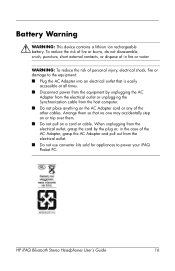
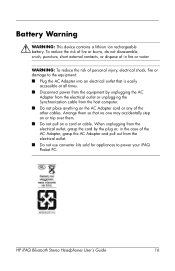
... trip over them. ■ Do not pull on the AC Adapter cord or any of personal injury, electrical shock, fire or damage to power your iPAQ Pocket PC.
HP iPAQ Bluetooth Stereo Headphones User's Guide
16 Battery Warning
Å WARNING: This device contains a lithium ion rechargeable battery.
HP iPAQ hx2000 Pocket PC Series Additional Product Information - Page 11


... only HP recommended AC adapters. Plug the AC Adapter into the bottom of the HP iPAQ turns solid amber, the device is four hours. When the Power button indicator on your HP iPAQ using ...Pocket PC. Insert the AC Adapter plug into the AC Charger adapter. 2. To charge your HP iPAQ including:
• AC Adapter • Optional Automobile Adapter • HP Desktop Cradle and AC Adapter • HP...
HP iPAQ hx2000 series Pocket PC - How Do I...? - Page 17
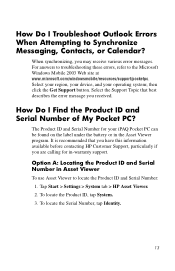
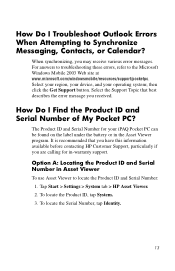
... in-warranty support. Select the Support Topic that you have this information available before contacting HP Customer Support, particularly if you received. To locate the Product ID, tap System. 3. Select your region, your device, and your iPAQ Pocket PC can be found on the label under the battery or in Asset Viewer
To use Asset...
HP iPAQ hx2000 series Pocket PC - How Do I...? - Page 25


... times. Press a program button and tap OK. ■ Set the device to drain.
■ To ensure you iPAQ Pocket PC to "wake up" regularly causing your battery to receive incoming infrared beams ...manually. For more information on purchasing optional batteries, visit the HP Web site at www.hp.com/go...
HP iPAQ hx2000 series Pocket PC - How Do I...? - Page 33


... loss of e-mail, calendar, contacts, notes, tasks, and/or all data on your iPAQ Pocket PC:
1. Tap Start > Settings > Personal tab > HP ProtectTools.
2. Setting Up Security
You should only need to any of your device with a backup question and answer.
Ä CAUTION: HP ProtectTools helps protect your PIN/password and question/answer. It can make changes...
HP iPAQ hx2000 series Pocket PC - How Do I...? - Page 47
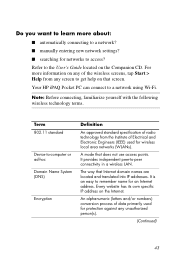
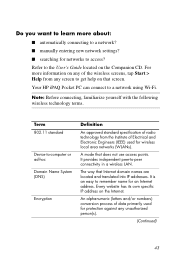
... with the following wireless technology terms.
Term 802.11 standard
Device-to the User's Guide located on the Companion CD.
Refer...Institute of Electrical and Electronic Engineers (IEEE) used for protection against any unauthorized person(s).
(Continued)
43 Your HP iPAQ Pocket PC can connect to -peer connectivity in a wireless LAN. It provides independent peer-to a network using Wi...
HP iPAQ hx2000 series Pocket PC - How Do I...? - Page 57
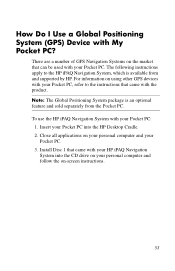
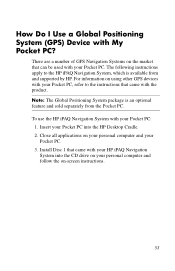
... on your personal computer and follow the on the market that can be used with your Pocket PC:
1. Install Disc 1 that came with My Pocket PC? How Do I Use a Global Positioning System (GPS) Device with your HP iPAQ Navigation
System into the HP Desktop Cradle. 2. The following instructions apply to the instructions that came with the product. Close...
HP iPAQ hx2000 series Pocket PC - How Do I...? - Page 60
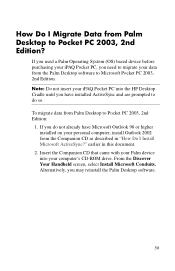
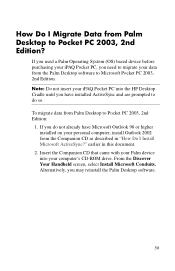
... Companion CD as described in this document.
2. From the Discover Your Handheld screen, select Install Microsoft Conduits. Alternatively, you need to migrate your Palm device into the HP Desktop Cradle until you do not already have installed ActiveSync and are prompted to Pocket PC 2003, 2nd Edition? Insert the Companion CD that came with your...
HP iPAQ hx2000 series Pocket PC - How Do I...? - Page 64


...your iPAQ Pocket PC from a wide variety of case
options at www.hp.com/go/ipaqaccessories.
■ Do not place anything on top of your failure to drip inside your Pocket PC. Note: HP is... select from damage: ■ Do not sit on your Pocket PC. ■ When transporting your Pocket PC in a purse, pocket,
briefcase, etc., ensure the device does not get compressed, bent, dropped, or hit. &#...
HP iPAQ hx2000 series Pocket PC - How Do I...? - Page 66
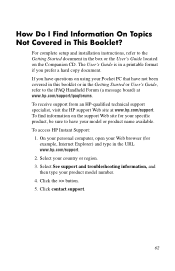
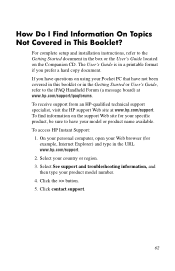
... sure to the iPAQ Handheld Forum (a message board) at www.hp.com/support/ipaqforums. To receive support from an HP-qualified technical support specialist, visit the HP support Web site at www.hp.com/support. The User's Guide is in the Getting Started or User's Guide, refer to have your Web browser (for your Pocket PC that have...
HP iPAQ hx2000 series Pocket PC - User's Guide - Page 10
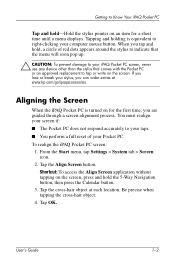
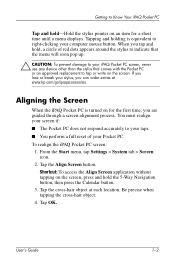
... the screen, press and hold , a circle of your iPAQ Pocket PC screen, never use any device other than the stylus that comes with the Pocket PC or an approved replacement to tap or write on for a short time until a menu displays. Tap the cross-hair object at www.hp.com/go/ipaqaccessories.
Tap the Align Screen button...
HP iPAQ hx2000 series Pocket PC - User's Guide - Page 11
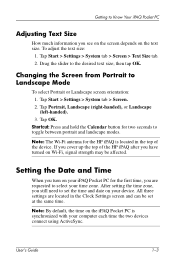
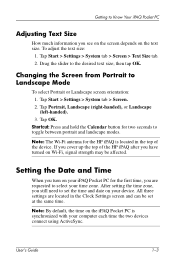
...: The Wi-Fi antenna for the HP iPAQ is synchronized with your computer each time the two devices connect using ActiveSync. Note: By default, the time on the text size. All three settings are located in the top of the HP iPAQ after you have turned on your iPAQ Pocket PC for two seconds to toggle between portrait...
HP iPAQ hx2000 series Pocket PC - User's Guide - Page 17
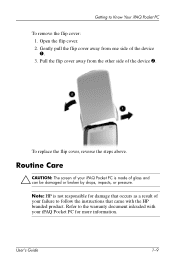
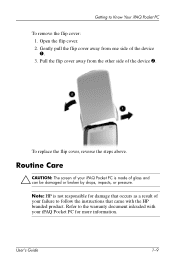
... or broken by drops, impacts, or pressure. Pull the flip cover away from one side of the device 2. Refer to Know Your iPAQ Pocket PC
To remove the flip cover: 1. Getting to the warranty document inlcuded with the HP branded product. To replace the flip cover, reverse the steps above. Gently pull the flip cover...
HP iPAQ hx2000 series Pocket PC - User's Guide - Page 18
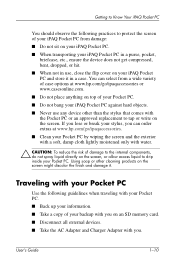
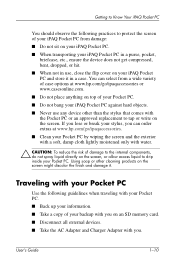
... damage: ■ Do not sit on your iPAQ Pocket PC. ■ When transporting your iPAQ Pocket PC in a purse, pocket,
briefcase, etc., ensure the device does not get compressed, bent, dropped, or hit. ■ When not in a case. You can order extras at www.hp.com/go /ipaqaccessories. ■ Clean your Pocket PC by wiping the screen and the exterior with...
HP iPAQ hx2000 series Pocket PC - User's Guide - Page 28
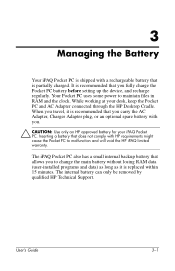
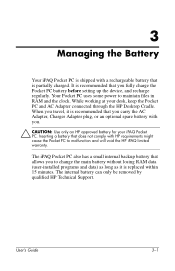
... long as it is replaced within 15 minutes. 3
Managing the Battery
Your iPAQ Pocket PC is shipped with a rechargeable battery that is recommended that you fully charge the Pocket PC battery before setting up the device, and recharge regularly. It is partially charged. The iPAQ Pocket PC also has a small internal backup battery that allows you to maintain files...
HP iPAQ hx2000 series Pocket PC - User's Guide - Page 32
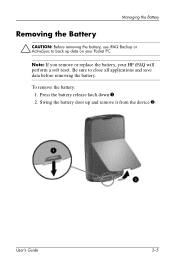
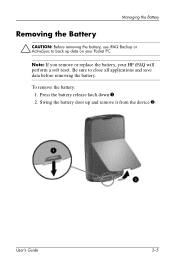
... back up and remove it from the device 2.
Swing the battery door up data on your HP iPAQ will perform a soft reset. User's Guide
3-5 To remove the battery: 1. Press the battery release latch down 1. 2. Managing the Battery
Removing the Battery
Ä CAUTION: Before removing the battery, use iPAQ Backup or ActiveSync to close all...
Similar Questions
How To Transfer Files From Ipaq Hx2490b To Another Ipaq Hx2490b
(Posted by gbaldwind 9 years ago)
My H1900 Series Hp Ipaq Pocket Pc Will Not Do A Hard Reset.
(Posted by vanderpool1991 10 years ago)
My Sd Card Is Not Displaying Its Content
I have a HP hx2490b iPAQ Pocket PC but it does not display the content of the SD card that is insert...
I have a HP hx2490b iPAQ Pocket PC but it does not display the content of the SD card that is insert...
(Posted by sebgefent 11 years ago)
Hp Ipaq Pocket Pc Comanion Cd.
Companion Cd
can you tell me ware can i get a ( hp ipaq pocket pc companion cd for hx2415 md, thank you Richard ...
can you tell me ware can i get a ( hp ipaq pocket pc companion cd for hx2415 md, thank you Richard ...
(Posted by dickgunson 12 years ago)

