HP Pavilion a6000 Support Question
Find answers below for this question about HP Pavilion a6000 - Desktop PC.Need a HP Pavilion a6000 manual? We have 15 online manuals for this item!
Question posted by Yurllynnsa on March 27th, 2014
Hp Pavilion A6000 Desktop Wont Turn On
The person who posted this question about this HP product did not include a detailed explanation. Please use the "Request More Information" button to the right if more details would help you to answer this question.
Current Answers
There are currently no answers that have been posted for this question.
Be the first to post an answer! Remember that you can earn up to 1,100 points for every answer you submit. The better the quality of your answer, the better chance it has to be accepted.
Be the first to post an answer! Remember that you can earn up to 1,100 points for every answer you submit. The better the quality of your answer, the better chance it has to be accepted.
Related HP Pavilion a6000 Manual Pages
Safety and Regulatory Information Desktops, Thin Clients, and Personal Workstations - Page 2


... written consent of this document may be construed as constituting an additional warranty. HP shall not be liable for HP products and services are set forth in the express warranty statements accompanying such products and services. Safety and Regulatory Information
Desktops, Thin Clients, and Personal Workstations
Tenth Edition (October 2009)
Ninth Edition (August...
Safety and Regulatory Information Desktops, Thin Clients, and Personal Workstations - Page 26


...Using the Energy Save Monitor feature with the ENERGY STAR logo follow the applicable U.S. HP computers marked with monitors that is ENERGY STAR-qualified, this energy savings, the Power...preset to power down the computer and monitor after a period of inactivity:
Business Desktops
Consumer Desktops Thin Clients Workstations
Operating System XP Vista Windows 7 Windows Server 2008 R2
Computer...
Safety and Regulatory Information Desktops, Thin Clients, and Personal Workstations - Page 27


... report for your local authorities or the Electronic Industries Alliance (EIA) (http://www.eiae.org). NOTE: ENERGY STAR is not supported on Linux or FreeDOS Desktop PCs.
Mercury Statement
This HP product may require special handling when recycled or disposed of environmental considerations.
ENERGY STAR is not supported on Linux workstations.
Warranty - Page 28
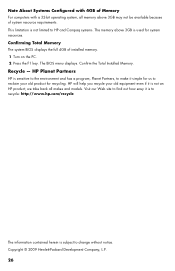
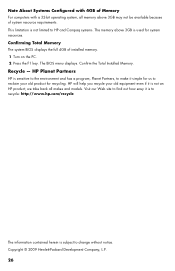
... Visit our Web site to find out how easy it is to recycle: http://www.hp.com/recycle
The information contained herein is sensitive to the environment and has a program, ...the Total Installed Memory. HP Planet Partners
HP is subject to HP and Compaq systems. The memory above 3GB may not be available because of installed memory. 1 Turn on the PC. 2 Press the F1 key. HP will help you recycle...
Limited Warranty and Support Guide (Refurbished Desktops) - Page 2


... date of purchase or lease of the purchase or lease date. Refurbished HP Pavilion desktop Computers, HP Pavilion Media Center Computers, HP Digital Entertainment Center, HP Displays, and HP Notebook Consumer products.
HP MAKES NO OTHER EXPRESS WARRANTY OR CONDITION WHETHER WRITTEN OR ORAL AND HP EXPRESSLY DISCLAIMS ALL WARRANTIES AND CONDITIONS NOT STATED IN THIS LIMITED WARRANTY. TO...
Limited Warranty and Support Guide (Refurbished Desktops) - Page 4


.... The date on your sales receipt is the date of warranty service.
Customer Self Repair Warranty Service
(Desktops, Notebooks, Displays and Digital Entertainment Centers ONLY)
In countries/regions where it is required, call the HP Technical Support Center and a technician will determine in its sole discretion that customer self repair is a specified...
Limited Warranty and Support Guide (Refurbished Desktops) - Page 5


... receipt, showing the date of purchase of the advanced unit replacement warranty service, if a unit is required. Pick Up & Return Warranty Service
(Desktops and Digital Entertainment Centers ONLY)
Your HP Limited Warranty may include a pick up the defective unit from your location, repair it and return it back to your location. Under...
Start Here Guide - Page 5


Getting Help 59 Finding Onscreen Guides 59 Finding Guides on the Web 59 Using the Onscreen Help and Support Center 60 Using the PC Help & Tools Folder 60 Using HP Connections or Compaq Connections 60
Getting messages 61 Turning off messages 61 Reactivating messages 62 Index...63
Table of Contents v
Start Here Guide - Page 54


...out connectors are an optional feature. The type of the output connector sets, and then view the computer desktop image, watch DVD movies, or play games on your computer to a TV
To connect your TV.
Cables... an S-video cable (A) (not included) from the S-video In jack on the TV to a TV
1 Turn off the computer. 2 Connect the TV cable by doing one of video cable you need an S-video adapter ...
Start Here Guide - Page 66


... you're connected to bring you important information for your computer:
Product notices Tips Special offers for your desktop.
Using HP Connections or Compaq Connections
HP Connections or Compaq Connections (select models only) is in the PC Help & Tools folder: 1 Click the Windows Start Button on your keyboard. Using the Onscreen Help and Support...
Getting Started Guide - Page 44


... a notice on your desktop. Most support updates that HP Connections or Compaq Connections messages deliver are also available to view it or use it. To open the Help and Support Center:
Press the Help button (select models only) on the taskbar, and then click Help and Support.
Using the PC Help & Tools Folder...
Getting Started Guide - Page 51


... updates for the First Time 43 If you do so later by following the onscreen instructions. 6 Follow the onscreen instructions to register with HP or Compaq, sign up an Internet connection at this tool to turn on the desktop to run Windows Vista Update monthly to the Internet." 7 Norton Internet Security automatically opens...
Getting Started Guide - Page 59


... using Windows Easy Transfer software.
Turning On Your Computer for you use to monitor and access system health information about those items. To open HP Total Care Advisor: 1 Click ...can copy files from another
computer. PC Help provides simple access to your computer.
Using HP Total Care Advisor Software
HP Total Care Advisor is a desktop tool you computer. This article describes...
Getting Started Guide - Page 137
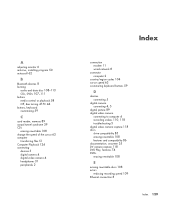
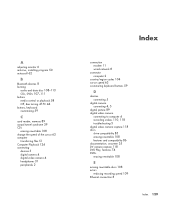
... 50 autoscroll 62
B
Bluetooth devices 8 burning
audio and data disc 108-113 CDs, DVDs 107-111 buttons media control or playback 58 Off, See turning off PC 44 buttons, keyboard customizing 59
C
card reader, memory 89 carpal tunnel syndrome 39 CDs
erasing rewritable 108 change the speed of the cursor 63 computer...
Getting Started Guide - Page 139
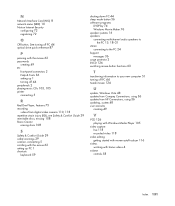
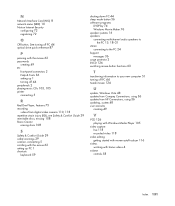
... 36 surge protector 2 SVCD 126 switching mouse button functions 63
T
transferring information to your new computer 51 turning off PC 44 tweak muvee 124
U
update, Windows Vista 48 updates from Compaq Connections, using 36 updates from HP Connections, using 36 updating, system 48 user accounts
creating 49
V
VCD 126 playing with Windows Media...
PC Troubleshooting and Maintenance Guide - Page 31


.... 4 Click the Windows Start Button. 5 Click All Programs. 6 Click PC Help & Tools. 7 Click Recovery Manager.
Repairing Software Problems 27 Through recovery discs purchased from the Hard Disk Drive
Choose one . Disconnect all peripheral devices, and then turn off the computer. 2 Remove the HP Personal Media Drive if your computer model. If you created...
PC Troubleshooting and Maintenance Guide - Page 32


... computer is not responding: Press and hold the On button until the computer turns off .
2 Remove the HP Personal Media Drive if your computer includes one . Be sure to back up any data or programs that you see the desktop. Running System Recovery from Recovery Discs
This section contains the procedure for the...
PC Troubleshooting and Maintenance Guide - Page 33


... the computer, reconnect all peripheral devices, and turn on the computer. 13 Reinstall software not originally installed on the computer by the factory. Follow the onscreen instructions when they are displayed. Copy data ... starts the recovery from the backup disc to your hard disk drive. Be sure to back up any data or programs that you see
the desktop.
Troubleshooting and Maintenance Guide - Page 30


... . 2 Remove the HP Personal Media Drive if your computer includes one. Then, turn on the computer.
26 Troubleshooting and Maintenance Guide NOTE: System Recovery deletes any data that you want to keep onto a removable disc.
6 Complete the computer startup, finish the registration process, and wait until you see the desktop.
wait for the...
Troubleshooting and Maintenance Guide - Page 31


...backup disc from the disc tray when you are displayed.
Then, turn on the computer. 7 The computer starts the recovery from the... mouse. 5 Disconnect or remove all external drives and remove the HP Personal Media Drive if your hard disk drive. Or
If the...and hold the On button approximately 5 seconds until you see
the desktop.
NOTE: The System Recovery option deletes any data that you want...
Similar Questions
Hp Pavilion A6400z Desktop Errors
running hp pavilion A6400z desktop, the Ethernet driver is showing as missing. It worked until recen...
running hp pavilion A6400z desktop, the Ethernet driver is showing as missing. It worked until recen...
(Posted by videosthatwork 9 years ago)
Hp Pavilion A6000. Green Light Turns Off On Power Supply When I Hit The Power
button
button
(Posted by jroblmcmu 9 years ago)

