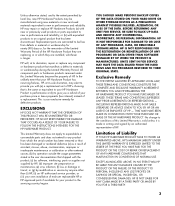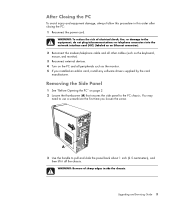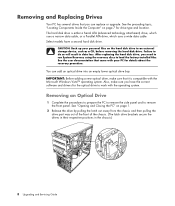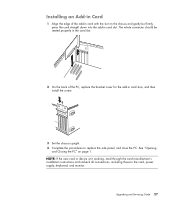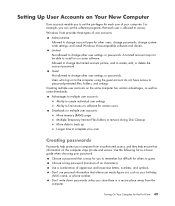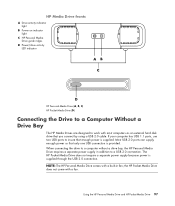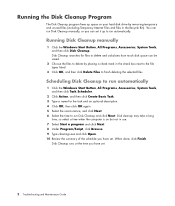HP Pavilion a6000 - Desktop PC Support and Manuals
Get Help and Manuals for this Hewlett-Packard item

View All Support Options Below
Free HP Pavilion a6000 manuals!
Problems with HP Pavilion a6000?
Ask a Question
Free HP Pavilion a6000 manuals!
Problems with HP Pavilion a6000?
Ask a Question
Most Recent HP Pavilion a6000 Questions
Ram Compatibility In The A6000 Pc
what is the ram compatibility in the hp pavilion a6000 model pc
what is the ram compatibility in the hp pavilion a6000 model pc
(Posted by Segals1970 1 year ago)
Beep Code Table
I cleaned computer fans from dust, removed both rams and resitted both and start up the desktop PC w...
I cleaned computer fans from dust, removed both rams and resitted both and start up the desktop PC w...
(Posted by nathanarua09 3 years ago)
Hp A6000 Desktop Runnimg Vista Long Beep When Starting Up
(Posted by 07RICpi 9 years ago)
What Graphics Card Works For Hp Pavilion A6000
(Posted by watst 9 years ago)
How To Find What My Pavilion A6000 Model
(Posted by grthewod 9 years ago)
Popular HP Pavilion a6000 Manual Pages
HP Pavilion a6000 Reviews
We have not received any reviews for HP yet.