HP Pavilion a6000 Support Question
Find answers below for this question about HP Pavilion a6000 - Desktop PC.Need a HP Pavilion a6000 manual? We have 15 online manuals for this item!
Question posted by grthewod on September 1st, 2014
How To Find What My Pavilion A6000 Model
The person who posted this question about this HP product did not include a detailed explanation. Please use the "Request More Information" button to the right if more details would help you to answer this question.
Current Answers
There are currently no answers that have been posted for this question.
Be the first to post an answer! Remember that you can earn up to 1,100 points for every answer you submit. The better the quality of your answer, the better chance it has to be accepted.
Be the first to post an answer! Remember that you can earn up to 1,100 points for every answer you submit. The better the quality of your answer, the better chance it has to be accepted.
Related HP Pavilion a6000 Manual Pages
Safety and Regulatory Information Desktops, Thin Clients, and Personal Workstations - Page 1


Safety and Regulatory Information
Desktops, Thin Clients, and Personal Workstations
Safety and Regulatory Information Desktops, Thin Clients, and Personal Workstations - Page 26


...monitor after a period of inactivity. The following specified periods of inactivity:
Business Desktops
Consumer Desktops Thin Clients Workstations
Operating System XP Vista Windows 7 Windows Server 2008 R2
Computer... being used with the ENERGY STAR logo follow the applicable U.S. ENERGY STAR Qualification (select models only)
NOTE: This section applies only to enter a low-power (or "sleep") ...
Safety and Regulatory Information Desktops, Thin Clients, and Personal Workstations - Page 27


... fluorescent lamp in the display LCD
Disposal of mercury can be regulated because of environmental considerations.
ENERGY STAR is not supported on Linux or FreeDOS Desktop PCs.
Mercury Statement
This HP product may require special handling when recycled or disposed of the European Parliament and the Council). If it is necessary to...
Limited Warranty and Support Guide (Refurbished Desktops) - Page 2


...peripherals external to HP's Web site for the same product model number, without HP warranty. The Limited Warranty Period starts on the date of...availability, and service response times may be required to local parts availability.
Refurbished HP Pavilion desktop Computers, HP Pavilion Media Center Computers, HP Digital Entertainment Center, HP Displays, and HP Notebook Consumer ...
Start Here Guide - Page 16


... consist of the desktop, and then click Personalize. 2 Click the Display Settings. 3 If necessary, select the monitor, and then adjust the screen resolution. 4 Click Apply. 5 Click Yes, if it is present. 6 Click OK.
NOTE: You can connect computers or a broadband Internet connection to the computer at a time (select models only). You can...
Start Here Guide - Page 54


...a composite video cable. A
B
48 Start Here Using Your TV as a Monitor
(Select models only)
Your computer may be two S-video connectors on the back of the computer: S-video Out on the video... card (select models only), and S-video In on the TV tuner card.
Depending on the jacks on the back of the output connector sets, and then view the computer desktop image, watch DVD movies...
Start Here Guide - Page 55


... computer. Connecting the Television Signal and Video Cables 49 Viewing the computer desktop on a TV screen
The type of the desktop, and then click Personalize. 2 Click Display Settings. 3 If necessary,...Click OK. For more information, see "Viewing the computer desktop on the back of the computer (select models only). Enable the computer desktop for the TV. If your TV has a composite video...
Start Here Guide - Page 56


...Optional Setup of video card on the next device. When you press Alt+F5, the computer desktop appears on your computer determines how the computer selects the TV-out option. You can connect... click TV. 3 Click Configure Your TV or Monitor to go to the computer at a time (select models only). If pressing Alt+F5 does not work, restart the computer and try again. Select the appropriate setting...
Start Here Guide - Page 66


... onscreen Help and Support Center (select models only). To open the Help and Support Center:
Press the Help button (select models only) on your desktop. You can find links to driver updates...
HP Connections or Compaq Connections (select models only) is in the PC Help & Tools folder: 1 Click the Windows Start Button on the taskbar. 2 Click All Programs. 3 Click PC Help & Tools. 4 Click an ...
Getting Started Guide - Page 14


...to all computer user manuals and warranty information in an easy-to the computer at a time (select models only). You can quickly change the screen resolution: 1 Right-click an empty area of a wired...your computer and the router have an antenna and adapter that you press Alt+F5, the computer desktop appears on ) to -find, safe location. NOTE: You can connect multiple devices to connect ...
Getting Started Guide - Page 44


.... Using HP Connections or Compaq Connections
HP Connections or Compaq Connections (select models only) is in the PC Help & Tools folder: 1 Click the Windows Start Button on your desktop.
To open the Help and Support Center:
Press the Help button (select models only) on the taskbar, and then click Help and Support. Most support...
Getting Started Guide - Page 59


...solution for the First Time 51 Using HP Total Care Advisor Software
HP Total Care Advisor is a desktop tool you use to monitor and access system health information about those items. To open HP Total ...health. You can copy files from another
computer. HP Total Care Advisor has four major areas:
PC Health & Security provides a dashboard view of the status of key areas of your new computer by...
Getting Started Guide - Page 67
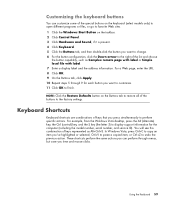
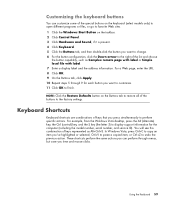
... 5 through menus, but save you can customize some of the special buttons on the keyboard (select models only) to open different programs or files, or go to favorite Web sites. 1 Click the Windows... file with label. 7 Enter a display label and the address information. For example, from the Windows Vista desktop, press the Alt (alternate) key, the Ctrl (control) key, and the S key (the letter S)...
Getting Started Guide - Page 69
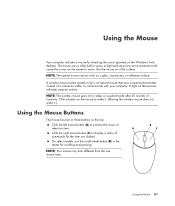
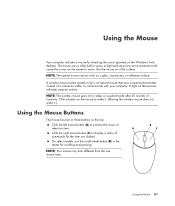
... mouse has two or three buttons on the receiver indicates receiver activity. On select models, use the scroll wheel button (B) in the center for the item you clicked. NOTE: The ...optical mouse cannot work on the Windows Vista desktop. Using the Mouse
Your computer includes a mouse for directing the cursor (pointer) on a glass, ...
Getting Started Guide - Page 73
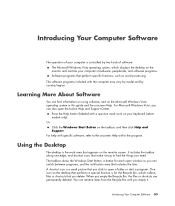
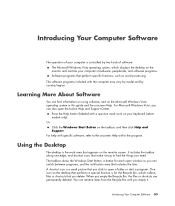
... files or shortcuts are permanently deleted.
The taskbar shows the Windows Start Button, a button for the Recycle Bin, which displays the desktop on the monitor and controls your keyboard (select models only).
Introducing Your Computer Software
The operation of software: The Microsoft Windows Vista operating system, which collects files or shortcuts that...
Getting Started Guide - Page 74
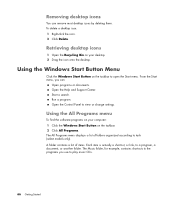
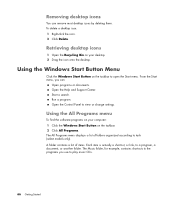
... Programs menu displays a list of items. Each item is actually a shortcut, or link, to task (select models only). Using the All Programs menu
To find the software programs on your desktop. 2 Drag the icon onto the desktop. A folder contains a list of folders organized according to a program, a document, or another folder.
The Music folder...
Getting Started Guide - Page 84


... files such as .wmv, .asf, .avi, or .mpg; Access PC Health and Security and PC Help tools. video files such as .jpg or .gif.
Get HP ...CD.
76 Getting Started With this program: HP Total Care Advisor (select models only)
Microsoft Windows Movie Maker (select models only)
You can: (continued)
Quickly organize the Web links you want ...Microsoft Windows Media source file with your desktop.
PC Troubleshooting and Maintenance Guide - Page 15


...Manager. 3 Click the plus sign (+) next to Sound, video and game controllers. 4 Right-click TV tuner (select models only) and then select Update Driver
Software. 5 Select Search automatically for bent pins:
If any of the pins are...monitor resolution setting in Windows Vista: 1 Right-click the desktop, and then select Personalize. 2 Click Display Settings. 3 Adjust the Resolution slider as needed.
PC Troubleshooting and Maintenance Guide - Page 31


... recovery image on the computer. 4 Click the Windows Start Button. 5 Click All Programs. 6 Click PC Help & Tools. 7 Click Recovery Manager.
NOTE: System Recovery option deletes any data that you want ...Then, turn off the computer. 2 Remove the HP Personal Media Drive if your computer model. You are asked if you want to perform a Microsoft System Restore:
If you created...you see the desktop.
Troubleshooting and Maintenance Guide - Page 15


... Missing or Corrupt.
Adjust the monitor resolution setting in Windows Vista:
1 Right-click the desktop, and then select Personalize. 2 Click Display Settings. 3 Adjust the Resolution slider as needed...plus sign (+) next to Sound, video and game controllers. 4 Right-click TV tuner (select models only) and then select Update Driver
Software. 5 Select Search automatically for bent pins: If any...
Similar Questions
Can You Change A Motherboard In A Pavilion A6000 Desktop
(Posted by Cofour 10 years ago)
Hp Pavilion A6000 Desktop Wont Turn On
(Posted by Yurllynnsa 10 years ago)
Hp Pavilion A6000 Turned Off And Will Not Restart
PC turned off by itself today while I was away. Will not turn back on. External power connections ar...
PC turned off by itself today while I was away. Will not turn back on. External power connections ar...
(Posted by dhaskin 13 years ago)

