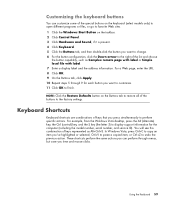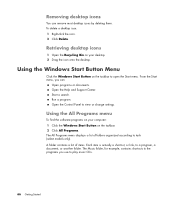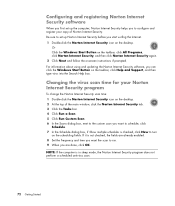HP Pavilion a6000 Support Question
Find answers below for this question about HP Pavilion a6000 - Desktop PC.Need a HP Pavilion a6000 manual? We have 15 online manuals for this item!
Question posted by Cofour on April 2nd, 2014
Can You Change A Motherboard In A Pavilion A6000 Desktop
The person who posted this question about this HP product did not include a detailed explanation. Please use the "Request More Information" button to the right if more details would help you to answer this question.
Current Answers
Related HP Pavilion a6000 Manual Pages
Similar Questions
Hp Pavilion A6000 Desktop Wont Turn On
(Posted by Yurllynnsa 10 years ago)
How To Reset The Motherboard For A6000
(Posted by durujacksp 10 years ago)
Schematic Diagram For Speaker Output \hp/compac Compaq A A6000 A6000 Desktop Pce
low sound volume from external speakers,speakers ok on another computer,just had to replace power,th...
low sound volume from external speakers,speakers ok on another computer,just had to replace power,th...
(Posted by rburns6225 10 years ago)
Xw6400workstation Changed Motherboard As Suggested Still Getting Three Sets Of 4
changed mb as suggested still getting three sets of 4 bleeps then bleeps stops pc still wont turn on...
changed mb as suggested still getting three sets of 4 bleeps then bleeps stops pc still wont turn on...
(Posted by virginfyou 11 years ago)
Manual Motherboard Hp Business Desktop D330
(Posted by JWdeHeer 11 years ago)