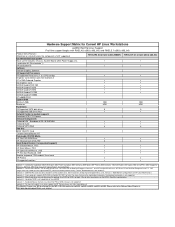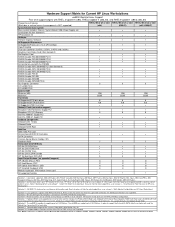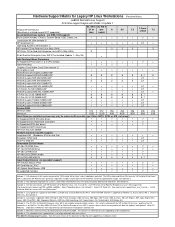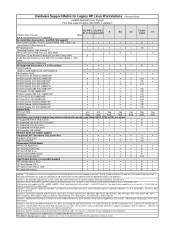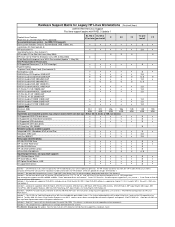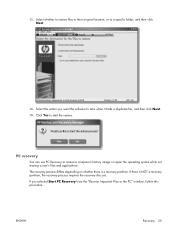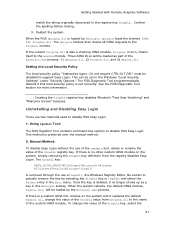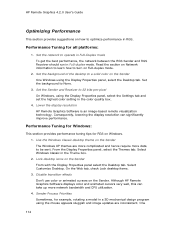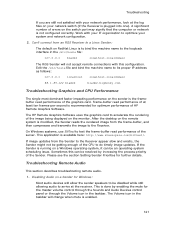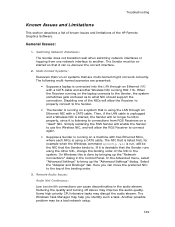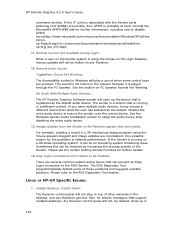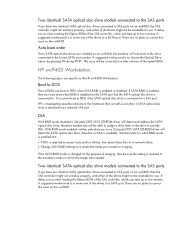HP Xw6400 Support Question
Find answers below for this question about HP Xw6400 - Workstation - 4 GB RAM.Need a HP Xw6400 manual? We have 44 online manuals for this item!
Question posted by virginfyou on February 17th, 2013
Xw6400workstation Changed Motherboard As Suggested Still Getting Three Sets Of 4
changed mb as suggested still getting three sets of 4 bleeps then bleeps stops pc still wont turn on xw6400 workstation duel quad
Current Answers
Related HP Xw6400 Manual Pages
Similar Questions
How To Get To Hp Xw6400 Workstation Bios Diagnostics
(Posted by kisk 9 years ago)
Hp Compaq Dc7600 Convertible Minitower Pc Can Change Motherboard?
(Posted by NANAPkboudh 9 years ago)
Will A Hp Workstation Xw4600 Motherboard Fi In A Hp Workstation Xw4300
(Posted by buAl 10 years ago)
Xw6400 Changed Motherbd As Suggested Pc Still Wont Turn On
fans switch on for 2secs green light then 4beeps 5x stops red light flashes 4x pc wont turn on PLEAS...
fans switch on for 2secs green light then 4beeps 5x stops red light flashes 4x pc wont turn on PLEAS...
(Posted by virginfyou 11 years ago)
Xw6400wstation 4beeps 5x Then Stops First Green Light Then Red Light Flashes4x
all the above plus fan starts then stops after two seconds pc wont turn on have changed motherboard ...
all the above plus fan starts then stops after two seconds pc wont turn on have changed motherboard ...
(Posted by virginfyou 11 years ago)