HP Xw6400 Support Question
Find answers below for this question about HP Xw6400 - Workstation - 4 GB RAM.Need a HP Xw6400 manual? We have 44 online manuals for this item!
Question posted by kisk on September 4th, 2014
How To Get To Hp Xw6400 Workstation Bios Diagnostics
The person who posted this question about this HP product did not include a detailed explanation. Please use the "Request More Information" button to the right if more details would help you to answer this question.
Current Answers
There are currently no answers that have been posted for this question.
Be the first to post an answer! Remember that you can earn up to 1,100 points for every answer you submit. The better the quality of your answer, the better chance it has to be accepted.
Be the first to post an answer! Remember that you can earn up to 1,100 points for every answer you submit. The better the quality of your answer, the better chance it has to be accepted.
Related HP Xw6400 Manual Pages
HP xw series Workstations - Quick Reference Card - Page 1


... start menu on your model, and then look for the workstation
Where do I find the expressly provided HP Limited Warranty applicable to the appropriate resource. Locating resources for these resources: • Active Chat • Diagnose Problem or Chat/HP Instant Support (Web-based Diagnostic Tools) • Troubleshoot a Problem (Self-Help Documents) For the latest...
HP xw series Workstations - Quick Reference Card (Arabic version) - Page 1


...
Hewlett-Packard
HP Workstation
www.hp.com/support/workstation_manuals
Setup and Troubleshooting Guide
• ) Service and Technical Reference Guide Accessory Installation Instructions;9824
• ) White Papers
HP
Documentation and Diagnostics Microsoft Windows Start All Programs
...
Hardware Support Matrix for Linux - Page 7


...Items/Features (Blank box or unlisted means the component is NOT supported) hp workstation base system
RH EL WS 4.6 or later RH EL DT 5.1 or... v7700 PCI-E ATI v7750 PCI-E System RAM Minimum (MB) Maximum Hard Disks All Supported... xw6400, xw8400, xw9400. Use SATA or SAS, not both. Hardware Support Matrix for Linux - HP Driver CD for Red Hat Enterprise Linux 5.1" ISO images from http://www.hp.com...
Hardware Support Matrix for Linux - Page 8


...xw6400, xw8400, xw9400. Broadcom 5755 10/100/1000 Onboard Audio Onboard SATA Raid Add Ons LSI 3041E SAS Card IEEE 1394 PCI Card SATA Controllers Creative Sound Blaster X-Fi Hardware Raid Removable CD/DVD Media HP 48x CD-ROM Drive HP 16x DVD-ROM Drive HP...unlisted means the component is NOT supported)
hp workstation base system
Base system includes: Chassis,...RV560 PCI-E System RAM Minimum (MB) Maximum...
HP xw Workstation series - Windows Vista Business express upgrade - Page 1


... Details and review System Requirements and Devices. Component HP Personal Workstation Operating system Memory Available hard drive space Optical drive
Minimum Requirement xw 4300, xw 4400, xw6200, xw6400, xw8200, xw 8400, xw9300, xw9400 Windows XP Professional, Windows XP Professional x64 Edition 512 MB (1 GB recommended) 15 GB (20 GB recommended) DVD-ROM drive
Step 2-Scan your...
HP xw Workstation series - Transition from PATA optical disc drives to SATA optical disc drives - Page 1


... 3 Mixing PATA and SATA optical drives 4 FailSafe Boot Block BIOS recovery...4 HP xw4400 Workstation ...4 Boot to DOS ...4 DLA ...4 HP xw6400 Workstation ...4 Boot to DOS ...4 DLA ...5 Update BIOS using the Computer Setup Utility (F10 Setup 5 Auto Boot Order ...5 HP xw8400 Workstation ...6 Boot to DOS ...6 DLA ...6 Update BIOS using the Computer Setup Utility (F10 setup 6 Two identical SATA...
HP xw Workstation series - Transition from PATA optical disc drives to SATA optical disc drives - Page 4


... boot from a bootable DOS CD-ROM in combined or separate modes. The following topics are not supported for xw6400, xw8400, and xw9400 workstations. FailSafe Boot Block BIOS recovery
SATA optical drives are specific to the HP xw6400 Workstation.
One of the available SATA emulation modes. Boot to provide DLA. Mixing PATA and SATA optical drives
When...
Performance of RAID 0 Drive Configurations - Page 4


... involves a tradeoff between various disk technologies and drive configurations, when measured by visiting www.hp.com/support/xw6400_manuals or www.hp.com/support/xw8400_manuals and selecting the White papers quick jump link. • HP xw6400 Workstation Storage Option Mini White Paper • HP xw8400 Workstation Storage Option Mini White Paper
© 2006 Hewlett-Packard Development Company...
HP xw6400 Workstation - Service and Technical Reference Guide - Page 11


1 Product overview
This chapter presents an overview of the hardware components of the HP xw6400 Workstation. ● Product features on page 2 ● Product specifications on page 6 ● ENERGY STAR on page 14
ENWW
1
HP xw6400 Workstation - Service and Technical Reference Guide - Page 12


... Processors
6 Front bezel
14 System fans
7 Chassis
15 Memory fan
8 System board
2 Chapter 1 Product overview
ENWW Product features
Component view
The following image shows a typical HP xw6400 workstation. For complete and current information on supported accessories and components, see http://partsurfer...
HP xw6400 Workstation - Service and Technical Reference Guide - Page 13
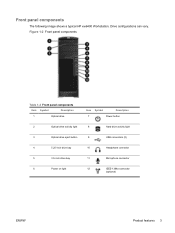
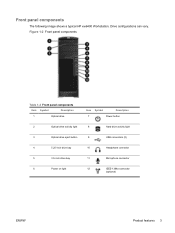
Front panel components
The following image shows a typical HP xw6400 Workstation. Drive configurations can vary. Figure 1-2 Front panel components
Table 1-2 Front panel components
Item Symbol
Description
1
Optical drive
Item Symbol
Description
7
Power button
2
Optical drive activity ...
HP xw6400 Workstation - Service and Technical Reference Guide - Page 16


... for CPU0 and input to on-board regulators that supply 1.5 V and 1.8 V to memory slots
+12VCPU1 Input to on-board regulator that supplies power for the HP xw6400 Workstation. Product specifications
The following table lists the physical dimensions for CPU1
-12V
PCI
5VSB
Standby mode circuitry
Table 1-6 Power supply voltage
Voltage
Minimum
Maximum...
HP xw6400 Workstation - Service and Technical Reference Guide - Page 49


...Diagnostic lights do not flash on , press and hold the F10 key again to access the utility. As soon as an HP Drive Key. If you are not the same model.
Press Enter to copy, and reboot the workstation.
2. If the system successfully starts from an HP xw6200 Workstation to an HP xw6400 Workstation.
1.
To collect and replicate BIOS... the workstation.
ENWW
Desktop management 39...
HP xw6400 Workstation - Service and Technical Reference Guide - Page 50
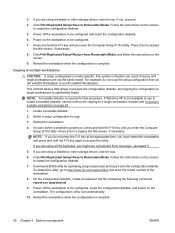
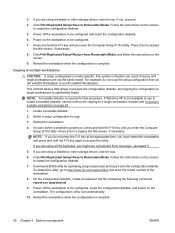
... configuration utility runs automatically.
10. Follow the instructions on the workstation to an HP xw6400 Workstation. Press Enter to Removable Media.
If you enter the Computer Setup.... Click File>Replicated Setup>Restore from an HP xw6200 Workstation to be configured.
7. Download a BIOS utility for copying to a single workstation instead (see a Keyboard Error message-disregard ...
HP xw6400 Workstation - Service and Technical Reference Guide - Page 67


... outlet and then from the workstation. 7. Close any peripheral devices that prohibit opening the workstation. 6. Component
No. Table 4-3 Customer Self-Repair components (continued)
28
Memory
Mandatory
29
RAID card
Mandatory
Predisassembly procedures
Perform the following image shows the system board connectors and sockets on the HP xw6400 Workstation. Remove or disengage any...
HP xw6400 Workstation - Service and Technical Reference Guide - Page 69
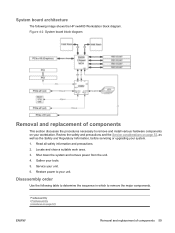
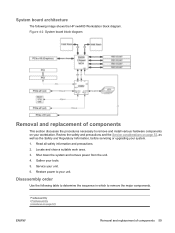
... Regulatory Information, before servicing or upgrading your system. 1. Read all safety information and precautions. 2. Service your unit.
Disassembly order
Use the following image shows the HP xw6400 Workstation block diagram. Review the safety and precautions and the Service considerations on page 57)
ENWW
Removal and replacement of components
This section discusses the procedures...
HP xw6400 Workstation - Service and Technical Reference Guide - Page 87
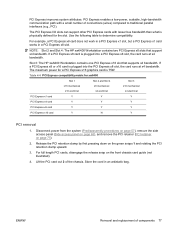
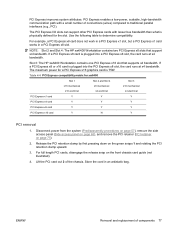
...Express x1 card works in an antistatic bag. NOTE: Slot 2 and Slot 4: The HP xw6400 Workstation contains two PCI Express x8 slots that supports x4 bandwidth. Disconnect power from the system...a PCI Express x8 slot. If a PCI Express x8 card is 75W. Slot 3: The HP xw6400 Workstation contains one PCI Express x16 slot that support x4 bandwidth. PCI Express improves system attributes. PCI ...
HP xw6400 Workstation - Service and Technical Reference Guide - Page 141
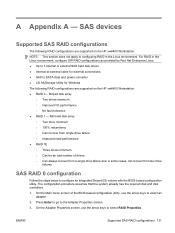
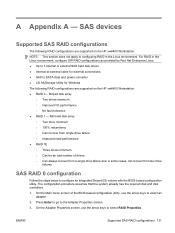
... external connections ● SAS to configure an Integrated Striped (IS) volume with the BIOS-based configuration utility.
A Appendix A - For RAID in some cases, can recover ... environment. SAS devices
Supported SAS RAID configurations
The following RAID configurations are supported on the HP xw6400 Workstation: ● RAID 0 - Mirrored disk array ◦ Two drive minimum ◦ ...
HP xw6400 Workstation - Service and Technical Reference Guide - Page 187


... of port 4
ENWW
PCI bus layout and device list 177 H Appendix H - PCI bus layout
PCI bus layout and device list
The following illustration shows the HP xw6400 Workstation PCI bus layout. It is followed by a PCI device list description.
HP xw6400 Workstation - Service and Technical Reference Guide - Page 191


HP xw8400/xw6400/xw4400 Workstation SATA configuration mode settings
When the SATA Configuration Mode for these workstations is a PATA drive, the system will always ...is a SATA drive and the second ODD is set to update system BIOS. HP w9400 Workstation BIOS configuration
When the xw9400 Workstation is set to update system BIOS from the SATA ODD. ● Combined Mode or Separate Mode -...
Similar Questions
How To Install 6 Gb Memory Arrangement For Hp Xw6400 Workstation
(Posted by b0rPete 9 years ago)
Password For Setup Of Hp Xw6400 Workstation
(Posted by kahanab 9 years ago)
Which Market Segment Is Targeted For Hp Z230 Workstations?
Which market segment is targeted for HP Z230 workstations?
Which market segment is targeted for HP Z230 workstations?
(Posted by Khalidmd 9 years ago)
How To Restore Cd Hp Xw6400 Windows 7
(Posted by smuwa 10 years ago)

