HP Xw6400 Support Question
Find answers below for this question about HP Xw6400 - Workstation - 4 GB RAM.Need a HP Xw6400 manual? We have 44 online manuals for this item!
Question posted by smuwa on May 14th, 2014
How To Restore Cd Hp Xw6400 Windows 7
The person who posted this question about this HP product did not include a detailed explanation. Please use the "Request More Information" button to the right if more details would help you to answer this question.
Current Answers
There are currently no answers that have been posted for this question.
Be the first to post an answer! Remember that you can earn up to 1,100 points for every answer you submit. The better the quality of your answer, the better chance it has to be accepted.
Be the first to post an answer! Remember that you can earn up to 1,100 points for every answer you submit. The better the quality of your answer, the better chance it has to be accepted.
Related HP Xw6400 Manual Pages
HP xw Workstation series Setup and Troubleshooting Guide - Page 26


... Vista on page 21 Restoring Windows XP Professional on page 22 Restoring Novell SLED on the HP xw6600 and xw8600 Workstations. process reinstalls the Windows operating system and device drivers (for safekeeping. The Recovery Point is saved to restore the Windows or Linux operating system. Data must be installed from the appropriate application CD. ● HP Backup and Recovery Manager...
HP xw Workstation series Setup and Troubleshooting Guide - Page 30


...workstation from the appropriate application DVD. Boot the workstation. 2.
Restoring Novell SLED
The SLED restore media is not restored...desktop.
To recover or restore the original image, follow the instructions in the readme file in the / iso directory to factory-like condition. Follow the prompts to restore the system to copy the ISO image file onto CDs.
24 Chapter 4 Restoring...
Installing an IEEE-1394 card - Page 6
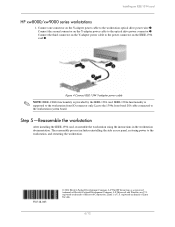
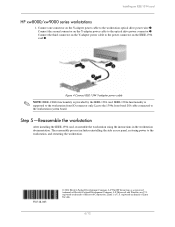
..., L.P. The reassembly process includes reinstalling the side access panel, restoring power to the workstation system board. Leave the 1394a front bezel I/O cable connected to the workstation, and restarting the workstation.
356318-003
© 2006 Hewlett-Packard Development Company, L.P. Microsoft and Windows are U.S. registered trademarks of Linus Torvalds.
6/12 Figure 4 Connect...
Optical Drive Installation - Page 8


...to the cable in the documentation that came with the workstation or device before connecting the IDE interface cable. registered...and found to the ATA standards.
Microsoft and Windows are reversed on the documentation CD that came with the limits for additional regulatory ... into the workstation conform to comply with your workstation for a class B digital device of Linus...
Administrator Guide: HP Backup and Recovery Manager - Page 12
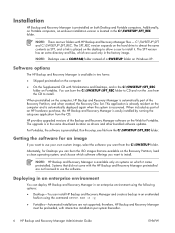
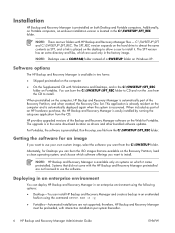
... On the Supplemental CD with the HP Backup and Recovery Manager preinstalled are not supported; When included as part of a SWSETUP folder on the Web for Desktops you want from the CD.
For Portables, ...is already resident on the computer, HP Backup and Recovery Manager is in the factory image. Systems that did not come with Workstations and Desktops, and in the C:\SWSETUP\SFT_REC
folder...
Administrator Guide: HP Backup and Recovery Manager - Page 35
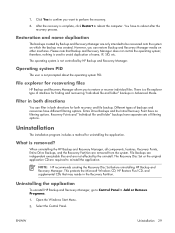
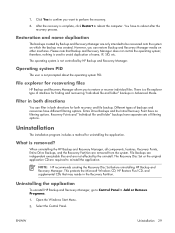
... and Recovery Manager media on which the backup was created. Different types of interface for recovering files
HP Backup and Recovery Manager allows you want to reboot after the
recovery process. This protects the Microsoft Windows CD, HP Restore Plus! ENWW
Uninstallation 29
Entire Drive Backups and the Initial Recovery Point have separate sets of...
HP Backup and Recovery Manager - User Guide - Page 15


... are independent executable files and will not be affected by the removal of the HP Backup and Recovery
Manager. This protects the Microsoft Windows CD, HP Restore Plus! File Backups are removed from the system. Select the Control Panel. 3. Select the HP Backup and Recovery Manager. 5. Click Remove. 6. In addition, all components and features are required...
Second Xeon processor installation - Page 6


... to reboot. Second Xeon processor installation
Step 7-Configure the operating system
Windows XP
After the workstation has undergone a software unbundling process, a Hardware Abstraction Layer (HAL) upgrade is preconfigured with HP xw6400 and xw8400 Workstations, is necessary when installing a second processor.
However, Windows XP detects the new processor and automatically performs the HAL...
HP xw Workstation series - Transition from PATA optical disc drives to SATA optical disc drives - Page 1


... On Key (DOK) ...2 DOS CD-ROM driver ...2 ISOLinux ...3 SATA emulation modes...3
Combined IDE controller ...3 Separate IDE controller ...3 ACHI ...3 RAID+ACHI ...3 Microsoft Windows Pre-installation Environment (WinPE 3 Mixing PATA and SATA optical drives 4 FailSafe Boot Block BIOS recovery...4 HP xw4400 Workstation ...4 Boot to DOS ...4 DLA ...4 HP xw6400 Workstation ...4 Boot to DOS ...4 DLA...
HP xw Workstation series - Transition from PATA optical disc drives to SATA optical disc drives - Page 4


... are suggested workarounds: • Develop and use a WinPE based CD-ROM or DOK or • Develop and use a DOS bootable DOK or • If DLA is reverted to the emulation mode on a network share or • Change SATA emulation settings to the HP xw6400 Workstation.
HP xw6400 Workstation
The following are no DLA is a PATA drive, then...
HP xw6400 Workstation - Service and Technical Reference Guide - Page 29
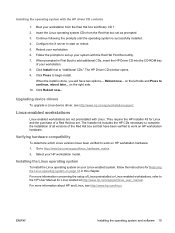
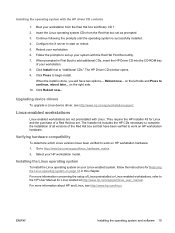
... have been verified to continue, reboot later... The HP Driver CD window opens. 9. When the install is successfully installed. 4. Click Reboot now... They require the HP Installer Kit for Linux and the purchase of Linux-preinstalled or Linux-enabled workstations, refer to the HP User Manual for Restoring the Linux operating system on the left side and...
HP xw6400 Workstation - Service and Technical Reference Guide - Page 30
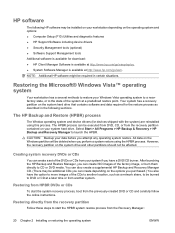
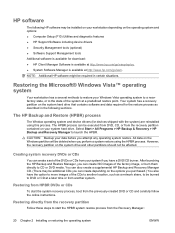
... Manager::
20 Chapter 2 Installing or restoring the operating system
ENWW Restoring the Microsoft® Windows Vista™ operating system
Your workstation has a several methods to restore your system hard drive.
Select Start > All Programs > HP Backup & Recovery > HP Backup and Recovery Manager to launch the HPBR. Creating system recovery DVDs or CDs
You can be affected. Your...
HP xw6400 Workstation - Service and Technical Reference Guide - Page 31


... telephone number for data backup and restore. ● The HP Backup and Recovery Manager application can order a Recovery Disc Set from the appropriate application CD. process. 1. To free up disk space, you can remove just the recovery partition, or you buy. Restoring the Microsoft Windows XP operating system
Your workstation has a several methods to restore your region.
3.
HP xw6400 Workstation - Service and Technical Reference Guide - Page 32


... the drop down menu. Boot the workstation.
2. HP Backup and Recovery Manager restore points
HP Backup and Recovery Manager is preinstalled on the system hard drive, but the F11 prompt is a complete snapshot of the system. process.
CD. c. All data on the Windows partition will be prompted to CD at the time the IRP was when captured...
HP xw6400 Workstation - Service and Technical Reference Guide - Page 36


...174; Windows Hardware ... ● HP Preboot Execution ...CD... RAM ...restoring
it on one or more workstations. ● Execute...workstation.
2. Power on , and press F10 again to access the utility, or press the Ctrl + Alt + Delete keys before boot if you do not press F10 at the appropriate time, try again. Advanced Configuration and Power Interface (ACPI) code and data take about 128 Kb below 4 GB...
HP xw6400 Workstation - Service and Technical Reference Guide - Page 49


...HP Drive Key.
Copying to a single workstation
CAUTION: A setup configuration is attached to an HP xw6400 Workstation.
1. ENWW
Desktop management 39 Restart the workstation. For more consistent configuration of multiple workstations. File system corruption can result if source and target workstations... workstation powers on USB keyboards.
If no ROMPaq diskette or ROMPaq CD is...
HP xw6400 Workstation - Service and Technical Reference Guide - Page 50
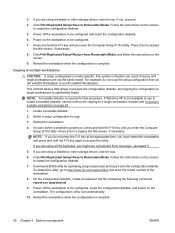
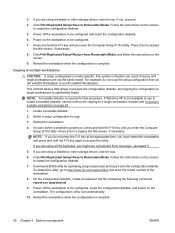
... diskette.
6. If Windows XP is model-specific. Create a bootable diskette.
2. If you must restart the workstation and press and hold the F10 key again to Removable Media. Power off the workstation to be configured.
7. Click File>Replicated Setup>Save to access the utility. Click File>Replicated Setup>Restore from an HP xw6200 Workstation to create the...
Setup and Troubleshooting Guide - Page 11


... and drivers.
If the system is restored, the restore CD will install any language requested.
Some application software may not be locked in on the hard drive. In this process. 3 Operating System Setup Software
CAUTION Do not add optional hardware or third-party devices to the HP Workstation until the operating system is available in...
Setup and Troubleshooting Guide - Page 12


... to the Service and Technical Reference Guide for your workstation for RestorePlus!, the Windows operating system, and a supplemental HP Backup and Recovery Manager CD. (There may not be lost .
8 Chapter 3 Operating System Setup Software
ENWW All data on the Windows partition will be restored using the RestorePlus! CD
You can be affected. process, boot from the Emergency...
Setup and Troubleshooting Guide - Page 13


... HP Restore Plus CD set to have a Linux-preinstalled workstation, follow the instructions in the HP Backup & Recovery program folder.
NOTE Before calling HP to order the software, be sure to use the local HP documentation page as data backup and recovery is not possible after the application is automatically set can be uninstalled using the Windows Control...
Similar Questions
How To Install 6 Gb Memory Arrangement For Hp Xw6400 Workstation
(Posted by b0rPete 9 years ago)
How To Get To Hp Xw6400 Workstation Bios Diagnostics
(Posted by kisk 9 years ago)
Password For Setup Of Hp Xw6400 Workstation
(Posted by kahanab 9 years ago)
How To Restore Plus Hp D22omt
(Posted by Anonymous-104581 11 years ago)

