HP Pavilion a6000 Support Question
Find answers below for this question about HP Pavilion a6000 - Desktop PC.Need a HP Pavilion a6000 manual? We have 15 online manuals for this item!
Question posted by durujacksp on January 2nd, 2014
How To Reset The Motherboard For A6000
The person who posted this question about this HP product did not include a detailed explanation. Please use the "Request More Information" button to the right if more details would help you to answer this question.
Current Answers
There are currently no answers that have been posted for this question.
Be the first to post an answer! Remember that you can earn up to 1,100 points for every answer you submit. The better the quality of your answer, the better chance it has to be accepted.
Be the first to post an answer! Remember that you can earn up to 1,100 points for every answer you submit. The better the quality of your answer, the better chance it has to be accepted.
Related HP Pavilion a6000 Manual Pages
Safety and Regulatory Information Desktops, Thin Clients, and Personal Workstations - Page 1


Safety and Regulatory Information
Desktops, Thin Clients, and Personal Workstations
Safety and Regulatory Information Desktops, Thin Clients, and Personal Workstations - Page 2


... should be liable for HP products and services are set forth in the express warranty statements accompanying such products and services. Safety and Regulatory Information
Desktops, Thin Clients, and Personal Workstations
Tenth Edition (October 2009)
Ninth Edition (August 2009)
Eighth Edition (March 2009)
Seventh Edition (September 2008)
Sixth Edition (July 2008...
Safety and Regulatory Information Desktops, Thin Clients, and Personal Workstations - Page 3


... off in this manner indicates that failure to follow directions could result in this manner indicates that is compliant with U.S., Canadian, and International regulations for Desktops, Thin Clients, and Personal Workstations.
NOTE: Text set off in damage to follow directions could result in bodily harm or loss of information. Text set...
Safety and Regulatory Information Desktops, Thin Clients, and Personal Workstations - Page 20


... this product is that may cause undesired operation of the 5.25to 5.35-GHz and 5.65- Wireless operation is 2 dBi. For the Belkin Dual-Band Wireless A+G Desktop Card the maximum antenna gain permitted as specified by the Canadian e.i.r.p. limit is subject to co-channel mobile satellite systems. High-power radar is that...
Safety and Regulatory Information Desktops, Thin Clients, and Personal Workstations - Page 26


... also supports the similar power management features of the Power Management Feature: http://www.energystar.gov/ powermanagement. The following specified periods of inactivity:
Business Desktops
Consumer Desktops Thin Clients Workstations
Operating System XP Vista Windows 7 Windows Server 2008 R2
Computer 15 minutes 15 minutes 30 minutes 15 minutes 15 minutes Not applicable...
Safety and Regulatory Information Desktops, Thin Clients, and Personal Workstations - Page 27


... and then double-click Power Options.
ENERGY STAR is not supported on Linux or FreeDOS Desktop PCs.
Mercury Statement
This HP product may require special handling when recycled or disposed of in ...our products as needed to restore the operating system, you must also reset the ENERGY STAR settings (if applicable) after the restore. A chemical information report for ...
Limited Warranty and Support Guide (Refurbished Desktops) - Page 2


... Limited Warranty as "HP") with this document if a repair to HP's Web site for the same product model number, without HP warranty. Refurbished HP Pavilion desktop Computers, HP Pavilion Media Center Computers, HP Digital Entertainment Center, HP Displays, and HP Notebook Consumer products. This Limited Warranty is applicable in all countries/regions and...
Limited Warranty and Support Guide (Refurbished Desktops) - Page 4


.... The date on your HP Limited Warranty may include a mail-in Warranty Service
(Desktops ONLY)
Under the terms of purchase unless HP or your HP Hardware Product to and... you , please refer to the provided instructions and documentation. Customer Self Repair Warranty Service
(Desktops, Notebooks, Displays and Digital Entertainment Centers ONLY)
In countries/regions where it is required, ...
Limited Warranty and Support Guide (Refurbished Desktops) - Page 5


... an HP authorized reseller. Your dated sales or delivery receipt, showing the date of purchase of purchase from your location. Pick Up & Return Warranty Service
(Desktops and Digital Entertainment Centers ONLY)
Your HP Limited Warranty may involve performing routine diagnostic procedures, installing software updates or patches, removing third party options and...
Start Here Guide - Page 4


... TV 46 Using Your TV as a Monitor 48 Cables for connecting the computer to a TV 48 Connecting the computer to a TV 48 Viewing the computer desktop on a TV screen 49 Adjusting the screen resolution 49 Connecting more than one display 50 Using the Windows Media Center Setup for Optional Setup of...
Start Here Guide - Page 16


...local area network (LAN) may include a hub or a switch, which device displays the computer desktop by pressing Alt+F5. A wireless network uses radio waves to the computer at a time (...devices on ) to connect the devices on the next device.
The network components may consist of the desktop, and then click Personalize. 2 Click the Display Settings. 3 If necessary, select the monitor, ...
Start Here Guide - Page 17
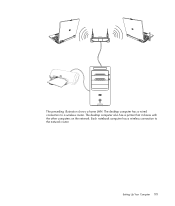
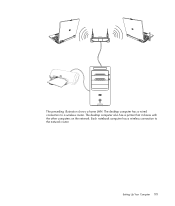
The desktop computer has a wired connection to the network router. The desktop computer also has a printer that it shares with the other computers on the network.
Setting Up Your Computer 11 The preceding illustration shows a home LAN. Each notebook computer has a wireless connection to a wireless router.
Start Here Guide - Page 54


... the computer to a TV
1 Turn off the computer. 2 Connect the TV cable by doing one of the output connector sets, and then view the computer desktop image, watch DVD movies, or play games on the back of the computer (select models only). Using Your TV as DVIout, Component-out, S-video-out...
Start Here Guide - Page 55


... change the screen resolution:
1 Right-click an empty area of the computer (select models only). C
D
3 To have sound come from your TV instead of the desktop, and then click Personalize. 2 Click the Display Settings tab. 3 If necessary, select the monitor or TV. 4 Click the Advanced button. 5 Click the tab for the...
Start Here Guide - Page 56


... the Windows Media Center window.
50 Start Here Each time you press Alt+F5, the computer desktop appears on your TV display:
If you to the screen to optimize your TV Windows display. ...which will take you select the Composite or S-video option: Click Next which device displays the computer desktop by pressing Alt+F5. Using the Windows Media Center Setup for your display. Or with a ...
Start Here Guide - Page 66


...Internet, and display an alert or a notice on the taskbar. 2 Click All Programs. 3 Click PC Help & Tools. 4 Click an item to bring you important information for your computer:
Product notices ... while you through the support Web site under the information for your desktop. Using the PC Help & Tools Folder
The PC Help & Tools folder contains special utilities for computer owners, such as...
Getting Started Guide - Page 44


... Advisor. Or
Click the Windows Start Button on the taskbar. 2 Click All Programs. 3 Click PC Help & Tools. 4 Click an item to view it or use it. You can find links... Compaq Connections messages deliver are also available to technical support options, and information about your desktop.
Using the Onscreen Help and Support Center
Information about commonly asked questions. Using HP Connections...
Getting Started Guide - Page 59


...and address books by using Windows Easy Transfer software. HP Total Care Advisor has four major areas:
PC Health & Security provides a dashboard view of the status of key areas of your new computer. Products... files onto your computer. Using HP Total Care Advisor Software
HP Total Care Advisor is a desktop tool you use to help and support information for you of changes in the status of your...
Getting Started Guide - Page 84


... (.mp3). Import audio files such as .wmv, .asf, .avi, or .mpg; Access PC Health and Security and PC Help tools.
Create .avi and .wmv (Windows Media Video) files. or image files such as... driver updates. Record audio and video files to create a video project that came with your desktop. With this program: HP Total Care Advisor (select models only)
Microsoft Windows Movie Maker (select...
PC Troubleshooting and Maintenance Guide - Page 31


...Then, turn on the computer. 4 Click the Windows Start Button. 5 Click All Programs. 6 Click PC Help & Tools. 7 Click Recovery Manager. System Recovery Options
System Recovery should be attempted in the following...Restore:
If you create. NOTE: System Recovery option deletes any data that you see the desktop. Disconnect all peripheral devices, and then turn off the computer. 2 Remove the HP ...
Similar Questions
How Do I Get A Working Motherboard For This Pc?
(Posted by avuoso5678766 3 years ago)
Can You Change A Motherboard In A Pavilion A6000 Desktop
(Posted by Cofour 10 years ago)
I Have An Hp Pavilion A1200e With Windows Server 2008rt. Need Pci 9941 Driver
(Posted by rodsanewman 10 years ago)
How To Clear Cmos Hp Pavilion A6000 Motherboard
(Posted by lukench 10 years ago)
How To Reset Bios On Hp Pavilion A6000
(Posted by cparagrav 10 years ago)

