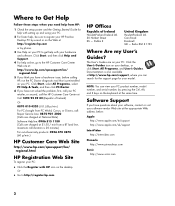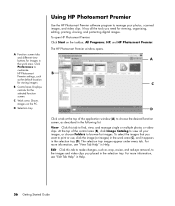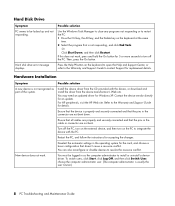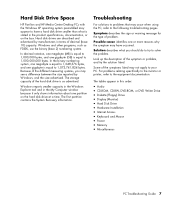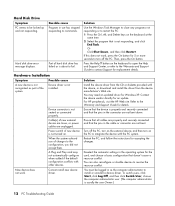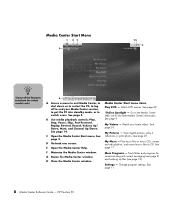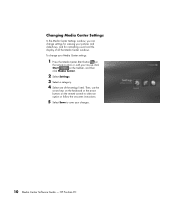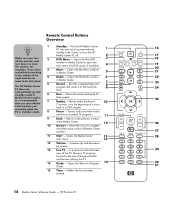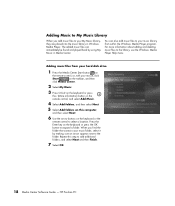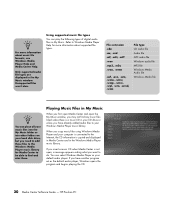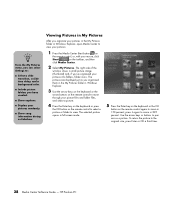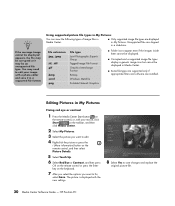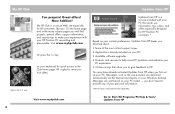HP Pavilion a1200 Support Question
Find answers below for this question about HP Pavilion a1200 - Desktop PC.Need a HP Pavilion a1200 manual? We have 22 online manuals for this item!
Question posted by rodsanewman on April 1st, 2014
I Have An Hp Pavilion A1200e With Windows Server 2008rt. Need Pci 9941 Driver
Current Answers
Answer #1: Posted by tintinb on April 2nd, 2014 3:37 PM
https://www.nodevice.com/drivers/pc/hp/pavilion-a1250l
If you have more questions, please do not hesitate to ask here at HelpOwl. Experts here are always willing to help you to the best of our knowledge and experties.
Regards,
TinTin
Related HP Pavilion a1200 Manual Pages
Similar Questions
What is the maximum memory for the hp pavilion slimline s3000 specs
can you tell me where I can purcahse a motherboard for the HP a1200n?