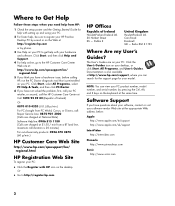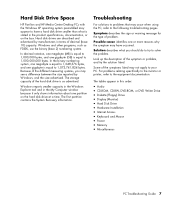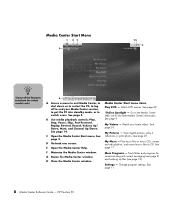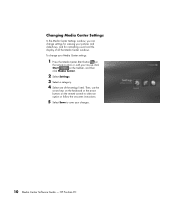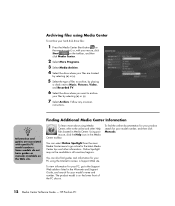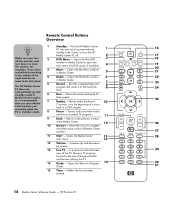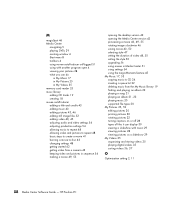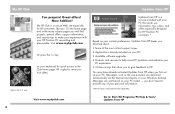HP Pavilion a1200 Support Question
Find answers below for this question about HP Pavilion a1200 - Desktop PC.Need a HP Pavilion a1200 manual? We have 22 online manuals for this item!
Question posted by jlinstrom on December 28th, 2020
Hp Pavilion A1200 Specs
can I add another IDE drive to this PC?
Current Answers
Answer #1: Posted by INIMITABLE on December 29th, 2020 8:46 AM
Specs here;
Processor / Chipset
- CPU. Intel Pentium 4 516 / 2.93 GHz.
- 64-bit Computing.
- Data Bus Speed. 533 MHz.
- Chipset Type. Intel 915GV Express.
- Processor Main Features. Intel Execute Disable Bit, Intel Extended Memory 64 Technology.
- Processor Socket. LGA775 Socket.
I hope this is helpful? PLEASE "ACCEPT" and mark it "HELPFUL" to complement my little effort. Hope to bring you more detailed answers
-INIMITABLE
Related HP Pavilion a1200 Manual Pages
Similar Questions
Hp Pavilion A6400z Desktop Errors
running hp pavilion A6400z desktop, the Ethernet driver is showing as missing. It worked until recen...
running hp pavilion A6400z desktop, the Ethernet driver is showing as missing. It worked until recen...
(Posted by videosthatwork 9 years ago)
Hp Pavillion A 120
My computer takes ages to boot up and to do anyting: HDD 40gb, 256 Mb Ram, 2.56Ghz Pentium 4
My computer takes ages to boot up and to do anyting: HDD 40gb, 256 Mb Ram, 2.56Ghz Pentium 4
(Posted by francoguelfi2 9 years ago)
I Have An Hp Pavilion A1200e With Windows Server 2008rt. Need Pci 9941 Driver
(Posted by rodsanewman 10 years ago)
How To Remove Hp Pavilion P6000 Series Hard Drive
(Posted by manloi 10 years ago)
Motherboard
can you tell me where I can purcahse a motherboard for the HP a1200n?
can you tell me where I can purcahse a motherboard for the HP a1200n?
(Posted by lliana 12 years ago)