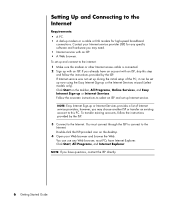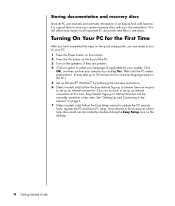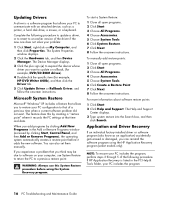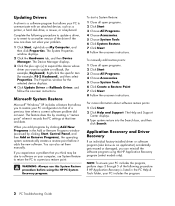HP Pavilion a1200 - Desktop PC Support and Manuals
Get Help and Manuals for this Hewlett-Packard item

View All Support Options Below
Free HP Pavilion a1200 manuals!
Problems with HP Pavilion a1200?
Ask a Question
Free HP Pavilion a1200 manuals!
Problems with HP Pavilion a1200?
Ask a Question
Most Recent HP Pavilion a1200 Questions
Hp Pavillion A 120
My computer takes ages to boot up and to do anyting: HDD 40gb, 256 Mb Ram, 2.56Ghz Pentium 4
My computer takes ages to boot up and to do anyting: HDD 40gb, 256 Mb Ram, 2.56Ghz Pentium 4
(Posted by francoguelfi2 9 years ago)
I Have An Hp Pavilion A1200e With Windows Server 2008rt. Need Pci 9941 Driver
(Posted by rodsanewman 10 years ago)
Motherboard
can you tell me where I can purcahse a motherboard for the HP a1200n?
can you tell me where I can purcahse a motherboard for the HP a1200n?
(Posted by lliana 12 years ago)
With Windows 7 Upgrade Sound Failed
(Posted by drrklalwani 12 years ago)
Popular HP Pavilion a1200 Manual Pages
HP Pavilion a1200 Reviews
We have not received any reviews for HP yet.