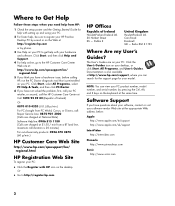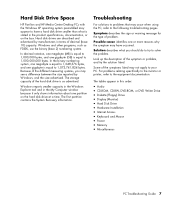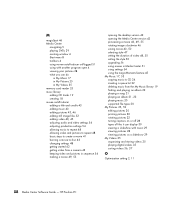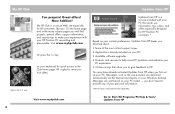HP Pavilion a1200 Support Question
Find answers below for this question about HP Pavilion a1200 - Desktop PC.Need a HP Pavilion a1200 manual? We have 22 online manuals for this item!
Question posted by francoguelfi2 on May 25th, 2014
Hp Pavillion A 120
My computer takes ages to boot up and to do anyting: HDD 40gb, 256 Mb Ram, 2.56Ghz Pentium 4
Current Answers
Related HP Pavilion a1200 Manual Pages
Similar Questions
I Have An Hp Pavilion A1200e With Windows Server 2008rt. Need Pci 9941 Driver
(Posted by rodsanewman 10 years ago)
Hp Pavillion A1600n Desktop
How do I remove the hardrive from subject desktop?
How do I remove the hardrive from subject desktop?
(Posted by PKELLEHER 11 years ago)
I Have A Hp Pavillion A1000 Desktop With A No Video Problem. Help
I have a hp pavillion a1000 desktop with no video working. I installed a new video card and no video...
I have a hp pavillion a1000 desktop with no video working. I installed a new video card and no video...
(Posted by plowyaa 12 years ago)
Motherboard
can you tell me where I can purcahse a motherboard for the HP a1200n?
can you tell me where I can purcahse a motherboard for the HP a1200n?
(Posted by lliana 12 years ago)