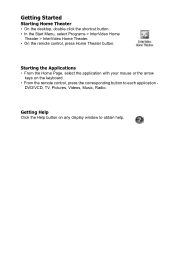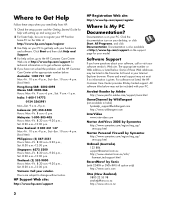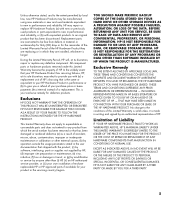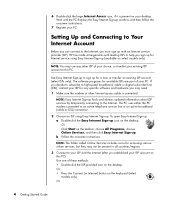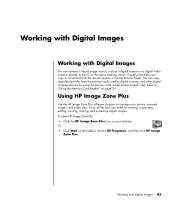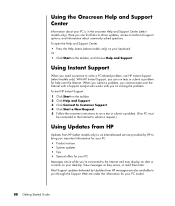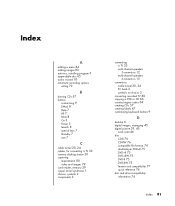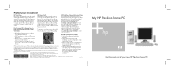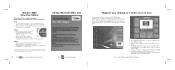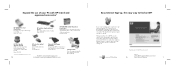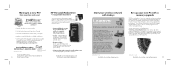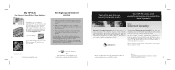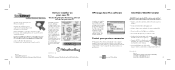HP Pavilion a1000 Support Question
Find answers below for this question about HP Pavilion a1000 - Desktop PC.Need a HP Pavilion a1000 manual? We have 25 online manuals for this item!
Question posted by plowyaa on March 16th, 2012
I Have A Hp Pavillion A1000 Desktop With A No Video Problem. Help
I have a hp pavillion a1000 desktop with no video working. I installed a new video card and no video still. How can I fix this problem?
Current Answers
Answer #1: Posted by natere2ster on March 27th, 2012 2:35 PM
What grpahics card do you have installed? Is it an AGP slot card? I have one that the onboard VGA connection was damaged so installed a video card into the AGP slot but still no image. I think I need to tell the BIOS to use teh AGP slot instead of the onbaord VGA but without the onboard VGA connection how can I view the screen BIOS settings to disabel the VGA onbaord connector?! LOL
Related HP Pavilion a1000 Manual Pages
Similar Questions
Hp Six Post Beeps When Installing New Graphics Card Dc7700
(Posted by XAVIpc 9 years ago)
What Year Did Hewlett Packard Make The A1000 Desktop Computer
(Posted by Rubwe 10 years ago)
Hp Pavillion A 1000 - Wireless
I need some guidance. I want a wireless card for the above but dont know where to start? Anyone help
I need some guidance. I want a wireless card for the above but dont know where to start? Anyone help
(Posted by msf2865 11 years ago)