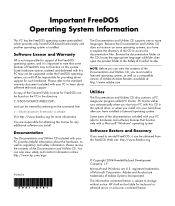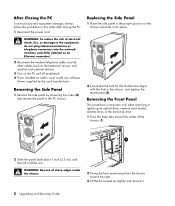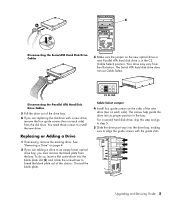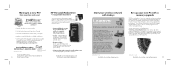HP Pavilion a1000 - Desktop PC Support and Manuals
Get Help and Manuals for this Hewlett-Packard item

View All Support Options Below
Free HP Pavilion a1000 manuals!
Problems with HP Pavilion a1000?
Ask a Question
Free HP Pavilion a1000 manuals!
Problems with HP Pavilion a1000?
Ask a Question
Most Recent HP Pavilion a1000 Questions
Hp Pavilion A1000 Does Not Turn On
(Posted by trydma 9 years ago)
How To Get Sound Drivers Pavilion A1000
(Posted by eggmar 9 years ago)
What Year Was Pavilion A1000 Made
(Posted by giffyTam 9 years ago)
What Kind Of Graphics Card Is Compatible With Hp Pavilion A1000n
(Posted by sahtav 9 years ago)
Hp Pavilion A1000 Won't Power Up
(Posted by ruggeRoXy 10 years ago)
HP Pavilion a1000 Videos
Popular HP Pavilion a1000 Manual Pages
HP Pavilion a1000 Reviews
We have not received any reviews for HP yet.