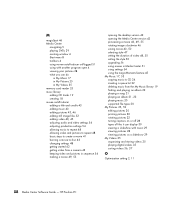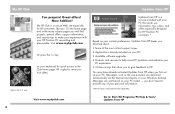HP Pavilion a1200 Support Question
Find answers below for this question about HP Pavilion a1200 - Desktop PC.Need a HP Pavilion a1200 manual? We have 22 online manuals for this item!
Question posted by drrklalwani on May 20th, 2011
With Windows 7 Upgrade Sound Failed
The person who posted this question about this HP product did not include a detailed explanation. Please use the "Request More Information" button to the right if more details would help you to answer this question.
Current Answers
Related HP Pavilion a1200 Manual Pages
Similar Questions
Hp Pavillion A 120
My computer takes ages to boot up and to do anyting: HDD 40gb, 256 Mb Ram, 2.56Ghz Pentium 4
My computer takes ages to boot up and to do anyting: HDD 40gb, 256 Mb Ram, 2.56Ghz Pentium 4
(Posted by francoguelfi2 9 years ago)
I Have An Hp Pavilion A1200e With Windows Server 2008rt. Need Pci 9941 Driver
(Posted by rodsanewman 10 years ago)
Hp Omni Pro With Windows 7. Login Service Failed At Login. Fix?!
I Can't Fix From The Other Profile On My Computer Because It Asks For Admin. Password Which Is The O...
I Can't Fix From The Other Profile On My Computer Because It Asks For Admin. Password Which Is The O...
(Posted by helmsamber 10 years ago)
Standby Power
Is it possible to change the length of time before the PC automatically switches to standby power wh...
Is it possible to change the length of time before the PC automatically switches to standby power wh...
(Posted by steve2barter 12 years ago)