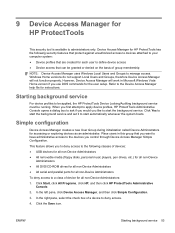HP Omni Pro 110 Support Question
Find answers below for this question about HP Omni Pro 110.Need a HP Omni Pro 110 manual? We have 7 online manuals for this item!
Question posted by helmsamber on December 31st, 2013
Hp Omni Pro With Windows 7. Login Service Failed At Login. Fix?!
I Can't Fix From The Other Profile On My Computer Because It Asks For Admin. Password Which Is The One I Can't Access!!!!!
Current Answers
Answer #1: Posted by TommyKervz on December 31st, 2013 2:49 PM
Greetings. See the answer here (particularly method 3 in your case).
Related HP Omni Pro 110 Manual Pages
Similar Questions
Where Can I Update The Video Graphics Card For Hp Omni Pro 110 Pc
(Posted by teabna 10 years ago)
Hp Omni Pro
how do I add memory? i want to drop in 2gb more to my omni pro. Is it simple enough for someone that...
how do I add memory? i want to drop in 2gb more to my omni pro. Is it simple enough for someone that...
(Posted by edwardpoche 12 years ago)
Hp Omni Pro 110 All In One Computer
Is there an Adapter to allow me to hang the Pro 110 on the wall? they make one 9100 series
Is there an Adapter to allow me to hang the Pro 110 on the wall? they make one 9100 series
(Posted by LeonardTones 12 years ago)