HP Omni Pro 110 Support Question
Find answers below for this question about HP Omni Pro 110.Need a HP Omni Pro 110 manual? We have 7 online manuals for this item!
Question posted by bigPuli on October 1st, 2013
Hp Omni Pro 110 Can I Install A Wireless Card
The person who posted this question about this HP product did not include a detailed explanation. Please use the "Request More Information" button to the right if more details would help you to answer this question.
Current Answers
There are currently no answers that have been posted for this question.
Be the first to post an answer! Remember that you can earn up to 1,100 points for every answer you submit. The better the quality of your answer, the better chance it has to be accepted.
Be the first to post an answer! Remember that you can earn up to 1,100 points for every answer you submit. The better the quality of your answer, the better chance it has to be accepted.
Related HP Omni Pro 110 Manual Pages
End User License Agreement - Page 1


... accompanying such Freeware whether in the form of a discrete agreement, shrink wrap license or electronic license terms accepted at time of any Software Product, installed on those computers. BY purposes of Rights. HP grants you the following rights provided you in its online documentation. You may contain a EULA in this EULA may...
Getting Started Guide - Page 7


....
2. If your Internet connection, click Start > Internet Explorer and follow the instructions on which operating system is successfully installed. Select the All Programs menu. Once an Internet connection has been established, click the Start button.
3. Carefully read ...the monitor to 60 minutes. To set up your computer was shipped with HP Total Care before installing the operating system.
Getting Started Guide - Page 8


....hp.com/support. Then select Yes to the appropriate drivers. Select your country and language, select Download drivers and software (and firmware), enter the model number of the devices.
4. It is available on the screen. This action points the operating system to reboot the machine.
Launching Windows XP from a pre-installed Windows 7 desktop...
Getting Started Guide - Page 12


...remove the hardware and see if the computer functions properly.
● If you recently installed new software, uninstall the software and see if the computer functions properly.
●...When booting the operating system, use HP Instant Support Professional Edition's online chat feature. ● Double-click the HP Support Assistant icon on the Windows 7 desktop and run the automated diagnostics.
...
Getting Started Guide - Page 13


... board or other option.
● Be sure that all the needed device drivers have installed an operating system other monitor connectors are disabled and if the monitor is set to the appropriate voltage for at http://www.hp.com/support. ENWW
Helpful Hints 7 You can find troubleshooting information in the comprehensive Maintenance...
Getting Started Guide - Page 14


...Computer, click Properties, and then click System protection.
3. This includes software that was installed on your computer, use System Restore to return the computer to create a restore point.
4....operating systems. HP Support Assistant is an HP application that helps you maintain the performance of your desktop. To add restore points manually:
1. HP Support Assistant
HP Support Assistant...
Getting Started Guide - Page 18


... Windows 7 provide a centralized location to continue.
3.
NOTE: Do not use media cards for your computer ● Purchase supplies and accessories for creating recovery media. The system...other system settings ● Get help and support for your specific model ● Install HP support software for your computer
12 Getting Started
ENWW
Close all open programs.
2. Close...
Safety and Regulatory Information - Page 19


...frequency exposure limits, human proximity to the antennae should be installed only in such a manner that are shipped with a wireless LAN device. to 5.85-GHz bands. to 5.25-...2000
Or, call 1-800-HP-INVENT (1-800-474-6836).
For questions regarding the product, contact:
Hewlett-Packard Company P.O.
The FCC requires this device. Products with Wireless LAN Devices
This product may...
Safety and Regulatory Information - Page 20


... For the Belkin Dual-Band Wireless A+G Desktop Card the maximum antenna gain permitted as specified by the Canadian e.i.r.p. Se você possuir tomada elétrica de 110/115Vv, por favor, altere ... Canadian Interference-Causing Equipment Regulations. For the Intel 802.11 a/b/g/n WLAN mini-card the maximum antenna gain permitted as specified by the Canadian e.i.r.p. Canadian Notice
This...
HP ProtectTools Security Software,Version 6.0 User Guide - Page 11


... access and only allow a user limited controls of some HP ProtectTools modules
NOTE: Password Manager, Smart Card Security, Face Recognition (some models) and Drive Encryption are written with the assumption that you have already installed the applicable HP ProtectTools software modules.
1 Introduction to security
HP ProtectTools security software provides security features that can be...
HP ProtectTools Security Software,Version 6.0 User Guide - Page 16


...CEO wants to insure that can also help remotely manage and locate computers as well as LoJack Pro)
Computrace for HP ProtectTools is a service that only the members of the board of all the computers at ... only go to specific clients and ensure no one used during general credit card purchases on to Password Manager directly from the Windows Start menu:
▲ In Windows, click Start, ...
HP ProtectTools Security Software,Version 6.0 User Guide - Page 30


... Next.
5. In the Choose your Windows password.
3. For more information on page 32.
20 Chapter 3 HP ProtectTools Security Manager
ENWW NOTE: The manufacture's Smart Card software will lock themselves when the PIN is selected.
5. Once the Smart Card is used as an authentication method in the Administrative Console or users can support a number...
HP ProtectTools Security Software,Version 6.0 User Guide - Page 42
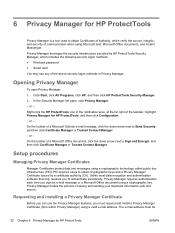
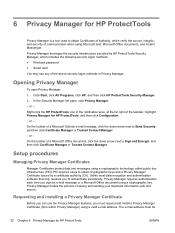
...Manager or Trusted Contact Manager.
- The e-mail address must request and install a Privacy Manager Certificate (from within Privacy Manager) using a valid e-...HP ProtectTools Security Manager.
2. 6 Privacy Manager for HP ProtectTools
Privacy Manager is a tool used to obtain Certificates of Authority, which includes the following security logon methods: ● Windows password ● Smart card...
HP ProtectTools Security Software,Version 6.0 User Guide - Page 59


... can be installed in your IT administrator immediately initialize the embedded security chip. Click Next, then enter User Name & Organization name if appropriate.
4. ENWW
Setup procedures 49 Most HP commercial desktop computers include the Infineon TPM, which is the only common criteria certified chip to enable and initialize the embedded security chip.
This...
Illustrated Parts & Service Map: HP Omni Pro 110 All-in-One PC - Page 1


...
* AC adapter, 150W, external
651587-001
* Mouse, USB, optical, Portia
621416-001
*Not shown
HP Omni Pro 110 All-in-One PC Illustrated Parts & Service Map 654195-001
page 1
Slim Tray drive bay Internal: (1)...Inverter board
651601-001
4 Webcam module
651586-001
5 WLAN module (802.11b/g/n) (1x1 mini card)
634906-001
Memory modules (PC3-10600)
* 2 GB
651609-001
* 1 GB
651608-001
...
Illustrated Parts & Service Map: HP Omni Pro 110 All-in-One PC - Page 2


... from LAN Enables/disables the ability to press the F12 key to view installed memory, memory banks 1-2, BIOS revision, core version.
Onboard Audio
Auto/disable...Connectors and Jumpers (component location may vary)
MINI _CARD1 Mini card connector (WLAN) LAN
Network connector
LVDS_UMA Display connector
DC JACK...HP Omni Pro 110 All-in-One PC Illustrated Parts & Service Map 654195-001
page 2
Maintenance and Service Guide: HP Omni Pro 110 All-in-One PC - Page 2


...be photocopied, reproduced, or translated to change without the prior written consent of Microsoft Corporation in the U.S. HP shall not be liable for HP products and services are trademarks of Hewlett-Packard Company. Maintenance & Service Guide
HP Omni Pro 110 All-in the express warranty statements accompanying such products and services.
This document contains proprietary information...
Maintenance and Service Guide: HP Omni Pro 110 All-in-One PC - Page 9


1 Product Features
The HP Compaq 6000 Pro All-In One Business PC offers the following features: ● Processors: Intel® Pentium™ Dual Core, Core... 64 (Latin America only) ◦ FreeDOS (Latin America only) ◦ Red Flag Linux (Latin America only) ● Card reader: 6-in-1 using ALCOR Micro AU6433 ● SATA drives: 2 total: 1x 3.5" HDD + 1x slim slot ODD @ 3Gb/s ● Side...
Maintenance and Service Guide: HP Omni Pro 110 All-in-One PC - Page 75
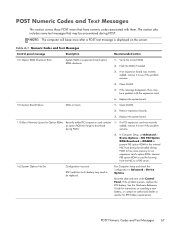
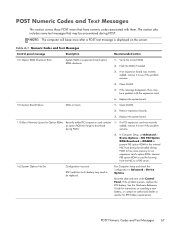
... downloaded during POST to free more memory for an expansion card's option ROM.
Clear CMOS.
5. Clear CMOS.
2. Replace the system board.
110-Out of Memory Space for instructions on the screen. In...
103-System Board Failure
DMA or timers.
1. Internal PXE option ROM is displayed on installing a new battery, or contact an authorized dealer or reseller for the internal NIC from the...
Maintenance and Service Guide: HP Omni Pro 110 All-in-One PC - Page 83
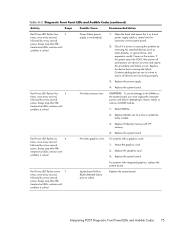
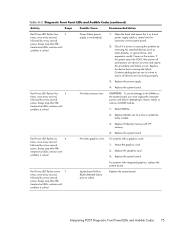
...devices (such as hard, diskette, or optical drives, and expansion cards). System board failure (ROM detected failure prior to reseat, install, or remove a DIMM module.
1. Power on the system board.... Replace the system board.
Replace third-party memory with HP memory.
4. Pre-video graphics error. Reseat the graphics card. 2.
Continue adding devices one at a time to ensure...
Similar Questions
How To Install A New Graphics Card On A Hp Omni Pro 110
(Posted by TSdydee 9 years ago)
Hp Omni Pro 110 All In One Computer
Is there an Adapter to allow me to hang the Pro 110 on the wall? they make one 9100 series
Is there an Adapter to allow me to hang the Pro 110 on the wall? they make one 9100 series
(Posted by LeonardTones 12 years ago)

