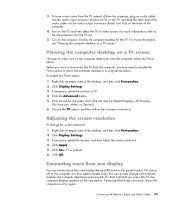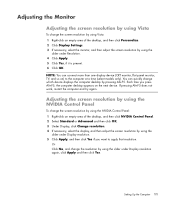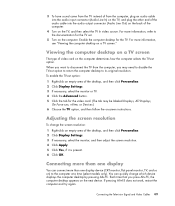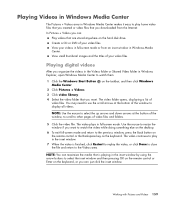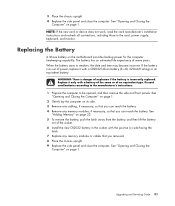HP m9400f Support Question
Find answers below for this question about HP m9400f - Pavilion - Elite.Need a HP m9400f manual? We have 44 online manuals for this item!
Question posted by avuoso5678766 on April 27th, 2021
How Do I Get A Working Motherboard For This Pc?
The person who posted this question about this HP product did not include a detailed explanation. Please use the "Request More Information" button to the right if more details would help you to answer this question.
Current Answers
Answer #2: Posted by Odin on April 27th, 2021 4:06 PM
If you can't get it from the manufacturer [use the contact information at https://www.contacthelp.com/hewlett-packard/customer-service], try https://www.outletpc.com/.
Hope this is useful. Please don't forget to click the Accept This Answer button if you do accept it. My aim is to provide reliable helpful answers, not just a lot of them. See https://www.helpowl.com/profile/Odin.
Related HP m9400f Manual Pages
Similar Questions
What Printer Works With Hp Pavilion A320n
(Posted by vancetj3236 10 years ago)
My Cpu Wont Shut Down When I T Depress The Switch And My Monitor Says No Signal
(Posted by lilych59 10 years ago)
Do You Have Hp Desktop Pc Pavilion 500-037cb Userâ??s Manual?
(Posted by vbetanct 10 years ago)
How Do I Recover Rom On An Aahd3-hb Motherboard (hp Pavilion P7-1126s?
While upgrading the BIOS using HP software my Pavilion p7-1126s stalled. After waiting for 10 minute...
While upgrading the BIOS using HP software my Pavilion p7-1126s stalled. After waiting for 10 minute...
(Posted by media20073 11 years ago)
Need A Power Button For Hp Pc Pavilion A230 N
need a power button for HP PC PAvilion a230 n
need a power button for HP PC PAvilion a230 n
(Posted by tfomin123 12 years ago)