HP Pavilion a200 Support Question
Find answers below for this question about HP Pavilion a200 - Desktop PC.Need a HP Pavilion a200 manual? We have 46 online manuals for this item!
Question posted by tfomin123 on January 20th, 2012
Need A Power Button For Hp Pc Pavilion A230 N
need a power button for HP PC PAvilion a230 n
Current Answers
There are currently no answers that have been posted for this question.
Be the first to post an answer! Remember that you can earn up to 1,100 points for every answer you submit. The better the quality of your answer, the better chance it has to be accepted.
Be the first to post an answer! Remember that you can earn up to 1,100 points for every answer you submit. The better the quality of your answer, the better chance it has to be accepted.
Related HP Pavilion a200 Manual Pages
HP Pavilion Desktop PCs - (English) Quick Start Guide PAV NA/CTO SUM03Â 5990-5696 - Page 36


... questions.
6
HP Pavilion home PC Proceed with the initial Microsoft® Windows® setup by clicking Yes. Your PC may look different from the ones shown here. Wait up to turn on the PC, a series of the PC. Turning On the PC for the country/region
in which you first turn on the PC.
First, press the Power button on...
HP Pavilion Desktop PCs - (English) Quick Start Guide PAV NA/CTO SUM03Â 5990-5696 - Page 48


Place the PC into standby to : Adjust speaker volume. Keyboard features
The keyboard for your PC may not have all the features listed.
This keyboard enables you to save power.
18 HP Pavilion home PC Note: Your keyboard may look like one of the following four layouts.
HP Pavilion Desktop PCs - (English) Quick Start Guide PAV NA/CTO SUM03Â 5990-5696 - Page 62


... may include a subwoofer.
Refer to "Using multi-channel audio speakers" on page 32.
32 HP Pavilion home PC
For information on page 35. Note: Multi-channel audio uses the Microphone,
Audio (Line) In...PC may or may not include a set is an active system with more than 2 channels and may be passive (no power button and no power cord) or active (power button or power cord).
Refer to the PC...
HP Pavilion Desktop PCs - (English) Quick Start Guide PAV NA/CTO SUM03Â 5990-5696 - Page 108
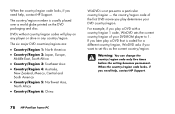
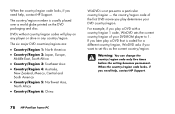
... sets the current country/region of the first DVD movie you need help , contact HP Support.
78 HP Pavilion home PC
When the country/region code locks, if you play a DVD that is coded for a different country/region, WinDVD asks if you need help , contact HP Support. the country/region code of your DVD country/region.
Warning...
HP Pavilion Desktop PCs - (English) Quick Start Guide PAV NA/CTO SUM03Â 5990-5696 - Page 116


...any sound. Problem My PC won 't work. The power cord is turned on . The monitor is not selected.
86 HP Pavilion home PC The adapter cable plugs into the PC. Use the keyboard ...power button, check whether it won 't turn on page 32. You may need an updated driver for the speakers. For HP peripherals, visit the HP Web site. Refer to the PC, plugged in, and turned on and the power...
HP Pavilion Desktop PCs - (English) Quick Start Guide PAV NA/CTO SUM03Â 5990-5696 - Page 118


... can remove most desktop icons from the desktop. I cannot remove a CD or DVD disc.
Solution
Check the connection of the monitor is lit, the monitor is turned on the monitor.
Turn on page 109.
88 HP Pavilion home PC Adjust the brightness and contrast controls on - Make sure the monitor is getting power.) Check the cable...
HP Pavilion Desktop PCs - (English) Quick Start Guide PAV NA/CTO SUM03Â 5990-5696 - Page 128


...discs you the number of CDs/DVDs in the recovery set of the original HP Pavilion home PC hard disk drive contents and is matched to make the set is a ...PC.
The recovery CDs/DVD can be used only on your PC by using HP Recovery CD-DVD Creator before you left off.
98 HP Pavilion home PC
The recovery discs set . The number of blank discs needed to the CDs or DVDs. Using HP PC...
HP Pavilion Desktop PCs - (English) Quick Start Guide PAV NA/CTO SUM03Â 5990-5696 - Page 132
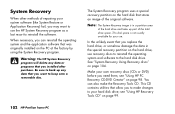
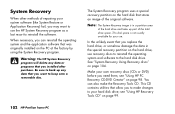
...This CD contains utilities that allow you need them; You can reinstall the operating system and the application software that you want to use the HP System Recovery program as a last resort ... discs to reinstall the operating system and software to keep onto a removable disc.
102 HP Pavilion home PC
The System Recovery program uses a special recovery partition on page 98. Be sure to back...
HP Pavilion Desktop PCs - (English) Quick Start Guide PAV NA/CTO SUM03Â 5990-5696 - Page 133
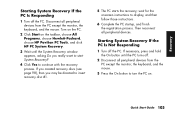
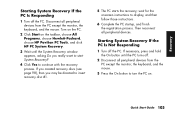
... monitor, the keyboard, and the mouse.
3 Press the On button to turn the PC on the taskbar, choose All Programs, choose Hewlett-Packard, choose HP Pavilion PC Tools, and click HP PC System Recovery.
3 Wait until the PC turns off the PC. If necessary, press and hold the On button until the System Recovery window appears, asking Do you may...
HP Pavilion Desktop PCs - (English) WARRANTY & SUPPORT GD PAV US/NA SUM03 5990-5663 - Page 3


...)
Hours: 24 hours, 7 days
HP Registration Web site:
http://register.hp.com HP Support Web site:
http://www.hp.com/support
HP Customer Care Center:
1-800-HP-INVENT (U.S.
Click Start and then click Help and Support.
4 For help with setting up your PC.
2 For faster help, be sure to register your HP Pavilion home PC by e-mail, on the Web...
HP Pavilion Desktop PCs - (English) Quick Start Guide PAV SUM 03 UK 5990-5900 - Page 34
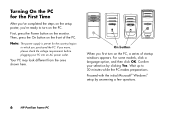
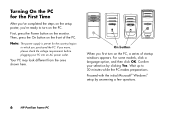
... requirements before plugging your selection by answering a few questions.
6
HP Pavilion home PC
For some models, click a language option, and then click OK. Wait up to turn on the setup poster, you're ready to 30 minutes while the PC makes preparations. First, press the Power button on the front of startup windows appears. Then, press...
HP Pavilion Desktop PCs - (English) Quick Start Guide PAV SUM 03 UK 5990-5900 - Page 106
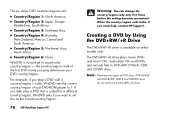
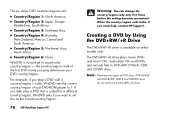
...Country/Region 6: China
WinDVD is not pre-set this as the current country/region.
78 HP Pavilion home PC
Warning: You can change the
country/region code only five times before the setting becomes permanent.... is available on select models only.
the country/region code of the first DVD movie you need help, contact HP Support. For example, if you later play a DVD with a country/region 1 code, ...
HP Pavilion Desktop PCs - (English) Quick Start Guide PAV SUM 03 UK 5990-5900 - Page 116


... device drivers that came with the new device. ■ You may need an updated driver for the speakers. Check to see whether the outlet works by plugging another item into the speaker port on the back of the PC.
■ If your speakers have a power button, check whether it is turned on and the...
HP Pavilion Desktop PCs - (English) Quick Start Guide PAV SUM 03 UK 5990-5900 - Page 118
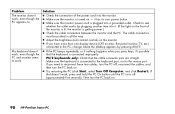
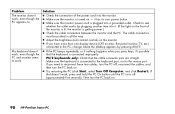
... turn the PC back on .
90 HP Pavilion home PC If you press keys, it has its own power button.
■ Make sure the monitor power cord is connected to the keyboard port, not to see whether the outlet works by pressing Alt+F5.
■ If the PC beeps repeatedly, or if nothing happens when you need to .
Make...
HP Pavilion Desktop PCs - (English) Quick Start Guide PAV SUM 03 UK 5990-5900 - Page 128


... PC model number. Using HP PC Recovery CD-DVD Creator
Make recovery CDs or DVDs for use this program to make the set depends on the PC at any problem. The discs set contains the operating system, drivers and application software that were originally installed on your PC model.
The number of the original HP Pavilion home PC...
HP Pavilion Desktop PCs - (English) Quick Start Guide PAV SUM 03 UK 5990-5900 - Page 132
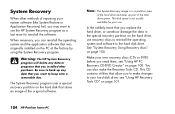
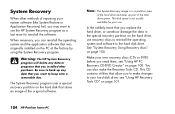
... the operating system and software to the hard disk drive. see "Using HP Recovery Tools CD" on the PC at the factory by using the System Recovery program. This disk space is...or DVD) before you need them;
see "Using HP PC Recovery CD-DVD Creator" on page 106.
This CD contains utilities that was originally installed on page 101.
104 HP Pavilion home PC System Recovery
When other ...
HP Pavilion Desktop PCs - (English) Quick Start Guide SEA/ANZ/INDIA PAV SUM03 5990-5722 - Page 34


... selection by answering a few questions.
6
HP Pavilion home PC Wait up to turn on the front of startup windows appears.
First, press the Power button on the setup poster, you're ready to 30 minutes while the PC makes preparations. Then, press the On button on the PC, a series of the PC.
Note: The power supply is pre-set for...
HP Pavilion Desktop PCs - (English) Quick Start Guide SEA/ANZ/INDIA PAV SUM03 5990-5722 - Page 106
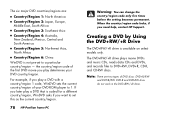
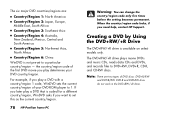
...Region 6: China
WinDVD is not pre-set to set this as the current country/region.
78 HP Pavilion home PC
Warning: You can change the
country/region code only five times before the setting becomes permanent....available on select models only. the country/region code of the first DVD movie you need help, contact HP Support.
The six major DVD countries/regions are two types of DVD discs: DVD+R/RW...
HP Pavilion Desktop PCs - (English) Quick Start Guide SEA/ANZ/INDIA PAV SUM03 5990-5722 - Page 116


... speakers have a power button, check whether it . ■ The monitor is turned on. ■ Click the Volume icon on the taskbar. Check to see if the mute feature is connected to see whether the outlet works by plugging another item into the PC. ■ The power cord is not selected.
88 HP Pavilion home PC The adapter...
HP Pavilion Desktop PCs - (English) Quick Start Guide SEA/ANZ/INDIA PAV SUM03 5990-5722 - Page 118
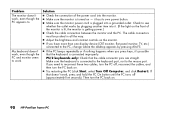
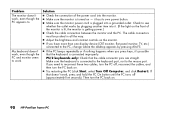
... need to the PC, change where the desktop appears by plugging another item into a grounded outlet. The cable connectors must be pushed in all the way.
■ Adjust the brightness and contrast controls on .
90 HP Pavilion home PC My keyboard doesn't work, even though the PC and monitor seem to work , press and hold the PC On button...
Similar Questions
Screen Turns Off A Few Seconds After I Turn On Power Button To Turn On Pc
push power button to turn on PC after it starts powering on and you see it on screen the screen imme...
push power button to turn on PC after it starts powering on and you see it on screen the screen imme...
(Posted by prpop61 2 years ago)
Pavilion A219 When Switch On It Turns Off And Back On,wont Stop Doing This
(Posted by andtwilliams36 10 years ago)
Hp S3620f Pavilion Slimline Desktop Pc Won't Power Up
PC lost power and did a "PHHHHTTT" when power button was pushed, but would not power up.It was on a ...
PC lost power and did a "PHHHHTTT" when power button was pushed, but would not power up.It was on a ...
(Posted by CandoRich 10 years ago)
Hp
does the HP pavillion 200.se supports the dual core processor?
does the HP pavillion 200.se supports the dual core processor?
(Posted by markallenbenig 11 years ago)
Memory Stick
Is there a port outlet that this can be plugged into . Regarding an HP pavilion a200n
Is there a port outlet that this can be plugged into . Regarding an HP pavilion a200n
(Posted by blemouel 11 years ago)

