HP Pavilion a6000 Support Question
Find answers below for this question about HP Pavilion a6000 - Desktop PC.Need a HP Pavilion a6000 manual? We have 15 online manuals for this item!
Question posted by dhaskin on March 3rd, 2011
Hp Pavilion A6000 Turned Off And Will Not Restart
PC turned off by itself today while I was away. Will not turn back on. External power connections are good. is there a reset button or is this an internal power supply issue?
Current Answers
There are currently no answers that have been posted for this question.
Be the first to post an answer! Remember that you can earn up to 1,100 points for every answer you submit. The better the quality of your answer, the better chance it has to be accepted.
Be the first to post an answer! Remember that you can earn up to 1,100 points for every answer you submit. The better the quality of your answer, the better chance it has to be accepted.
Related HP Pavilion a6000 Manual Pages
Safety and Regulatory Information Desktops, Thin Clients, and Personal Workstations - Page 7


...Comfort Guide.
This product has not been evaluated for connection to an "IT" power system (an AC distribution system with a properly grounded... networks, or modems before connecting it . This guide is located on the Web at www.hp.com/ergo and on the ...Plug the power cord in the particular country/region where it was initially sold. Hazardous voltage levels are inside the power supply and ...
Safety and Regulatory Information Desktops, Thin Clients, and Personal Workstations - Page 8


... HP spare designated for proper battery disposal.
2 Chapter 1 Safety Notices
ENWW Disconnect power ...HP original print cartridges, and rechargeable batteries. The equipment must be inside the computer. WARNING! The product may be provided with the general household waste. HP encourages customers to the input supply. Installation Conditions
See installation instructions before connecting...
Safety and Regulatory Information Desktops, Thin Clients, and Personal Workstations - Page 11


... in Norway
This product is not likely to hazards.
Power Supply Requirements
The power supplies on some products have external power switches are applicable to operate from Hewlett-Packard. The power cord should be found at http://www.hp.com/cgi-bin/ hpsupport/index.pl. Use only the power cord provided with the unit or an authorized replacement adapter...
Safety and Regulatory Information Desktops, Thin Clients, and Personal Workstations - Page 27


..., please contact your computer, select Start > Control Panel, and then double-click Power Options.
If it is necessary to providing our customers with information about the chemical ... ENERGY STAR is not supported on Linux or FreeDOS Desktop PCs. Chemical Substances
HP is committed to restore the operating system, you must also reset the ENERGY STAR settings (if applicable) after the ...
Limited Warranty and Support Guide (Refurbished Desktops) - Page 2


...is applicable in all countries/regions and may vary from defects in this document if a repair to country/region. Refurbished HP Pavilion desktop Computers, HP Pavilion Media Center Computers, HP Digital Entertainment Center, HP Displays, and HP Notebook Consumer products. THE LIMITED WARRANTY TERMS CONTAINED IN THIS STATEMENT, EXCEPT TO THE EXTENT LAWFULLY PERMITTED, DO NOT EXCLUDE, RESTRICT...
Start Here Guide - Page 66


... Messages arrive while you're connected to the Internet, and display an alert or a notice on the taskbar. 2 Click All Programs. 3 Click PC Help & Tools. 4 Click...Button on your desktop. Here you can view messages as support information and programs. To see the items in the onscreen Help and Support Center (select models only). Most support updates that HP Connections or Compaq Connections...
Upgrading and Servicing Guide - Page 29


... system by model. The system is a circuit board, such as a PCI or an AGP card, that draw excessive current. NOTE: A power supply upgrade may be used to add components to your PC. The total +5 Vv current
draw in a fully loaded system (one with the graphics card supplier for certain graphics card upgrades. Your...
Upgrading and Servicing Guide - Page 31
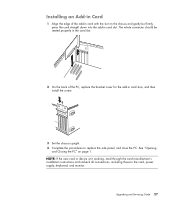
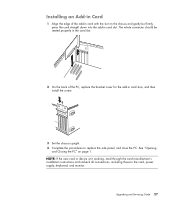
... recheck all connections, including those to replace the side panel, and close the PC.
Upgrading and Servicing Guide 27 Installing an Add-in Card
1 Align the edge of the PC, replace the...PC" on the chassis and gently but firmly press the card straight down into the add-in card slots, and then install the screw.
3 Set the chassis upright. 4 Complete the procedures to the card, power supply...
Getting Started Guide - Page 4


... PC Help & Tools Folder 36 Using HP Connections or Compaq Connections 36
Getting messages 37 Turning off messages 37 Reactivating messages 38
Turning ...Turning On Your Computer for the First Time 43 Turning Off Your Computer 44 Using Shut Down 44 Using Lock ...44 Using sleep mode 45 Using hibernate mode 46 Automatic sleep, hibernate, or away mode 46 Restarting the Computer 47 Connecting...
Getting Started Guide - Page 39


...in the speaker system power. 5 Turn on the speaker system. 6 After the speakers are connected to the computer, configure...HP (for several seconds to enable sound from the speakers.
Audio card with digital output and type 3 connectors: See "Configuring Audio Output with a headphones icon. Connecting... the default. Push and hold the On button on the control tower for headphones), the ...
Getting Started Guide - Page 44


... the Windows Start Button on the taskbar. 2 Click All Programs. 3 Click PC Help & Tools. 4 Click an item to you 're connected to technical support options, and information about your desktop. Using the PC Help & Tools Folder
The PC Help & Tools folder contains special utilities for your keyboard. Messages may also display within the HP Total Care Advisor...
Getting Started Guide - Page 59


... information: 1 Click the Windows Start Button on the taskbar. 2 Click All Programs. 3 Click HP Total Care Advisor.
Using HP Total Care Advisor Software
HP Total Care Advisor is a desktop tool you use to monitor and access system health information about those items. To open HP Total Care Advisor: 1 Click the Windows Start Button on the taskbar. 2 Click...
Getting Started Guide - Page 105
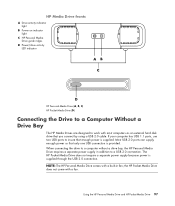
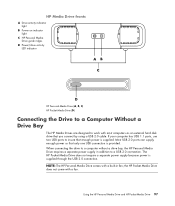
... an external hard disk drive that enough power is supplied. When connecting the drive to a computer without a drive bay, the HP Personal Media Drive requires a separate power supply in fan; Using the HP Personal Media Drive and HP Pocket Media Drive 97 The HP Pocket Media Drive does not require a separate power supply because power is provided. Most USB 2.0 ports can supply enough power so...
Getting Started Guide - Page 109
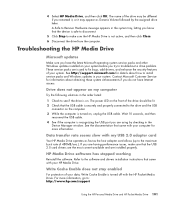
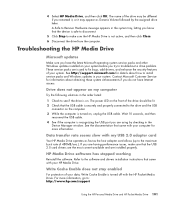
... you are installed properly. The power LED on the front of 480MB...connected to the software and drivers installation instructions that came with my USB 2.0 adapter card
Your HP...issues, make sure the HP Media Drive is turned off with your computer for details about obtaining these system enhancements if you are issued to : http://www.hp.com/support
Using the HP Personal Media Drive and HP...
PC Troubleshooting and Maintenance Guide - Page 7
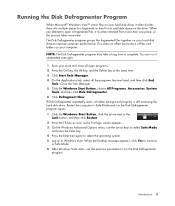
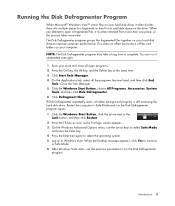
... program is still accessing the hard disk drive. When the Desktop message appears, click Yes to continue
in Safe Mode and run the Disk Defragmenter program again: 1 Click the Windows Start Button, click the arrow next to the
Lock button, and then click Restart. 2 Press the F8 key as soon as the first logo...
PC Troubleshooting and Maintenance Guide - Page 21


... the computer should be properly connected.
Mouse does not work or is still not detected, turn on which the pointer (cursor) responds to the external power source are plugged in properly.
If the mouse is not detected. clean the rollers on or start.
if the light is functioning, the green power supply light on the back...
PC Troubleshooting and Maintenance Guide - Page 31


... the computer. 4 Click the Windows Start Button. 5 Click All Programs. 6 Click PC Help & Tools. 7 Click Recovery Manager. Through recovery discs purchased from the computer except the monitor, the keyboard, and the mouse. 3 Turn on the computer.
NOTE: System Recovery option deletes any data that you want to keep onto a removable disc.
8 Complete the...
Troubleshooting and Maintenance Guide - Page 7
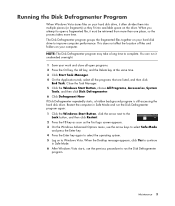
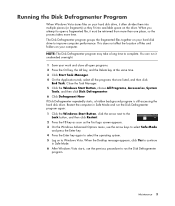
... Disk Defragmenter repeatedly starts, a hidden background program is still accessing the hard disk drive. Restart the computer in Safe Mode. 6 After Windows Vista starts, use the arrow keys to ...Desktop message appears, click Yes to continue
in Safe Mode and run the Disk Defragmenter program again: 1 Click the Windows Start Button, click the arrow next to the
Lock button, and then click Restart....
Troubleshooting and Maintenance Guide - Page 21


...Connect the monitor to the external power source are plugged in , and turn off the computer, reconnect the mouse cable, and then restart the computer.
Unplug and reconnect the mouse cable to the external power... If the mouse is functioning, the green power supply light on the back of the computer should be properly connected.
Keyboard and Mouse (continued)
Symptom
Possible ...
Troubleshooting and Maintenance Guide - Page 31


...the computer is not responding: Press and hold the On button approximately 5 seconds until you see
the desktop. NOTE: The System Recovery option deletes any data that ...you are displayed.
Then, turn off . 4 Disconnect all peripheral devices from the computer except the monitor, the keyboard, and the mouse. 5 Disconnect or remove all external drives and remove the HP Personal Media Drive if ...
Similar Questions
4 Beeps On Startup Hp Compaq 8000 Elite / Power Supply Issue / How To Fix
(Posted by Hartec 9 years ago)
Hp Pavilion A6000. Green Light Turns Off On Power Supply When I Hit The Power
button
button
(Posted by jroblmcmu 9 years ago)
Hp Pavilion A6000 Desktop Wont Turn On
(Posted by Yurllynnsa 10 years ago)
Pc Won't Turn On. Is There A Reset Button?
(Posted by gingera 11 years ago)

