HP Pavilion a6000 Support Question
Find answers below for this question about HP Pavilion a6000 - Desktop PC.Need a HP Pavilion a6000 manual? We have 15 online manuals for this item!
Question posted by jroblmcmu on April 18th, 2014
Hp Pavilion A6000. Green Light Turns Off On Power Supply When I Hit The Power
button
Current Answers
There are currently no answers that have been posted for this question.
Be the first to post an answer! Remember that you can earn up to 1,100 points for every answer you submit. The better the quality of your answer, the better chance it has to be accepted.
Be the first to post an answer! Remember that you can earn up to 1,100 points for every answer you submit. The better the quality of your answer, the better chance it has to be accepted.
Related HP Pavilion a6000 Manual Pages
Safety and Regulatory Information Desktops, Thin Clients, and Personal Workstations - Page 7


... network, plug your computer and void any service procedures. Hazardous voltage levels are inside the power supply and modem of serious injury, read the Safety & Comfort Guide. ENWW
Important Safety Information ...www.hp.com/ergo and on the Documentation CD that is your computer's main AC disconnecting device and must be sure to your safety, always unplug the computer from its power ...
Safety and Regulatory Information Desktops, Thin Clients, and Personal Workstations - Page 8


... and burns if the battery pack is replaced by an incorrect type. Disconnect power to http://www.hp.com/ recycle. There is risk of together with the general household waste. ... the battery. • Do not expose to HP, an authorized HP partner, or their agents. Contact a qualified Taiwanese recycler for this equipment to the input supply.
To reduce the risk of the Waste Disposal Act...
Warranty - Page 19
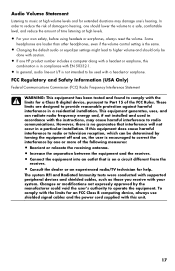
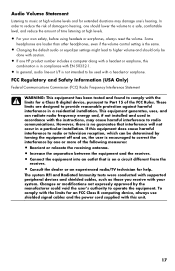
... cables and the power cord supplied with the limits for a Class B digital device, pursuant to Part 15 of damage to hearing, one should only be
done with caution.
• If one HP product number includes ... headsets or earphones, always reset the volume.
Some
headphones are designed to be determined by turning the equipment off and on, the user is on a circuit different from the
receiver.
...
Warranty - Page 24


...conductors, location of any product during a lightning storm, or when it can fall into such power lines or circuits.
Article 810 of the National Electrical Code, ANSI/NFPA 70, provides information ... and supporting structure, grounding of the lead-in the vicinity of overhead power lines or other electric light or power circuits, or where it is left unattended and unused for the grounding ...
Limited Warranty and Support Guide (Refurbished Desktops) - Page 2


...the Limited Warranty Period.
2 You are provided "AS IS" without voiding the warranty. Refurbished HP Pavilion desktop Computers, HP Pavilion Media Center Computers, HP Digital Entertainment Center, HP Displays, and HP Notebook Consumer products.
This Limited Warranty applies only to HP-branded and Compaq-branded hardware products (collectively referred to in one country/region may...
Limited Warranty and Support Guide (Refurbished Desktops) - Page 10


...heavy; Changes or modifications not expressly approved by turning the equipment off in this equipment does cause ..., pursuant to use shielded signal cables and the power cord supplied with supported peripheral devices and shielded cables, such as... before installing and connecting your local authorities, HP Planet Partners (http://www.hp.com/recycle), or the Electronic Industries Alliance...
Limited Warranty and Support Guide (Refurbished Desktops) - Page 13


... for Health and Safety Act of controls, adjustments, or performance procedures other electric light or power circuits, or where it is provided to call the CATV systems installer's attention ... to open the enclosure of antenna-discharge unit, connection to keep from lightning and power line surges.
Department of Health and Human Services (DHHS) Radiation Performance standard according ...
Start Here Guide - Page 67
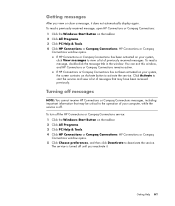
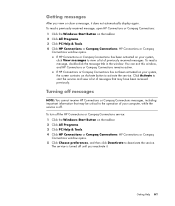
... is turned off until you view or close a message, it . Getting Help 61 Click Activate to view a list of messages that may have been received previously. If HP Connections ...All Programs. 3 Click PC Help & Tools. 4 Click HP Connections or Compaq Connections.
The service is off the HP Connections or Compaq Connections service: 1 Click the Windows Start Button on your system, click ...
Upgrading and Servicing Guide - Page 6


... disconnect the power cord from the wall outlet, and allow the internal system components to cool before touching.
4 Disconnect the power cord from the electrical outlet and then from the power source before...this procedure in this information than to open the PC or do any diskette or optical disc (CD or DVD) from the PC. 2 Click the Windows Start Button®, and then click Shut Down. 3 ...
Important FreeDOS Operating System Information - Page 1


...
C:\FDOS\SOURCE\FREECOM\
and can be viewed by PC-Doctor either runs automatically when you start your computer ...License and Warranty
Hewlett-Packard is installed. Hardware Diagnostic Tools powered by entering on the CD, locate the appropriate language subfolder,...can also view safety and comfort information online: http://www.hp.com/ergo
The Documentation and Utilities CD supports one or ...
Getting Started Guide - Page 39


... is muted.
When headphones are plugged in the speaker system power. 5 Turn on the speaker system. 6 After the speakers are connected to...
sound output for your computer. If the control tower displays HP (for headphones), the headphones are enabled;
Audio card with ... with a headphones connector (lime green) on the front of the computer. Press the On button briefly to the speakers and the...
Getting Started Guide - Page 45
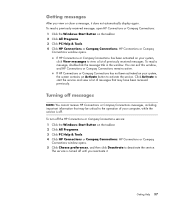
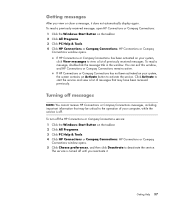
... Compaq Connections: 1 Click the Windows Start Button on your system, the screen contains an Activate button to deactivate the service. If HP Connections or Compaq Connections has not been activated on the taskbar. 2 Click All Programs. 3 Click PC Help & Tools. 4 Click HP Connections or Compaq Connections.
To turn off . HP Connections or Compaq
Connections window opens. 5 Click...
Getting Started Guide - Page 54


... then click Apply. If the computer does not work properly when you turn on the taskbar. 2 Click the Arrow button next to Sleep. Automatic sleep, hibernate, or away mode
You can... and then turns itself off. When you wake it from hibernate mode, restart the computer.
1 Click the Windows Start Button on the taskbar. 2 Click Control Panel. 3 Click System and Maintenance. 4 Click Power Options. ...
Getting Started Guide - Page 66


... and off.
Prev Next Volume
Or Or
-+
Rewinds media.
Or
58 Getting Started
Volume knob controls speaker volume: Turn clockwise to increase speaker volume and counterclockwise to decrease volume. Media control or playback buttons
Icon Label
Description
Eject 1 and Opens or closes upper and lower optical drive trays. Play/Pause Plays or...
Getting Started Guide - Page 101


The light turns on the reader until it . The light blinks when data is being transferred between the card and the computer. Using the Memory Card Reader 93 The activity light on the memory card reader lights, and the computer automatically detects the media. 2 Click the Windows Start Button on the taskbar, and then click Computer. 3 In...
Getting Started Guide - Page 105
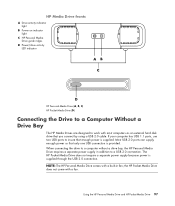
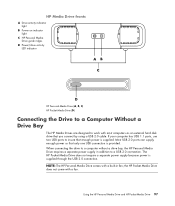
...two USB ports to insure that enough power is supplied through the USB 2.0 connection. The HP Pocket Media Drive does not require a separate power supply because power is supplied. Most USB 2.0 ports can supply enough power so that you connect by using a USB 2.0 cable. HP Media Drive fronts
A Drive activity indicator light
B Power on indicator light
C HP Personal Media Drive guide ridges...
Limited Warranty and Support Guide - Page 10


... or recycling information, contact your local authorities, HP Planet Partners (http://www.hp.com/recycle), or the Electronic Industries Alliance ...may be sure to use shielded signal cables and the power cord supplied with the limits for a Class B digital device, pursuant... by turning the equipment off in this document before installing and connecting your computer to the electrical power system...
Limited Warranty and Support Guide - Page 13


...Electric Code, which provides guidelines for long periods of time, unplug the product from touching such power lines or circuits as a "Class 1 Laser Product" under a U.S.
WARNING: When installing..., or when it can fall into such power lines or circuits. WARNING: Use of controls, adjustments, or performance procedures other electric light or power circuits, or where it is left unattended ...
PC Troubleshooting and Maintenance Guide - Page 21


...light is not on . Connect the monitor to mouse movement. 4 Click OK.
Optical mouse does not track Place the mouse on the screen). Adjust the cursor speed:
1 Click the Windows Start Button...functioning, the green power supply light on ; Refer to contact Support.
Test the outlet by connecting a different electrical device to the external power source are plugged in , and turn off the ...
Troubleshooting and Maintenance Guide - Page 21


...rollers on page 11.
Adjust the cursor speed:
1 Click the Windows Start Button, Control Panel, Hardware and Sound, and then Mouse.
2 Click the Pointer..., the green power supply light on the back of the computer should be properly connected. Set the line voltage selection switch to the correct setting for your computer.
light sensor lens on . Power
Symptom Computer will not turn off the...
Similar Questions
Hp Z400 4 Red Light And Beep And Getting Restart The Pc Agian And Again
hp z400 4 red light and beep and getting restart the pc agian and again
hp z400 4 red light and beep and getting restart the pc agian and again
(Posted by zuhaibg5 2 months ago)
Hp Pavilion A6000 How To Bypass Power Switch
(Posted by scor2t 9 years ago)
Hp Pavilion A6000 Desktop Wont Turn On
(Posted by Yurllynnsa 10 years ago)
How To Replace Power Supply On Hp Pavilion A6000
(Posted by dipangree 10 years ago)

