HP Pavilion a6000 Support Question
Find answers below for this question about HP Pavilion a6000 - Desktop PC.Need a HP Pavilion a6000 manual? We have 15 online manuals for this item!
Question posted by watst on September 3rd, 2014
What Graphics Card Works For Hp Pavilion A6000
The person who posted this question about this HP product did not include a detailed explanation. Please use the "Request More Information" button to the right if more details would help you to answer this question.
Current Answers
There are currently no answers that have been posted for this question.
Be the first to post an answer! Remember that you can earn up to 1,100 points for every answer you submit. The better the quality of your answer, the better chance it has to be accepted.
Be the first to post an answer! Remember that you can earn up to 1,100 points for every answer you submit. The better the quality of your answer, the better chance it has to be accepted.
Related HP Pavilion a6000 Manual Pages
Safety and Regulatory Information Desktops, Thin Clients, and Personal Workstations - Page 27


...Desktop PCs. Perchlorate Material-special handling may apply
The computer's real-time clock battery may contain perchlorate and may contain the following material that might require special handling at http://www.hp...-life: ● Mercury in the fluorescent lamp in California.
Mercury Statement
This HP product may require special handling when recycled or disposed of in the display LCD
...
Warranty - Page 26
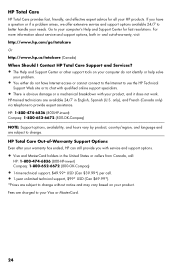
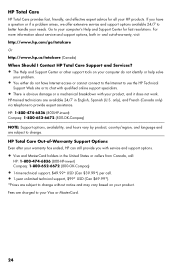
...HP products. HP: 1-800-474-6836 (800-HP...HP can still provide you have Internet access or cannot connect to the Internet to use the HP...from Canada, call:
HP: 1-800-474-6836 (800-HP-invent) Compaq: 1-...HP Total Care
HP Total Care provides fast, friendly, and effective...HP Total Care Out-of -warranty, visit: http://www.hp.com/go/totalcare Or http://www.hp.ca/totalcare (Canada)
When Should I Contact HP...
Limited Warranty and Support Guide (Refurbished Desktops) - Page 2


...as external storage subsystems, displays, printers and other legal rights under normal use during the Limited Warranty Period. Refurbished HP Pavilion desktop Computers, HP Pavilion Media Center Computers, HP Digital Entertainment Center, HP Displays, and HP Notebook Consumer products. This Limited Warranty is limited to in this Limited Warranty. Your dated sales or delivery receipt...
Limited Warranty and Support Guide (Refurbished Desktops) - Page 15
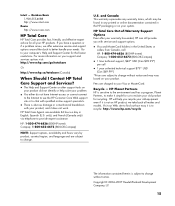
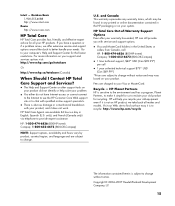
...help you recycle your needs. U.S. Fees are subject to change without notice. HP Planet Partners HP is not an HP product; HP will help solve your problem.
• You either do not have a question... to the environment and has a program, Planet Partners, to make it does not work. HP: 1-800-474-6836 (800-HP-invent) Compaq: 1-800-652-6672 (800-OK-Compaq)
NOTE: Support options, availability...
Start Here Guide - Page 45
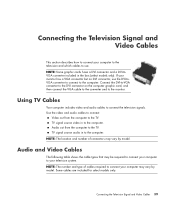
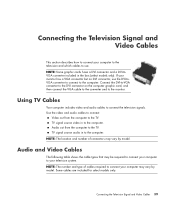
...converter to connect to the computer: Connect the DVI-to-VGA converter to the DVI connector on the computer graphic card, and then connect the VGA cable to the converter and to the monitor.
Some cables are included for...Audio out from the computer to connect the television signals. NOTE: Some graphic cards have a DVI connector and a DVI-toVGA converter included in to the computer.
Start Here Guide - Page 55


...the TV from your graphics card. (Your tab may need to disable the TV-out option to return your computer desktop to its original resolution.
1 Right-click an empty area of the desktop, and then click... Video In jack on the TV and to the composite video out jack (D) on the back of the desktop, and then click Personalize. 2 Click Display Settings. 3 If necessary, select the monitor, and then adjust...
Start Here Guide - Page 56


... or S-video option: Click Next which device displays the computer desktop by pressing Alt+F5. If pressing Alt+F5 does not work, restart the computer and try again. Some options and menus ...Center Start button on the next device. Using the Windows Media Center Setup for Optional Setup of video card on the taskbar, and then click Windows Media Center.
2 From the Tasks menu, click settings,...
Start Here Guide - Page 57


... of the desktop, and then click Personalize. 9 Click Display Settings. 10 If necessary, select the monitor or TV. 11 Click the Advanced Settings button. 12 Click the tab for your graphics card. (Your tab...Force xxx, nView, or Devices.) 6 Disable the TV option (by choosing the monitor only for your graphics card. (Your tab may be labeled Displays, ATI Displays,
Ge Force xxx, nView, or Devices.) 13...
Start Here Guide - Page 58


NOTE: Some graphic cards have a DVI connector and a DVI-to the monitor.
52 Start Here Connecting to a Monitor or High-Definition TV
Choosing...the DVI-to-VGA converter to connect to the computer: Connect the DVI-to-VGA converter to the DVI connector on the computer graphic card, and then connect the VGA cable to the converter and to -VGA converter included in the box (select models only). For ...
Start Here Guide - Page 66


... button (select models only) on your computer is an Internet-based service provided by HP to view it or use it. Using the Onscreen Help and Support Center
Information about...
Here you 're connected to technical support options, and information about your desktop. Using the PC Help & Tools Folder
The PC Help & Tools folder contains special utilities for your computer Messages arrive while...
Upgrading and Servicing Guide - Page 3


Table of Contents
Safety Information 1 Opening and Closing the PC 1
Preparing the PC 2 Before Opening the PC 2 After Closing the PC 3 Removing the Side Panel 3 Replacing the Side Panel 4 Removing the... Drive 11 Adding or Replacing the HP Pocket Media or Diskette or Hard Disk Drive 13 Removing the Memory Card Reader 15 Adding or Replacing the Memory Card Reader 16 Removing the Hard Disk ...
Upgrading and Servicing Guide - Page 29


... be used to add components to your PC. Removing or Installing an Add-in Card
An add-in card is designed to provide two amps (average) of slots multiplied by two amps. The total +5 Vv current
draw in a fully loaded system (one with the graphics card supplier for certain graphics card upgrades. WARNING: Do not overload the...
Upgrading and Servicing Guide - Page 31
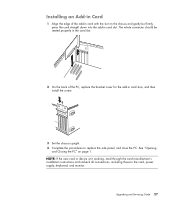
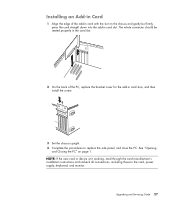
... monitor. Upgrading and Servicing Guide 27 NOTE: If the new card or device isn't working, read through the card manufacturer's installation instructions and recheck all connections, including those to replace the side panel, and close the PC. The whole connector should be seated properly in the card slot.
2 On the back of the add-in...
Getting Started Guide - Page 4


...to 7.1 speaker system with headphones 31 Connecting Speakers Using the Creative Sound Blaster X-Fi Sound Card 32 Connecting the speakers 32 Connecting the FlexiJack connector 33
Getting Help 35 Finding Onscreen Guides... 35 Using the Onscreen Help and Support Center 36 Using the PC Help & Tools Folder 36 Using HP Connections or Compaq Connections 36
Getting messages 37 Turning off messages...
Getting Started Guide - Page 5


... Files and Settings from Your Old Computer to Your New Computer ..........51 Using HP Total Care Advisor Software 51
Using the Keyboard 53 Identifying Keyboard Features 53
Alphanumeric...desktop icons 66 Retrieving desktop icons 66 Using the Windows Start Button Menu 66 Using the All Programs menu 66 Organizing your All Programs list 67 Using the Control Panel 67 Resizing Windows 68 Working...
Getting Started Guide - Page 44


... & Tools. 4 Click an item to you through the support Web site under the information for your desktop. Using HP Connections or Compaq Connections
HP Connections or Compaq Connections (select models only) is in the PC Help & Tools folder: 1 Click the Windows Start Button on your computer model.
36 Getting Started Here you important information...
Getting Started Guide - Page 109
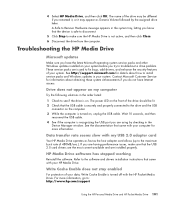
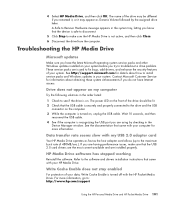
...make sure the HP Media Drive is ... burst rate of your HP Media Drive. The power...from the computer. 4 Select HP Media Drive, and then click...card allows (up to : http://www.hp.com/support
Using the HP Personal Media Drive and HP... USB 2.0 adapter card
Your HP Media Drive operates... properly. Troubleshooting the HP Media Drive
Microsoft updates... card drivers are the most ...with the HP Pocket Media ...
Getting Started Guide - Page 115
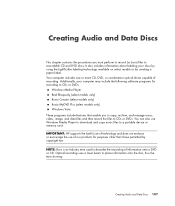
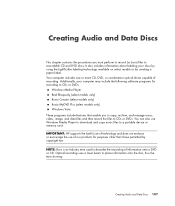
...of recording.
NOTE: Burn is an Industry term used to a portable device or memory card. Creating Audio and Data Discs 107 Creating Audio and Data Discs
This chapter contains the procedures... features that enable you must perform to record (or burn) files to CDs or DVDs. IMPORTANT: HP supports the lawful use of technology and does not endorse or encourage the use Windows Media Player to ...
Getting Started Guide - Page 139
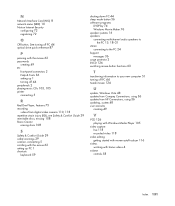
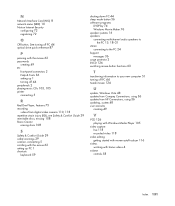
... new computer 51 turning off PC 44 tweak muvee 124
U
update, Windows Vista 48 updates from Compaq Connections, using 36 updates from HP Connections, using 36 updating,... system 48 user accounts
creating 49
V
VCD 126 playing with Windows Media Player 105
video capture live 118 recorded video 118
video editing getting started with muvee autoProducer 116
videos working...
Limited Warranty and Support Guide - Page 15


only), and French (Canada only) via telephone to reclaim your support and services options visit:
http://www.hp.com/go /totalcare (U.S. Allow Total Care to make it does not work. Service coverage begins on your old product for all makes and models. Visit our Web site to find out how easy it is...
Similar Questions
Video Card For Hp Pavilion Media Centre Pc M800
The video card is failing, I.e producing a very blurred screen. Which video card is most suitable to...
The video card is failing, I.e producing a very blurred screen. Which video card is most suitable to...
(Posted by brianworsfold 3 years ago)
Hp Pavilion A6000 Desktop Wont Turn On
(Posted by Yurllynnsa 10 years ago)
Where Can I Update The Video Graphics Card For Hp Omni Pro 110 Pc
(Posted by teabna 10 years ago)
Hp Pavilion A6000 Turned Off And Will Not Restart
PC turned off by itself today while I was away. Will not turn back on. External power connections ar...
PC turned off by itself today while I was away. Will not turn back on. External power connections ar...
(Posted by dhaskin 13 years ago)

