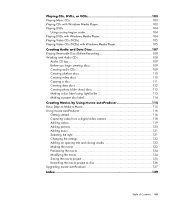HP Pavilion a6000 Support Question
Find answers below for this question about HP Pavilion a6000 - Desktop PC.Need a HP Pavilion a6000 manual? We have 15 online manuals for this item!
Question posted by nathanarua09 on December 10th, 2020
Beep Code Table
I cleaned computer fans from dust, removed both rams and resitted both and start up the desktop PC with two beep sound of which one is shirt and the other is quite long before each pause.
Current Answers
Related HP Pavilion a6000 Manual Pages
Similar Questions
Beeping Sound
When starting the Compaq 500B MT. A continuous beeping sound of 1 long and 1 short beeps are present...
When starting the Compaq 500B MT. A continuous beeping sound of 1 long and 1 short beeps are present...
(Posted by williesccpf 1 year ago)
Hp A6000 Desktop Runnimg Vista Long Beep When Starting Up
(Posted by 07RICpi 9 years ago)
Can You Change A Motherboard In A Pavilion A6000 Desktop
(Posted by Cofour 10 years ago)
Hp Pavilion A6000 Desktop Wont Turn On
(Posted by Yurllynnsa 10 years ago)
I'm Getting A Short Beep And Then A Long Beep.
it started first with the screen flickering black, red and white lines going downwards. And now the ...
it started first with the screen flickering black, red and white lines going downwards. And now the ...
(Posted by eugenearrindell 13 years ago)