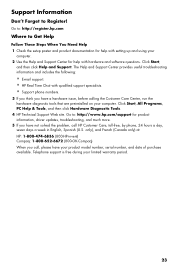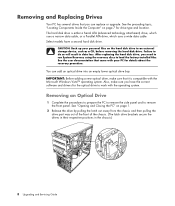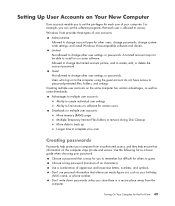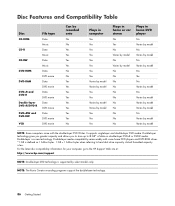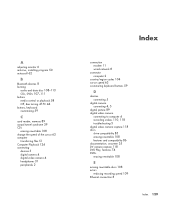HP Pavilion a6000 Support Question
Find answers below for this question about HP Pavilion a6000 - Desktop PC.Need a HP Pavilion a6000 manual? We have 15 online manuals for this item!
Question posted by Segals1970 on October 29th, 2022
Ram Compatibility In The A6000 Pc
what is the ram compatibility in the hp pavilion a6000 model pc
Current Answers
Answer #1: Posted by SonuKumar on October 29th, 2022 10:37 AM
maximum memory capacity of 8GB -DDR2 PC2-4200 Non-ECC DIMM memory type
Please respond to my effort to provide you with the best possible solution by using the "Acceptable Solution" and/or the "Helpful" buttons when the answer has proven to be helpful.
Regards,
Sonu
Your search handyman for all e-support needs!!
Answer #2: Posted by HelpHero on October 29th, 2022 7:56 AM
It is compatible with 2GB DDR2 PC2-6400 RAM memory.
https://www.walmart.com/ip/2GB-DDR2-PC2-6400-RAM-M...
I hope this is helpful? PLEASE "ACCEPT" and mark it "HELPFUL" to complement my little effort. Hope to bring you more detailed answers.
Helphero
Related HP Pavilion a6000 Manual Pages
Similar Questions
Hp Dx5150 Base Model Microtower Desktop Pc How Old
(Posted by Wiighe 9 years ago)
How To Find What My Pavilion A6000 Model
(Posted by grthewod 9 years ago)
How To System Restore A Pavillion Pc A6000 Without Cd
(Posted by Grjonas 9 years ago)
Hp Pavilion A6000 Desktop Wont Turn On
(Posted by Yurllynnsa 10 years ago)
Which Type Of Ram Does Hp Xw42oo Use
WHICH TYPE OF RAM DOES HP XW42OO USE
WHICH TYPE OF RAM DOES HP XW42OO USE
(Posted by mjeffery85 12 years ago)