HP Pavilion a6000 Support Question
Find answers below for this question about HP Pavilion a6000 - Desktop PC.Need a HP Pavilion a6000 manual? We have 15 online manuals for this item!
Question posted by Catnte on September 25th, 2013
Hp Pavilion A6000 Wont Turn On
The person who posted this question about this HP product did not include a detailed explanation. Please use the "Request More Information" button to the right if more details would help you to answer this question.
Current Answers
There are currently no answers that have been posted for this question.
Be the first to post an answer! Remember that you can earn up to 1,100 points for every answer you submit. The better the quality of your answer, the better chance it has to be accepted.
Be the first to post an answer! Remember that you can earn up to 1,100 points for every answer you submit. The better the quality of your answer, the better chance it has to be accepted.
Related HP Pavilion a6000 Manual Pages
Safety and Regulatory Information Desktops, Thin Clients, and Personal Workstations - Page 2


...is protected by copyright. Nothing herein should be liable for HP products and services are set forth in the express warranty...only warranties for technical or editorial errors or omissions contained herein.
HP shall not be construed as constituting an additional warranty.
Safety and Regulatory Information
Desktops, Thin Clients, and Personal Workstations
Tenth Edition (October 2009)
...
Safety and Regulatory Information Desktops, Thin Clients, and Personal Workstations - Page 26


The following specified periods of inactivity:
Business Desktops
Consumer Desktops Thin Clients Workstations
Operating System XP Vista Windows 7 Windows ... guidelines for more information about the ENERGY STAR program and its environmental benefits: http://www.energystar.gov.
HP computers marked with the ENERGY STAR logo are not ENERGY STAR-qualified can cause video distortion when an ...
Safety and Regulatory Information Desktops, Thin Clients, and Personal Workstations - Page 27


... ENERGY STAR is not supported on Linux or FreeDOS Desktop PCs.
Chemical Substances
HP is necessary to comply with information about the chemical ...battery may contain perchlorate and may contain the following material that might require special handling at http://www.hp.com/go/reach. For disposal or recycling information, please contact your computer, select Start > Control Panel...
Warranty - Page 28
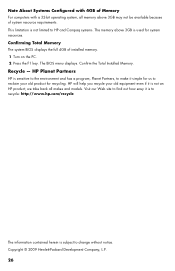
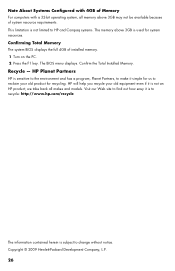
... for recycling. HP Planet Partners
HP is sensitive to the environment and has a program, Planet Partners, to make it is used for us to change without notice. Recycle - This limitation is not limited to HP and Compaq systems. The memory above 3GB may not be available because of installed memory. 1 Turn on the PC. 2 Press...
Limited Warranty and Support Guide (Refurbished Desktops) - Page 2


... during the Limited Warranty Period. If so, your limited warranty entitlements. Refurbished HP Pavilion desktop Computers, HP Pavilion Media Center Computers, HP Digital Entertainment Center, HP Displays, and HP Notebook Consumer products. HP MAKES NO OTHER EXPRESS WARRANTY OR CONDITION WHETHER WRITTEN OR ORAL AND HP EXPRESSLY DISCLAIMS ALL WARRANTIES AND CONDITIONS NOT STATED IN THIS LIMITED...
Limited Warranty and Support Guide (Refurbished Desktops) - Page 4


... for warranty repair. This will determine in warranty service. If further assistance is a specified, fixed period commencing on the HP Web site at: http://www.hp.com/support
Carry-in Warranty Service
(Desktops ONLY)
Under the terms of purchase. If customer self repair applies to you otherwise in writing. In addition, you ship...
Limited Warranty and Support Guide (Refurbished Desktops) - Page 5


... are typically 8:00am to 5:00pm, Monday through Friday, but not to you . Pick Up & Return Warranty Service
(Desktops and Digital Entertainment Centers ONLY)
Your HP Limited Warranty may include a pick up the defective unit from your location, repair it and return it back to your warranty start date. Under the ...
Start Here Guide - Page 5


Getting Help 59 Finding Onscreen Guides 59 Finding Guides on the Web 59 Using the Onscreen Help and Support Center 60 Using the PC Help & Tools Folder 60 Using HP Connections or Compaq Connections 60
Getting messages 61 Turning off messages 61 Reactivating messages 62 Index...63
Table of Contents v
Start Here Guide - Page 66


... Help and Support Center
Information about commonly asked questions. Using HP Connections or Compaq Connections
HP Connections or Compaq Connections (select models only) is in the PC Help & Tools folder: 1 Click the Windows Start Button on your desktop. Using the PC Help & Tools Folder
The PC Help & Tools folder contains special utilities for your computer is...
Getting Started Guide - Page 44


... click Help and Support. Or
Click the Windows Start Button on your desktop. Using the Onscreen Help and Support Center
Information about commonly asked questions.
Using HP Connections or Compaq Connections
HP Connections or Compaq Connections (select models only) is in the PC Help & Tools folder: 1 Click the Windows Start Button on your keyboard...
Getting Started Guide - Page 51


...the speakers, if they are released periodically.
You can do not want to register with HP or Compaq, sign up this time, you are released, from the Microsoft Web site... instructions. Installing critical security updates
CAUTION: To reduce the risk of the computer. 3 Turn on the desktop to run Windows Vista Update monthly to Microsoft Windows Vista and other software may take up...
Getting Started Guide - Page 59


...by using Windows Easy Transfer software. Using HP Total Care Advisor Software
HP Total Care Advisor is a desktop tool you use to monitor and access ...Turning On Your Computer for moving your files onto your computer health. For more information: 1 Click the Windows Start Button on the taskbar. 2 Click All Programs. 3 Click HP Total Care Advisor. HP Total Care Advisor has four major areas:
PC...
Getting Started Guide - Page 84


... create a video project that came with your desktop. video files such as .mp3, .asf, or .wma; NOTE: You may need to install this program: HP Total Care Advisor (select models only)
Microsoft ..., .asf, .avi, or .mpg; Access PC Health and Security and PC Help tools. Comparison-shop using the DVD Writer/CD Writer drive.
Get HP software and driver updates. or image files such as...
Getting Started Guide - Page 104


... bay until the drive is firmly connected to the internal connections. The drive can be inserted into specifically designed HP computers. If the computer is turned on with the drive connected, the drive automatically turns on when it is plugged into an active USB port.
WARNING: Do not move the computer with the...
Getting Started Guide - Page 137
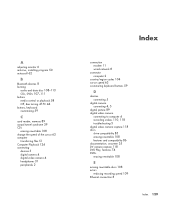
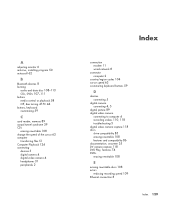
... 50 autoscroll 62
B
Bluetooth devices 8 burning
audio and data disc 108-113 CDs, DVDs 107-111 buttons media control or playback 58 Off, See turning off PC 44 buttons, keyboard customizing 59
C
card reader, memory 89 carpal tunnel syndrome 39 CDs
erasing rewritable 108 change the speed of the cursor 63 computer...
Getting Started Guide - Page 139
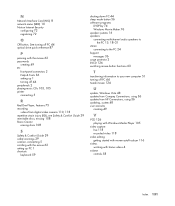
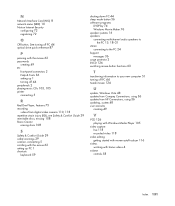
... 36 surge protector 2 SVCD 126 switching mouse button functions 63
T
transferring information to your new computer 51 turning off PC 44 tweak muvee 124
U
update, Windows Vista 48 updates from Compaq Connections, using 36 updates from HP Connections, using 36 updating, system 48 user accounts
creating 49
V
VCD 126 playing with Windows Media...
PC Troubleshooting and Maintenance Guide - Page 31


...you create.
Disconnect all peripheral devices, and then turn off the computer. 2 Remove the HP Personal Media Drive if your computer model.
Then, turn on the computer. If you want to start .... 6 Click PC Help & Tools. 7 Click Recovery Manager. NOTE: System Recovery option deletes any data that you want to back up any data or programs that you see the desktop. System Recovery ...
PC Troubleshooting and Maintenance Guide - Page 32


..., and wait until the computer turns off .
2 Remove the HP Personal Media Drive if your computer includes one .
Disconnect all external drives and remove the HP Personal Media Drive if your computer...the recovery discs you see the desktop. Running System Recovery from Recovery Discs
This section contains the procedure for the onscreen instructions to turn on page 1. If necessary, press...
Troubleshooting and Maintenance Guide - Page 30


... you created or installed after purchase. Be sure to back up any data that you see the desktop. You are asked if you want to perform a Microsoft System Restore: If you do the following...Recovery Manager program: When the first screen with the HP or Compaq logo appears, press the F11 key on the keyboard. (You have only a few seconds to turn on the computer. 4 During the startup, do not...
Troubleshooting and Maintenance Guide - Page 31


... 5 Disconnect or remove all external drives and remove the HP Personal Media Drive if your computer includes one. 6 Press the On button to turn on the computer. 12 Reinstall software not originally installed on...Repairing Software Problems 27 NOTE: The System Recovery option deletes any data that you see
the desktop.
Be sure to back up any data or programs that you want to save. To ...
Similar Questions
Hp Pavilion A6000 Desktop Wont Turn On
(Posted by Yurllynnsa 10 years ago)
Hp Pavilion A6000 Turned Off And Will Not Restart
PC turned off by itself today while I was away. Will not turn back on. External power connections ar...
PC turned off by itself today while I was away. Will not turn back on. External power connections ar...
(Posted by dhaskin 13 years ago)

