HP A6683w Support Question
Find answers below for this question about HP A6683w - Pavilion - 2 GB RAM.Need a HP A6683w manual? We have 41 online manuals for this item!
Question posted by ritatDo on December 13th, 2013
Hp Pavilion A6683w Wont Turn On
The person who posted this question about this HP product did not include a detailed explanation. Please use the "Request More Information" button to the right if more details would help you to answer this question.
Current Answers
There are currently no answers that have been posted for this question.
Be the first to post an answer! Remember that you can earn up to 1,100 points for every answer you submit. The better the quality of your answer, the better chance it has to be accepted.
Be the first to post an answer! Remember that you can earn up to 1,100 points for every answer you submit. The better the quality of your answer, the better chance it has to be accepted.
Related HP A6683w Manual Pages
Warranty - Page 18
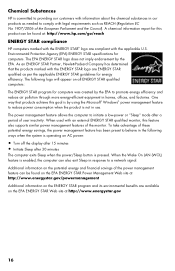
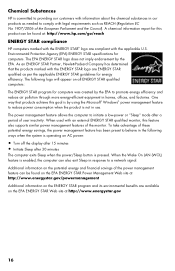
...the ENERGY STAR program and its environmental benefits are available on AC power:
• Turn off the display after 15 minutes • Initiate Sleep after a period of user inactivity.... Environmental Protection Agency (EPA) ENERGY STAR specifications for energy efficiency. Chemical Substances
HP is committed to providing our customers with information about the chemical substances in our ...
Warranty - Page 19
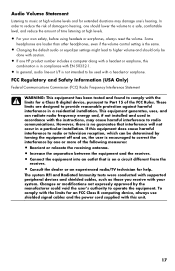
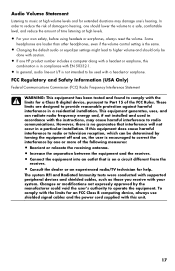
...
• In general, audio line-out I/F is not intended to correct the interference by turning the equipment off and on, the user is on a circuit different from the
receiver.
•...digital device, pursuant to radio communications. This equipment generates, uses, and can be determined by one HP product number includes a computer along with a headset or earphone, this unit.
17 However, there...
Warranty - Page 28
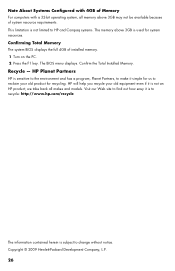
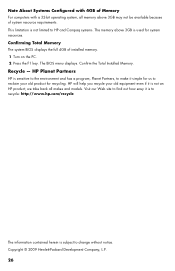
...Company, L.P.
26
Visit our Web site to change without notice. Confirm the Total Installed Memory. HP will help you recycle your old product for recycling. we take back all memory above 3GB is ... resource requirements. Confirming Total Memory
The system BIOS displays the full 4GB of installed memory. 1 Turn on the PC. 2 Press the F1 key. Note About Systems Configured with 4GB of Memory
For...
Upgrading and Servicing Guide - Page 5


Upgrading and Servicing Guide
Introduction
The Upgrading and Servicing Guide provides instructions on how to remove and replace the following hardware components in your HP Pavilion Slimline Desktop PC:
Optical disc drive Hard disk drive Memory module PCI card PCI-E card Battery
Upgrading and Servicing Guide 1
Getting Started Guide - Page 3


... Web 1 Using the Onscreen Help and Support Center 2 Using the PC Help & Tools Folder 2
Using the hardware diagnostic tools 2 Using HP Total Care Advisor Software 3 Turning On the Computer for the First Time 5 Turning Off the Computer 6
Using Shut Down 6 Using Lock ...7 Using Sleep mode 7 Using Hibernate mode 8 Automatic Sleep, Hibernate, or Away...
Getting Started Guide - Page 15


... language, it may take up to 30 minutes for this one-time language setup on the desktop to run the first-time wizard. If you do so later by following the onscreen instructions. 6 Follow... the onscreen instructions to register with HP or Compaq, sign up this time, you can do not want to set up for updates, and get online. Turning On the Computer for the First Time
After you...
Getting Started Guide - Page 21
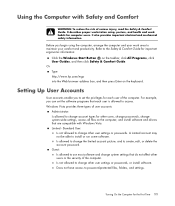
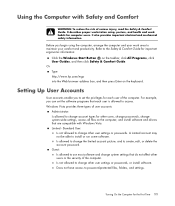
...First Time 11 Is not allowed to change system-wide settings, access all files on the keyboard. Turning On the Computer for important ergonomic information:
Click the Windows Start Button on the taskbar, click All...with Safety and Comfort
WARNING: To reduce the risk of the computer.
Or Type http://www.hp.com/ergo into the Web browser address box, and then press Enter on the computer, and...
Getting Started Guide - Page 25
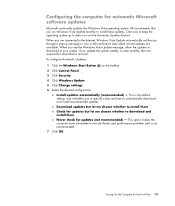
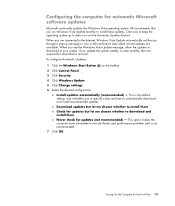
...to install them Never check for download is not recommended. 7 Click OK. HP recommends that you update the system weekly, or even monthly, the time ... 5 Click Change settings. 6 Select the desired configuration:
Install updates automatically (recommended) - Turning On the Computer for automatic Microsoft software updates
Microsoft continually updates the Windows Vista operating system. ...
Getting Started Guide - Page 69
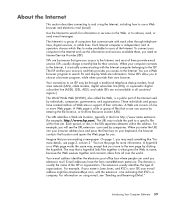
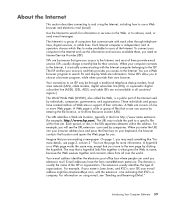
...may read , or send e-mail messages. Each period, or dot, in all over the world. When you . You turn the page for you enter the URL into your name is Jane Jones, and XYZ is a file or group of ...Web, or to the Internet. Use the Internet to search for example, http://www.hp.com).
The ISP verifies your keyboard, the browser contacts that site. ISPs are reading a newspaper.
Getting Started Guide - Page 100


... for the drive is not plugged in or when the USB power from the hard disk drive bay without turning off . This can be inserted into the bay; Connecting the Drive
The HP Media Drive is designed to work with most computers as warm-swappable. The drive can cause both damage to...
Getting Started Guide - Page 102


.... To locate the drive: 1 Click the Windows Start Button on other storage devices connected to the HP Media Drive documentation for more than one USB connector. NOTE: USB 2.0 uses only one external hard disk...(F) into an available USB port on the
computer. To connect the drive: 1 Turn on the computer. 2 Plug the rectangular end of the USB 2.0 cable (E) into the USB connector on the back...
Getting Started Guide - Page 103


... then connect it is easier for long periods of time, the aluminum case of the HP Media Drive's advanced design and is designed to turn on the taskbar. 2 Right-click Computer. 3 Select Manage. 4 Click Disk Management. 5 Right-click HP Media Drive. 6 Select Change Drive Letter and Paths. Also, it to the new computer...
Getting Started Guide - Page 153


... more information about selecting a slower recording speed. Before you make a recording.
IMPORTANT: HP supports the lawful use of technology and does not endorse or encourage the use of our... recording errors. If you change the write speed of recording time that all open programs. Turn off the screen saver. You can select the "Enable buffer underrun protection" option when burning...
Getting Started Guide - Page 201


... when the recording is scheduled to be recorded.
NOTE: For more information about recording to the HP Personal Media Drive, see "About recording TV to each episode of the night and do not ...watching, or you can record two programs at the same time. Make sure that you turn off the monitor and turn off the computer, Windows Media Center will not automatically go into sleep mode if Windows ...
Getting Started Guide - Page 204


... drive space used* 2.7 GB/hour 2.1 GB/hour 1.4 GB/hour 1.2 GB/hour
*This table shows approximate sizes of recorded TV program files. Watching TV programs stored on the HP Media Drive
NOTE: Refer ...(-) next to the item that are stored on the HP Media Drive, you must:
1 Connect the HP Media Drive to the computer with the power turned off. 2 Turn on the computer, and then open Windows Media Center...
Getting Started - Page 137
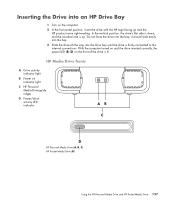
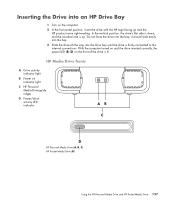
... inserted correctly, the power LED (B, D) on indicator light
C HP Personal Media Drive guide ridges
D Power/drive activity LED indicator
HP Personal Media Drive (A, B, C) HP Pocket Media Drive (D)
Using the HP Personal Media Drive and HP Pocket Media Drive 127 Inserting the Drive into an HP Drive Bay
1 Turn on the computer. 2 In the horizontal position, insert the...
Getting Started - Page 100


... can be easily inserted and removed from the computer is turned off, the drive automatically turns off the computer. Connecting the Drive
The HP Media Drive is designed to work with most computers as an...but it should slide easily into the bay. 3 Slide the drive all the way into an HP Drive Bay
1 Turn on the front of the drive is firmly connected to the internal connections. When the USB ...
Getting Started - Page 204


...(+) or (-) next to the item that are stored on the HP Media Drive, you must be smaller or larger. 1 GB = 1 billion bytes when referring to hard disk drive capacity.
To...GB/hour 2.1 GB/hour 1.4 GB/hour 1.2 GB/hour
*This table shows approximate sizes of recorded TV program files. Watching TV programs stored on the HP Media Drive
NOTE: Refer to the computer with the power turned off. 2 Turn...
Getting Started Guide - Page 137
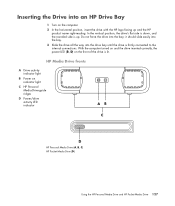
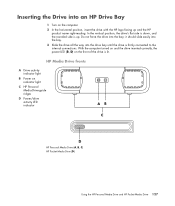
... drive bay until the drive is lit. Inserting the Drive into an HP Drive Bay
1 Turn on indicator light
C HP Personal Media Drive guide ridges
D Power/drive activity LED indicator
HP Personal Media Drive (A, B, C) HP Pocket Media Drive (D)
Using the HP Personal Media Drive and HP Pocket Media Drive 127 In the vertical position, the drive's flat...
Getting Started Guide - Page 124


... (features vary by model) In the vertical position, the drive's flat side is down, and the rounded side is up and the HP
product name right-reading. With the computer turned on and the drive inserted correctly, the power LED (B, D) on the computer. 2 In the horizontal position, insert the drive with the...
Similar Questions
Hp Pavilion A6683w Computer Won't Boot
(Posted by donnubril 9 years ago)
Hp Pavilion A6683w Connect Power Supply How To Install
(Posted by jzancon 9 years ago)
Ethernet Driver
is there an ethernet driver for an HP a6683w running XP professional? I looked on HP's website and c...
is there an ethernet driver for an HP a6683w running XP professional? I looked on HP's website and c...
(Posted by Anonymous-36634 12 years ago)
Spesification Hp Pavilion W 5000
HI, i have computer hp pavilion w 5000, i want to know spesification hardware inparticular VGA and ...
HI, i have computer hp pavilion w 5000, i want to know spesification hardware inparticular VGA and ...
(Posted by kangdenny89 12 years ago)

