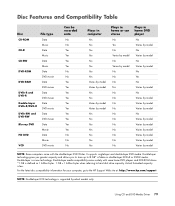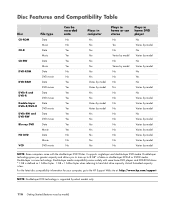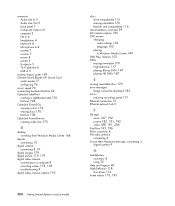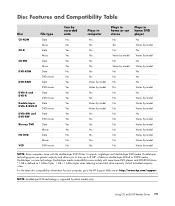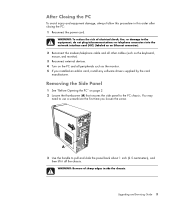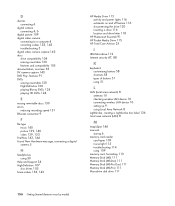HP A6683w Support Question
Find answers below for this question about HP A6683w - Pavilion - 2 GB RAM.Need a HP A6683w manual? We have 41 online manuals for this item!
Question posted by Anonymous-36634 on August 23rd, 2011
Ethernet Driver
is there an ethernet driver for an HP a6683w running XP professional? I looked on HP's website and cannot find was running Vista and of course hated it so put XP now I cant connect to the internet
Current Answers
Answer #1: Posted by kcmjr on August 24th, 2011 11:05 AM
Drivers for XP, Vista, and Windows 7 are all here: https://support.hp.com/us-en/drivers/hp-pavilion-a6000-desktop-pc-series/model/3817779
Licenses & Certifications: Microsoft, Cisco, VMware, Novell, FCC RF & Amateur Radio licensed.
Related HP A6683w Manual Pages
Similar Questions
Hp Pavilion A6683w Computer Won't Boot
(Posted by donnubril 9 years ago)
Hp Pavilion A6683w Connect Power Supply How To Install
(Posted by jzancon 9 years ago)
Driver Hp Dx2030 Mt
there is any driver hp dx2030 MT for windows 7 ? thanks
there is any driver hp dx2030 MT for windows 7 ? thanks
(Posted by keatwho 10 years ago)
Will Not Load 8 Gb Ram, Need To Find Way, I Can
I need to find way to get HP 500b, Pro, 64 GB to load 8 GB ram. Will not go over 4 GB
I need to find way to get HP 500b, Pro, 64 GB to load 8 GB ram. Will not go over 4 GB
(Posted by brit439 12 years ago)