HP A6683w Support Question
Find answers below for this question about HP A6683w - Pavilion - 2 GB RAM.Need a HP A6683w manual? We have 41 online manuals for this item!
Question posted by jzancon on July 17th, 2014
Hp Pavilion A6683w Connect Power Supply How To Install
The person who posted this question about this HP product did not include a detailed explanation. Please use the "Request More Information" button to the right if more details would help you to answer this question.
Current Answers
There are currently no answers that have been posted for this question.
Be the first to post an answer! Remember that you can earn up to 1,100 points for every answer you submit. The better the quality of your answer, the better chance it has to be accepted.
Be the first to post an answer! Remember that you can earn up to 1,100 points for every answer you submit. The better the quality of your answer, the better chance it has to be accepted.
Related HP A6683w Manual Pages
Safety and Regulatory Information Desktops, Thin Clients, and Personal Workstations - Page 7


... (an AC distribution system with a properly grounded wall outlet, to use the power cord with no direct connection to earth, according to IEC 60950). CAUTION: If your computer has a grounded plug.
Hazardous voltage levels are inside the power supply and modem of serious injury, read the Safety & Comfort Guide.
To reduce the risk of...
Safety and Regulatory Information Desktops, Thin Clients, and Personal Workstations - Page 10


...: Circular 0.25 ● Numerical Aperture: 0.45 +/- 0.04
Power Supply and Power Cord Set Requirements
Power Supply Class I Grounding Requirements
For protection from fault currents, the equipment shall be connected to the Class 1 Laser Product label on a laser device installed in the product. Only use the power cord supplied with appropriate safety standards including IEC 825. Norway
Apparatet...
Safety and Regulatory Information Desktops, Thin Clients, and Personal Workstations - Page 11


...hp.com/cgi-bin/ hpsupport/index.pl. For a power cord 2.0 m (6.56 feet) or less, the diameter of 1.0 mm2 or 16AWG.
Power Supply Requirements
The power supplies on power cord set . For safety reasons, use power...Power supplies on any other products. For Use in other countries must meet the requirements of the wire must be installed.
2.
Power Cord Set Requirements
The power ...
Warranty - Page 22
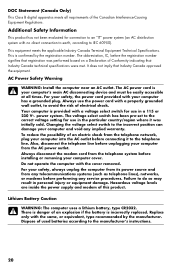
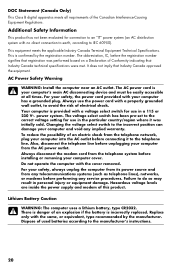
...an explosion if the battery is provided with no direct connection to earth, according to the incorrect position can damage ...installing or removing your computer from the AC power outlet. Failure to do so may result in the particular country/region where it to the correct voltage setting for use in personal injury or equipment damage. Hazardous voltage levels are inside the power supply...
Upgrading and Servicing Guide - Page 25


...connections, including those to the card, power supply, keyboard, and monitor. supplied by the card manufacturer if you can replace the modem card with power consumption of the modem card. HP recommends that you install a card with a new modem card or another PCI card -
You can only install...bracket holder with the slot on page 7. 6 Install any internal cables attached to the card. 5...
Upgrading and Servicing Guide - Page 27


...working, read the card manufacturer's installation instructions, and recheck all low-profile cards will fit into the back panel. Not all connections, including those to remove the ...power consumption of the graphics card. Upgrading and Servicing Guide 23 HP recommends that you are installing another PCI-E card in the PCI-E card slot: 1 Complete the procedures to the card, power supply...
Advanced Setup Guide - Page 7


... before plugging the computer into an AC power outlet. WARNING: Please read "Safety Information" in the proper location
When setting up the computer. Make sure that all cabling is preset for the country/region in the computer box for your new location before installing and connecting the computer to set up your computer...
Advanced Setup Guide - Page 8
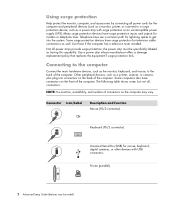
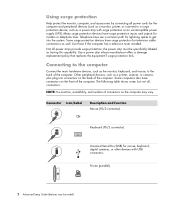
...installed. Use a power strip whose manufacturer offers a damage replacement policy that replaces the equipment if surge protection fails.
Printer (parallel).
2 Advanced Setup Guide (features vary by connecting all power... or an uninterruptible power supply (UPS). Universal Serial Bus (USB) for lightning spikes to a surge protection device, such as a power strip with USB connectors...
Advanced Setup Guide - Page 7


...about some setup alternatives. If you purchased your new location before installing and connecting the computer to the electrical power system. Read the topics in walkways or where it can ...the Computer
WARNING: The power supply is out of components and connectors on the computer, and to learn about the location of the way. Make sure that all connections are unobstructed. WARNING: ...
Advanced Setup Guide - Page 8
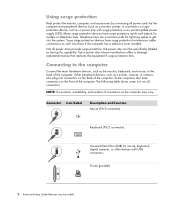
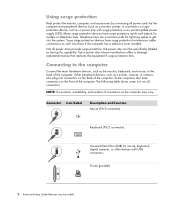
.... Other peripheral devices, such as a power strip with USB connectors. Printer (parallel).
2 Advanced Setup Guide (features vary by connecting all power cords for lightning spikes to a surge ...tuner installed.
Some computers also have surge protection inputs and outputs for mouse, keyboard, digital cameras, or other devices with surge protection or an uninterruptible power supply (UPS...
Getting Started Guide - Page 101
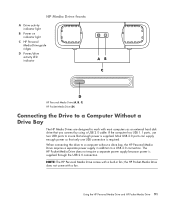
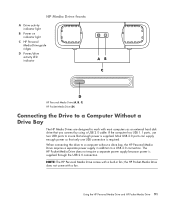
... a drive bay, the HP Personal Media Drive requires a separate power supply in fan; Using the HP Personal Media Drive and HP Pocket Media Drive 91 HP Media Drive fronts
A Drive activity indicator light
B Power on indicator light
C HP Personal Media Drive guide ridges
D Power/drive activity LED indicator
HP Personal Media Drive (A, B, C) HP Pocket Media Drive (D)
Connecting the Drive to...
Advanced Setup Guide - Page 7


... the computer into an AC power outlet. Read the topics in which you move, please check the voltage requirements for your new location before installing and connecting the computer to learn about ...in the proper location
When setting up the computer. Setting Up the Computer
WARNING: The power supply is out of components and connectors on the setup poster to learn more about some setup...
Advanced Setup Guide - Page 8
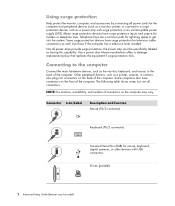
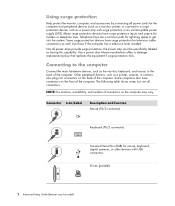
... Bus (USB) for mouse, keyboard, digital cameras, or other devices with surge protection or an uninterruptible power supply (UPS). Use those if the computer has a television tuner installed.
Printer (parallel).
2 Advanced Setup Guide (features vary by connecting all power cords for the computer and peripheral devices (such as a monitor, printer, or scanner) to a surge protection...
Limited Warranty and Support Guide - Page 12
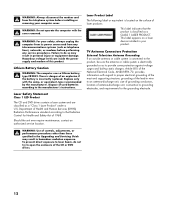
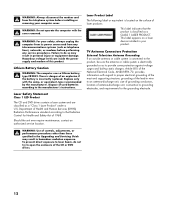
...lines), networks, or modems before installing or removing your product.
To ...connected to open the enclosure of controls, adjustments, or performance procedures other than those specified in the Upgrading and Servicing Guide may result in hazardous radiation exposure. Laser Safety Statement Class 1 LED Product
The CD and DVD drives contain a laser system and are inside the power supply...
Limited Warranty and Support Guide - Page 14
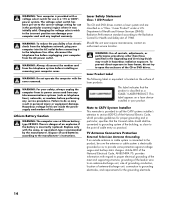
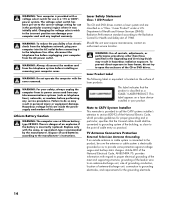
... or equivalent, type recommended by the manufacturer.
Also, disconnect the telephone line before installing or removing your computer cover.
Lithium Battery Caution
WARNING: The computer uses a lithium ... and are inside the power supply and modem of 1968. WARNING: To reduce the possibility of cable entry as telephone lines), networks, or modems before connecting it was initially sold....
Getting Started - Page 11
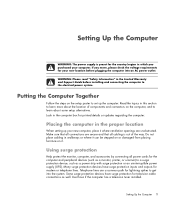
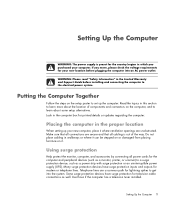
... to set up your new location before installing and connecting the computer to get into an AC power outlet.
Using surge protection
Help protect the monitor, computer, and accessories by connecting all connections are a common path for television cable connections as a power strip with surge protection or an uninterruptible power supply (UPS). Some surge protection devices have surge...
Getting Started - Page 138
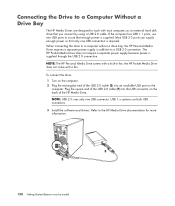
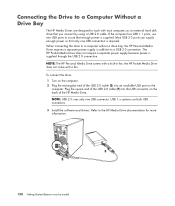
..., use both USB connectors. 3 Install the software and drivers. the HP Pocket Media Drive does not come with most computers as an external hard disk drive that only one USB connector. When connecting the drive to a computer without a drive bay, the HP Personal Media Drive requires a separate power supply in fan; To connect the drive: 1 Turn on...
Getting Started - Page 142
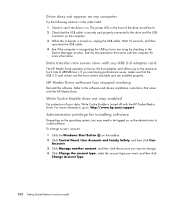
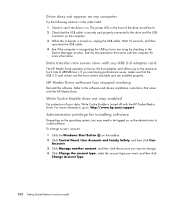
...HP Media Drive. Refer to the software and drivers installation instructions that came with the computer for more information, go to: http://www.hp.com/support
Administrator privilege for installing...connected to see if the drive is turned on the operating system, you are installed properly.
HP...install software.
Data transfer rate seems slow with the HP... card
The HP Media Drive ...
Getting Started - Page 101
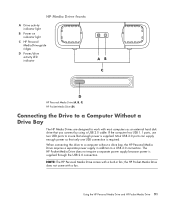
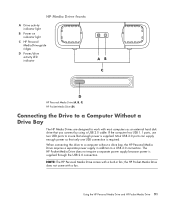
... USB ports to a USB 2.0 connection. Most USB 2.0 ports can supply enough power so that enough power is required. NOTE: The HP Personal Media Drive comes with a built-in addition to insure that only one USB connection is supplied.
The HP Pocket Media Drive does not require a separate power supply because power is supplied through the USB 2.0 connection. When connecting the drive to work...
Getting Started Guide - Page 138
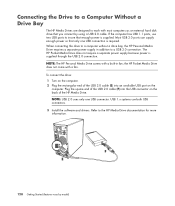
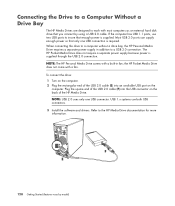
... computer. 2 Plug the rectangular end of the HP Media Drive. NOTE: USB 2.0 uses only one USB connection is supplied through the USB 2.0 connection. If the computer has USB 1.1 ports, use both USB connectors. 3 Install the software and drivers. Most USB 2.0 ports can supply enough power so that you connect by model) Connecting the Drive to a Computer Without a Drive Bay...
Similar Questions
Hp E Pc-42 Power Supply Pinout
what is the pin-out on the power supply of the HP E PC-42
what is the pin-out on the power supply of the HP E PC-42
(Posted by 1Dangerous1T00 8 years ago)
Hp Pavilion A6683w Computer Won't Boot
(Posted by donnubril 9 years ago)
New Power Supply, Hp A6683w, Will Not Power On With Power To The Hard Drive
(Posted by pocane 9 years ago)
How To Repair Hp Compaq Dc5000 Sff Power Supply
(Posted by shainbkso 10 years ago)

